Google is obscuring shared Discover URLs in the name of convenience

Summary
- Google is replacing direct website links with its own ‘search.app’ or ‘share.google’ URLs when articles are shared directly from the Discover feed.
- To clarify the destination, shared links now include a message with the article’s title, source, and a “Shared via Google” note; rich previews are also generally preserved.
- This change, currently live in Google app version 16.12.40.sa.arm64, likely aims to gather data on content sharing, similar to practices by X and Apple, and does not affect sharing after opening the article in a Chrome Custom Tab.
Roughly five months after Google began rolling out a redesigned Discover feed, which nested the share article icon within the existing overflow menu, the tech giant is now quietly rolling out a change that significantly changes how shared articles appear for recipients.
The change, which essentially replaces website links with Google’s own alternatives, is live now with Google app version 16.12.40, with the change visible via both the launcher feed and the Google app feed.
This comes soon after Google was found testing out a new full-width layout for articles featured in the Discover feed.
Spotted by the folks over at Android Authority, the change seems to have quietly rolled out with a recent update, with links now appearing as either search.app or share.google URLs widely.
This isn’t necessarily a negative change, considering that the shorter links do help in instances where a specific article’s URL is too long. However, with regular links, the recipient knows exactly what they’re looking and clicking at, though the same can’t be said about the new ‘search.app’ and ‘share.google’ links, which users aren’t quite familiar with just yet.
To mitigate confusion, sharing an article link directly via the feed now includes a short message that reveals the article’s title, source, and the fact that it was shared via the Google app, as seen in the screenshots below.
Chrome Tab sharing remains unchanged
The accompanying message is fully editable, while the shortened links still offer rich previews on platforms that support the feature, which should also help users understand the content they are about to click on. Elsewhere, link shortening only applies to featured articles shared directly from the Discover feed’s overflow menu. If you tap on the article to open it in a Chrome Custom Tab (CCT), and then share the article, you will share the website URL as usual.
One of the primary reasons why Google would want to use link shorteners in favor of website URLs is to gather data and insight on clicks and how users share featured articles. X does the same with ‘t.co’ URLS while Apple uses apple.news.



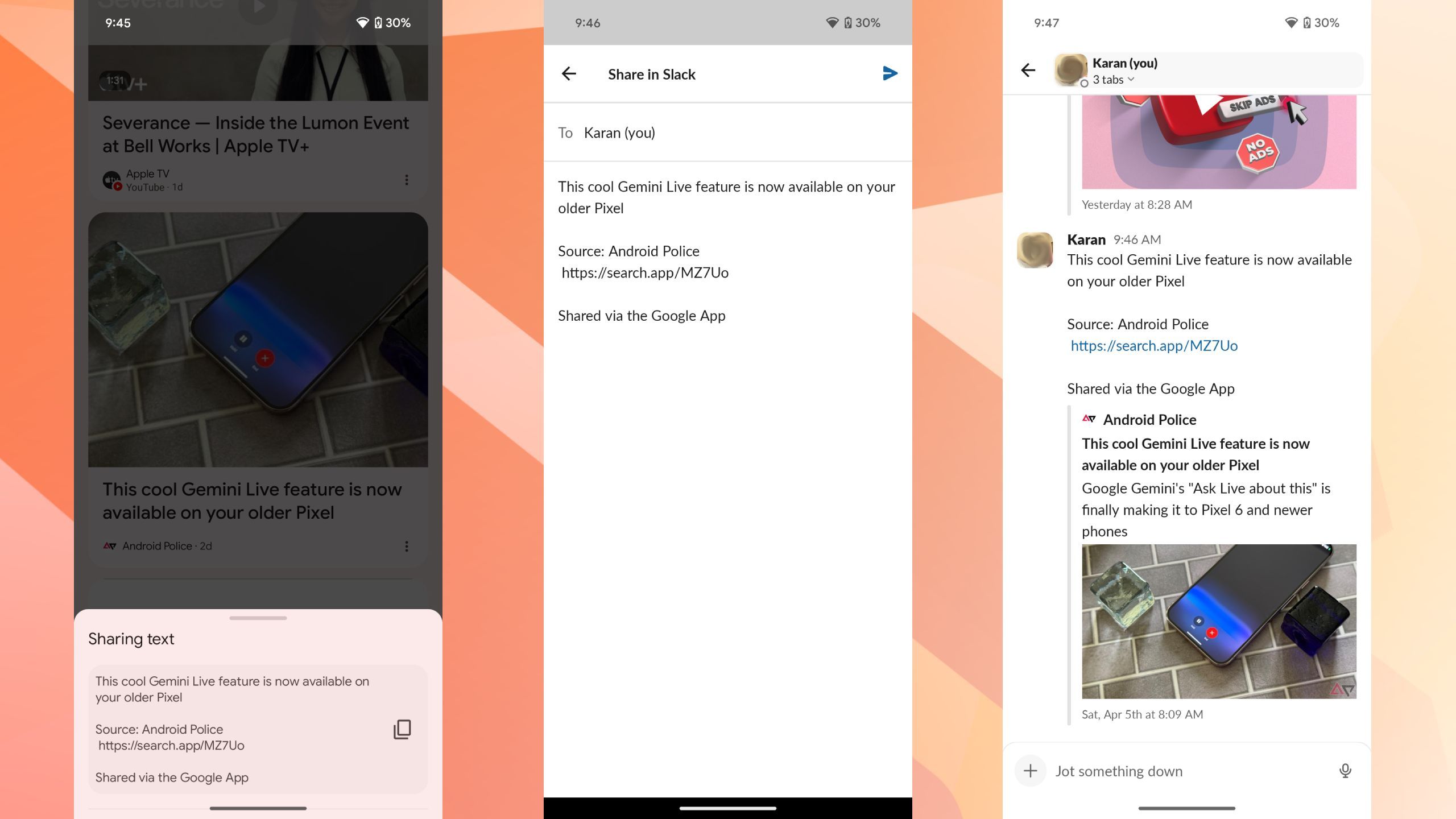




1