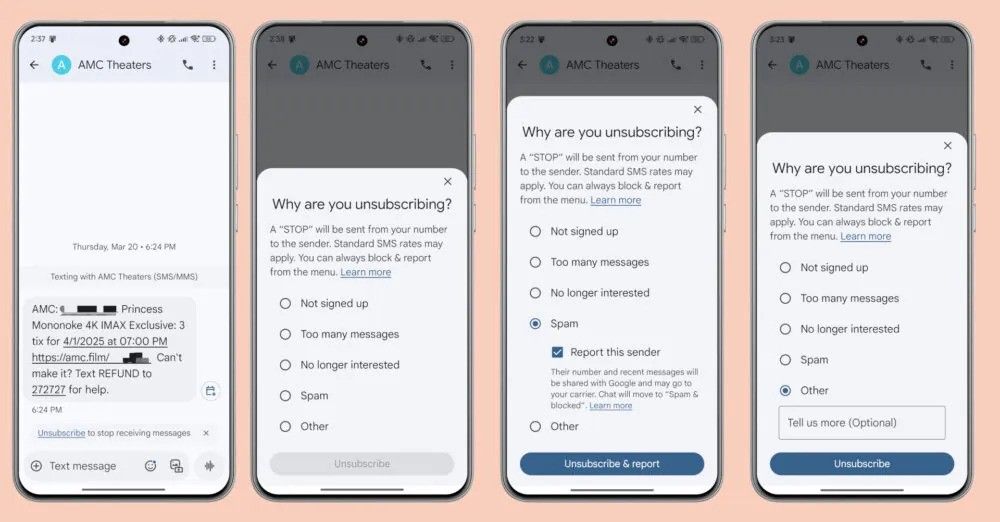Google Messages adopts new spam management UI to curtail annoying texts

Summary
- Google Messages is introducing an Unsubscribe button for users to stop automated spam.
- The new spam reporting UI offers a detailed bottom sheet with specific unsubscribe reasons.
- The unsubscription feature is rolling out gradually in beta for A2P SMS/MMS and RCS Business Messages.
Marketing spam and indirect advertising through promotions are the bane of a connected existence on smartphones. Some of our favorite Android phones come pre-loaded with remedial measures like Call Screening on Pixel phones, but you still have to fend off the SMS spam yourself. Google is well aware of this issue and its RCS-SMS client’s latest update is bringing a new feature so you can unsubscribe from all that automated spam.
Like most other SMS apps, Google Messages already has a robust spam management system. When you receive a potentially unwanted automated message, you’ll see an option to Block and report between the latest message and the reply composition field. Tapping the link brings up a confirmation dialog box where you can choose whether to report the sender before confirming the action. However, Android researcher and enthusiast Mishaal Rahman spotted a new user experience for spam reporting rolling out in the app, complete with more details you submit when unsubscribing.
In the new UI, Google Messages has reworded the text with the link to include an Unsubscribe button. Tapping it brings up a detailed bottom sheet where the app explains it will request the sender to stop. To accomplish this, the app sends a simple STOP message in the chat like most automated messaging channels allow. However, this option to request a stoppage isn’t always mentioned. When requesting suspension of spam, you can choose from one of five reasons:
- Not signed up
- Too many messages
- No longer interested
- Spam
- Other
Rahman shares that when you select Spam, you get the option to report the sender as well, just like in the old UI. Contrarily, if you select Other, an optional text field shows up where you can specify the reason you’re requesting cancelation. The Unsubscribe button is grayed out until you select the reason. Once you tap it, a confirmation will show up underneath the sender’s latest text and a new START button will show up in the lower right corner so you can restart services if required.
Rolling out gradually in beta
RCS chats aren’t fully supported yet
Google is currently rolling out support for this rather detailed unsubscription experience across Application-to-person (A2P) SMS/MMS in the US. That includes automated senders who use shortcodes and alphanumeric codes as their ID. This is rolling out already, but RCS isn’t fully supported yet. The developers confirmed that RCS Business Messages will get the same treatment, but Rahman says Google’s backend for supporting the experience in RBM chats isn’t ready for a wider rollout. He was unable to confirm if the new unsubscription option would show up in beta.
That said, RBM unsubscription is already rolling out to beta testers in the US, Brazil, France, Germany, India, Mexico, Spain, and the UK. This is a gradual rollout for all other users, so it may take some time to show up on your devices.