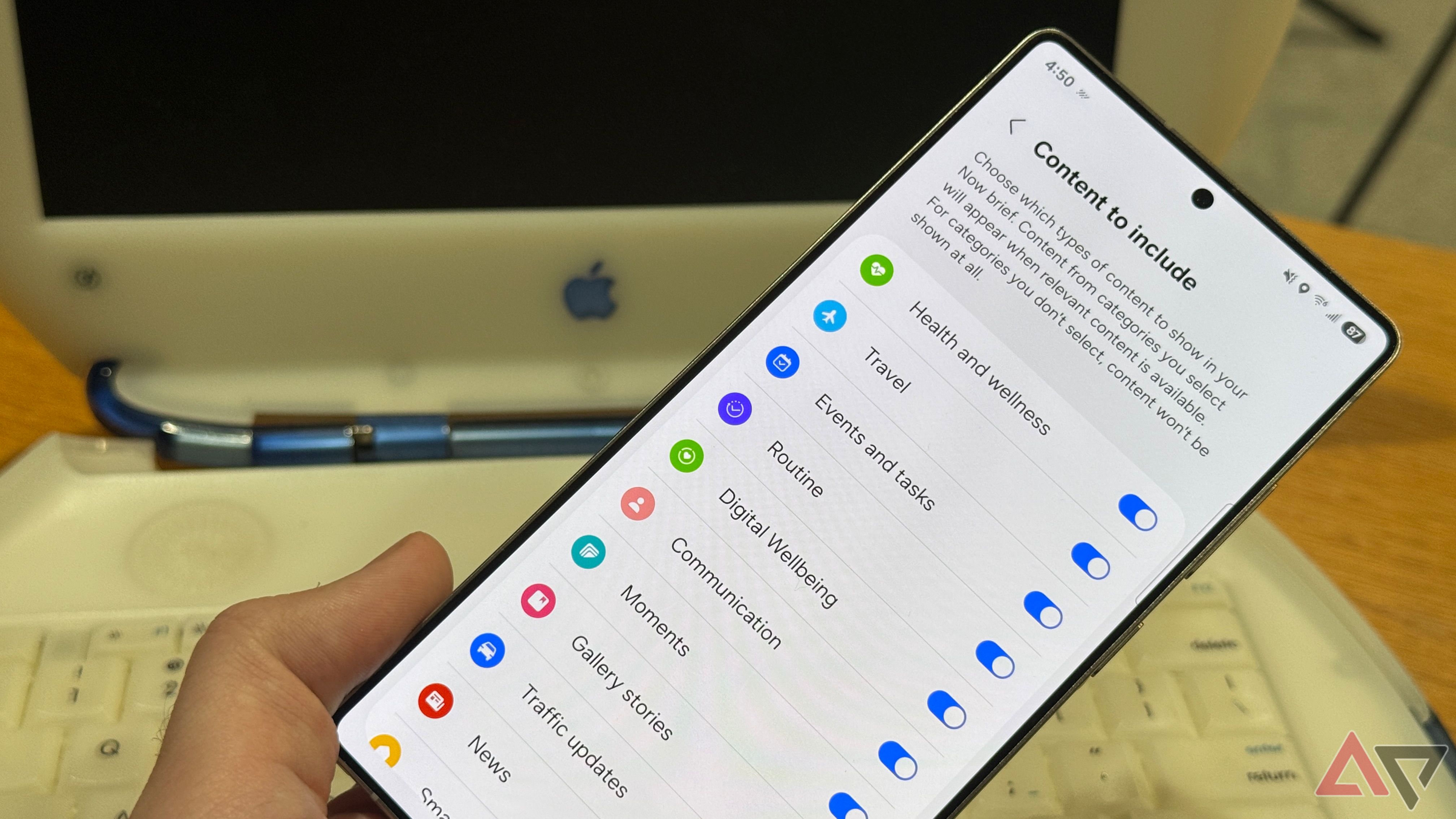4 features I’d love to see Samsung add to One UI 7.1
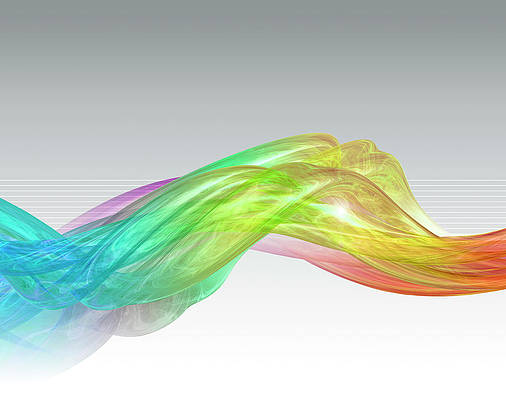
The Galaxy S25 is here, and so is One UI 7. One UI 7 contains some of the biggest changes to Samsung’s Android skin in years as it aims to improve the user experience. However, regardless of whether you think One UI 7 is a positive step forward for Samsung or not, there are some features that we need Samsung to launch before One UI 8.
The next update after a major One UI release usually focuses on improvements and tweaks rather than substantial changes. However, we think that thanks to some of the big changes in One UI 7, Samsung needs to make some substantial changes to keep One UI 7’s features relevant. These are the features that Samsung needs to include in One UI 7.1.
4
A clearer divide between the notification shade and quick settings menu
It’s current implementation is frustrating and awkward
The split notification shade and quick settings menu was one of the more controversial changes in One UI 7. Swiping down on your screen on One UI 6.1.1 and earlier opened the notifications shade and a minimized quick settings menu. Swiping down again revealed the expanded quick settings menu plus additional settings options. This is the standard for Android skins, but Samsung took a leaf out of Apple’s book with One UI 7 and separated the notification shade and quick settings menu. Swiping down from the top-right of your screen opens the quick settings menu, but swiping down anywhere else opens the notification shade. In theory, this should have helped us easily access the information we want with less clutter, but in practice, it’s easy to open the wrong menu by accident.
The issue we discovered is that Samsung’s dividing line between the right and left sides of your screen is completely arbitrary. Our Phones Editor, Will Sattelberg, had to take out a ruler and S Pen to find where the exact dividing line was. Even after finding the spot, it is still frustratingly easy to open the wrong menu by accident.
Samsung has a couple of options to fix this problem. The simplest one is to provide a visual marker dividing the two sides. Apple neatly solves this with its Dynamic Island bar, but Samsung will need to think up an original idea as the camera punch hole won’t quite cut it. Alternatively, Samsung could tweak the swipe action to only open the quick settings menu when you swipe diagonally from the top-right corner of the screen. Either way, this should be a key change in One UI 7.1.1
3
Third-party app support for the Now Bar
The Now Bar is severely limited in One UI 7
The Now Bar is another feature Samsung has lifted from Apple. This Dynamic Island competitor uses machine learning to analyze your actions and data; it displays appropriate reminders and suggestions when needed. For example, it can prompt you to set an alarm before you go to bed or show your ETA before you leave for work. It’s a decent feature, but unfortunately, it’s severely limited in scope. Currently, the only apps supported by Now Bar are a selection of Samsung’s apps and a couple from Google.
- Clock.
- Voice Recorder.
- Emergency Sharing.
- Bixby.
- Music.
- Notes.
- Health.
- Interpreter.
- Emergency Sharing.
- Google.
- Google Maps.
This is an acceptable list to ensure that the Now Bar has multiple use cases on launch, but if you don’t want to use Samsung’s apps, then you’ll barely get any use out of it. To make this feature something we’ll regularly want to return to, Samsung needs to learn from what makes Dynamic Island so good: third-party support.
Adding the APIs needed for third-party developer support will ensure this feature will evolve and grow over time. Popular apps like Spotify and Citymapper are obvious examples, but we can imagine developers producing dedicated Now Bar tools. In any case, we don’t want to wait until One UI 8 for these features; One UI 7.1 needs third-party support for the Now Bar to ensure it doesn’t crumble into obscurity.
2
Content filters in Now Brief
Now Brief is useless in One UI 7
Now Brief is an AI-powered daily briefing of relevant content. It can show the weather, calendar appointments, trending new stories, and more. However, as we saw in our Samsung S25 Ultra review, the feature is half-baked at best.
Some of the suggestions Now Brief made to AP’s Will Sattelberg included “opening the settings menu every morning” and recommending Spotify playlists with no followers. It’s remarkably bad, even for AI standards, but there are some simple ways Samsung could make it useful without tackling the thorny issue of making AI work effectively.
Now Brief’s biggest problem is that it shows irrelevant information, and there is little you can do to customize it. Samsung’s guide on personalizing Now Brief is laughably limited. Want Now Brief to only show news stories related to sports? You’ll have to toggle the News switch on and cross your fingers.
Theoretically, Now Brief should use the power of AI to suggest relevant information without needing us to tweak various options, but as we’ve seen with any implementation of AI suggestions on Android, this is unlikely to happen. (See Google’s laughable AI suggestions in its new AI-powered Weather app for an example). However, allowing us to finetune what Now Brief suggests could make it more useful.
The example of only allowing Now Brief to show news stories about sports is an obvious one, but it would be easy to go further. Selecting themes or genres for suggested playlists is another, or perhaps filtering YouTube suggestions for only channels you follow.
I’m unsure if these changes would make Now Brief a tool that you would want to use daily, but it would make it drastically more useful than its current implementation. Generic filters just don’t cut it for a complex AI tool like this. If Samsung doesn’t want new Galaxy S25 owners to disable this feature immediately, it’ll need to make these changes in One UI 7.1
1
The complete removal of Edge Panel
This feature deserves a swift death
One UI 7 dramatically reduces the useability of the Edge Panel. Devices running One UI 7 cannot access the Edge Panel storefront or download new panels. If you delete existing panels, you won’t be able to recover them. This is clearly a step toward the complete removal of the feature, but Samsung ought to go all the way with One UI 7.1.
In One UI 7, the Edge Panel just gets in the way. As you can no longer customize it, there’s little point in opening it. While we appreciate that Samsung is giving its users some time to get used to the eventual removal of the feature, I don’t want One UI to become cluttered with stripped-down and mostly useless features. It conflicts with One UI 7’s streamlined design philosophy and does little to dispel the image of Galaxy phones being packed with bloatware.
One UI 7 is all about AI
While we want to see some UI tweaks in One UI 7.1, it’s clear that the future of One UI and Android is all about AI. Google is cramming Gemini into as many apps as possible, and it shows no sign of slowing down. If you’re buying a new Galaxy phone in 2025, you’ll want to familiarize yourself with the power of Gemini on Android.