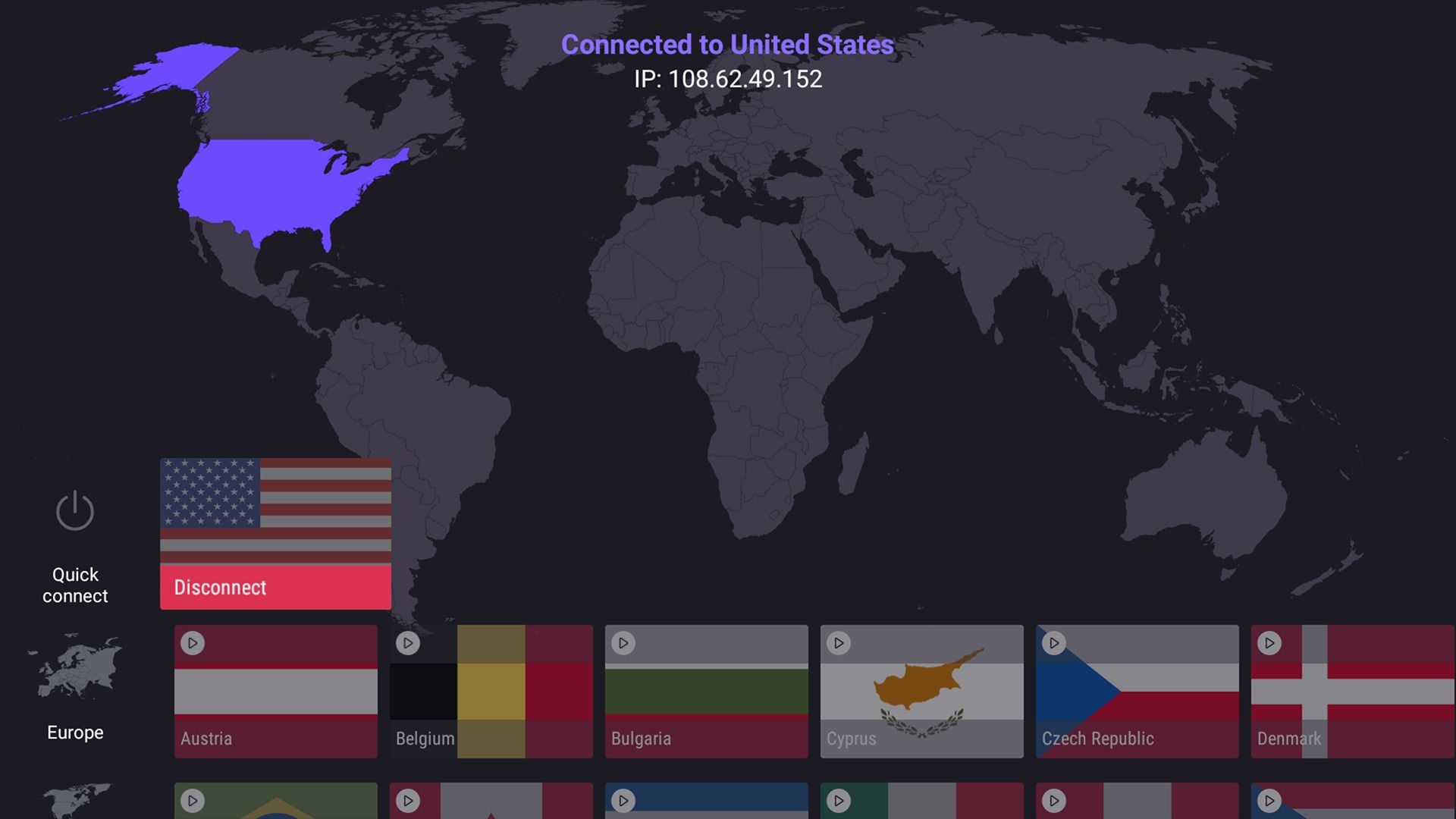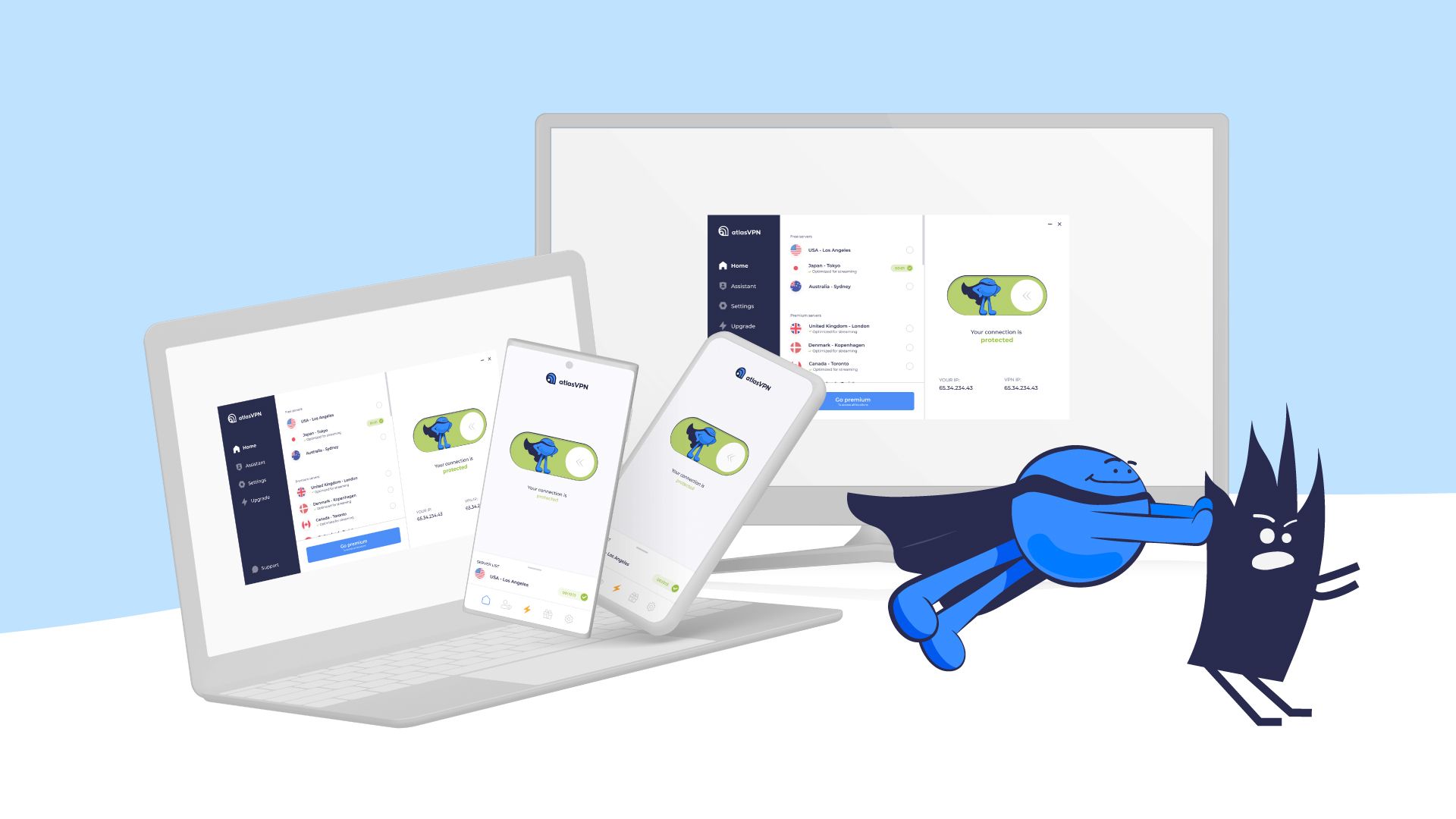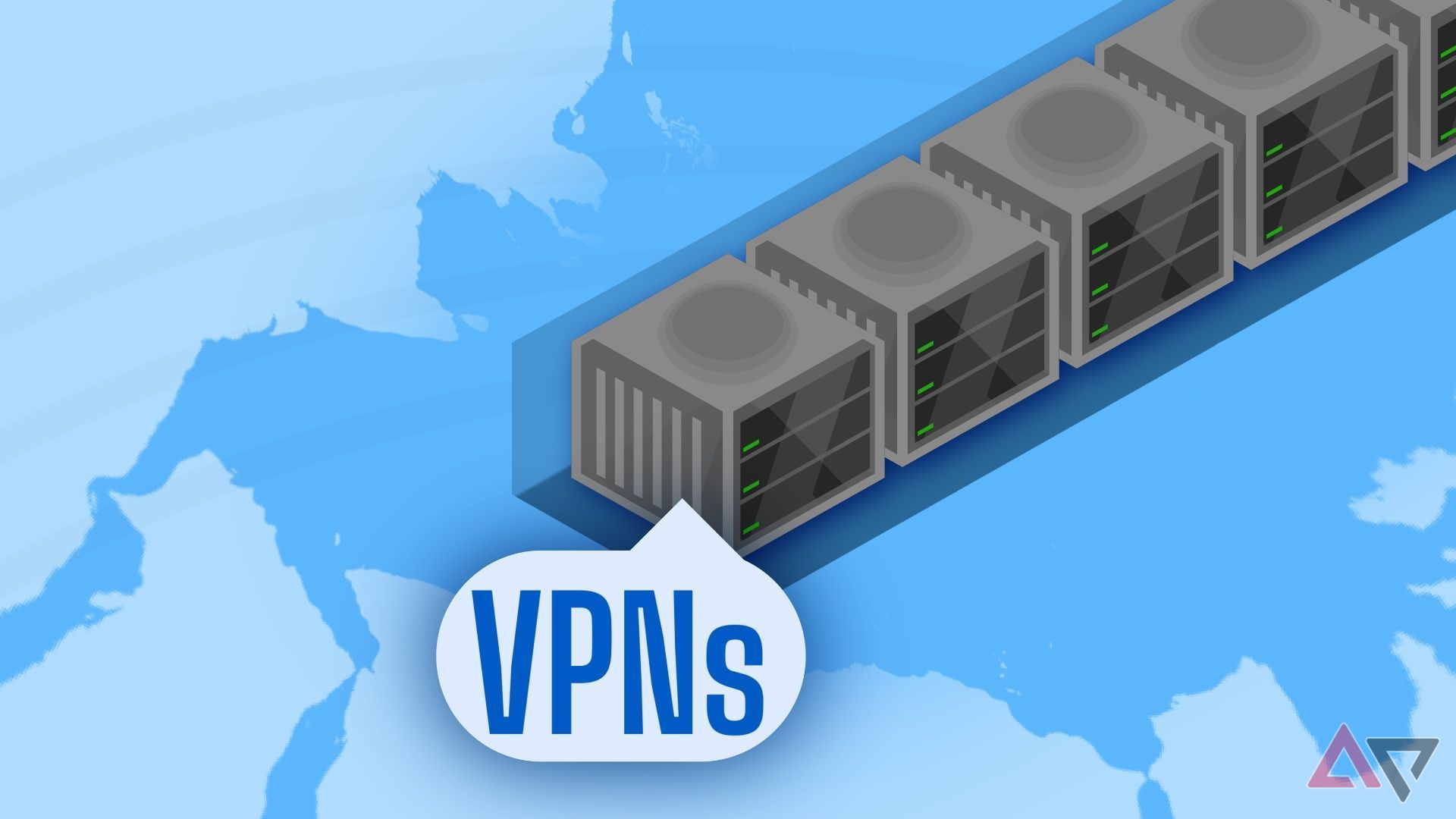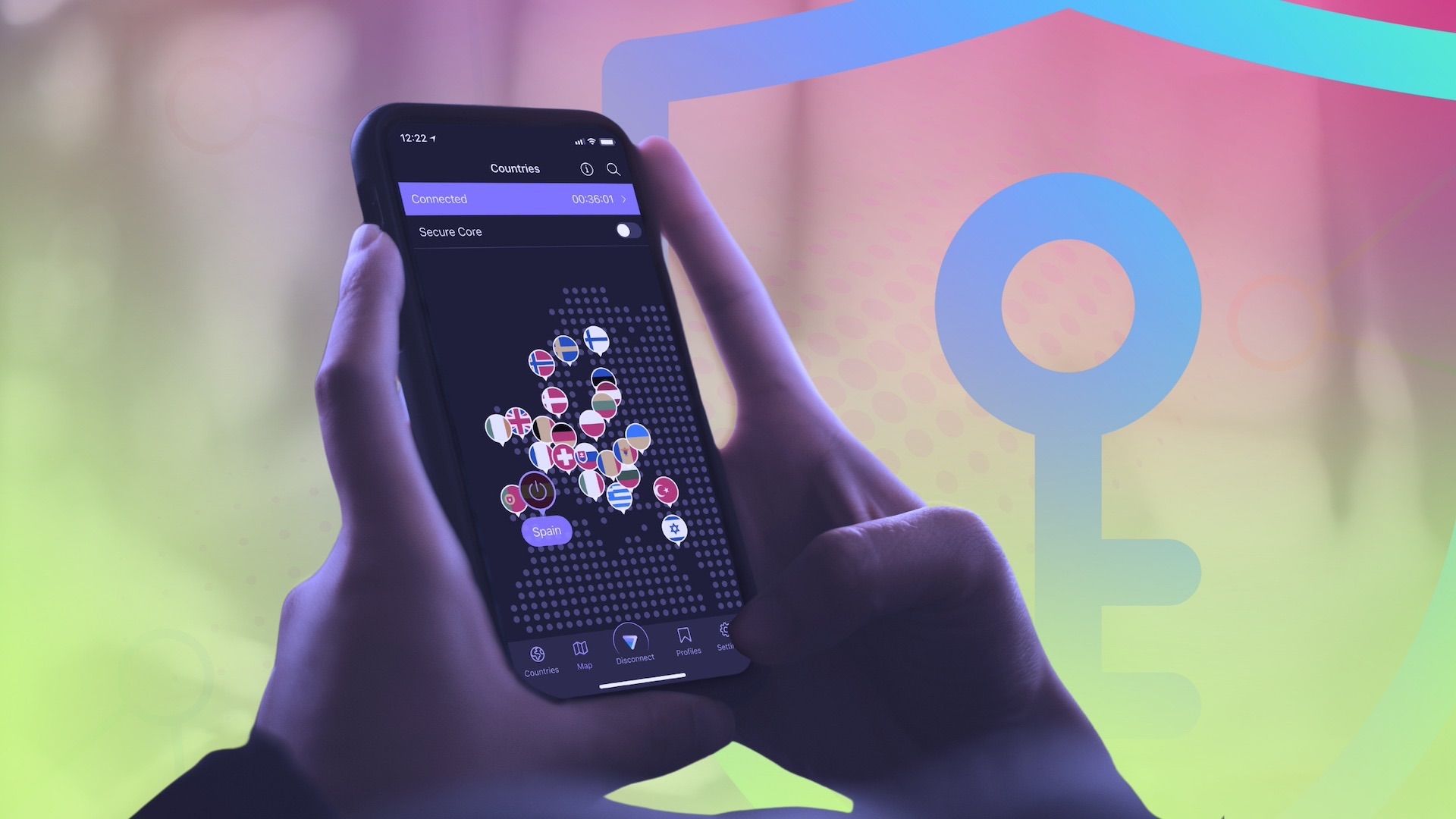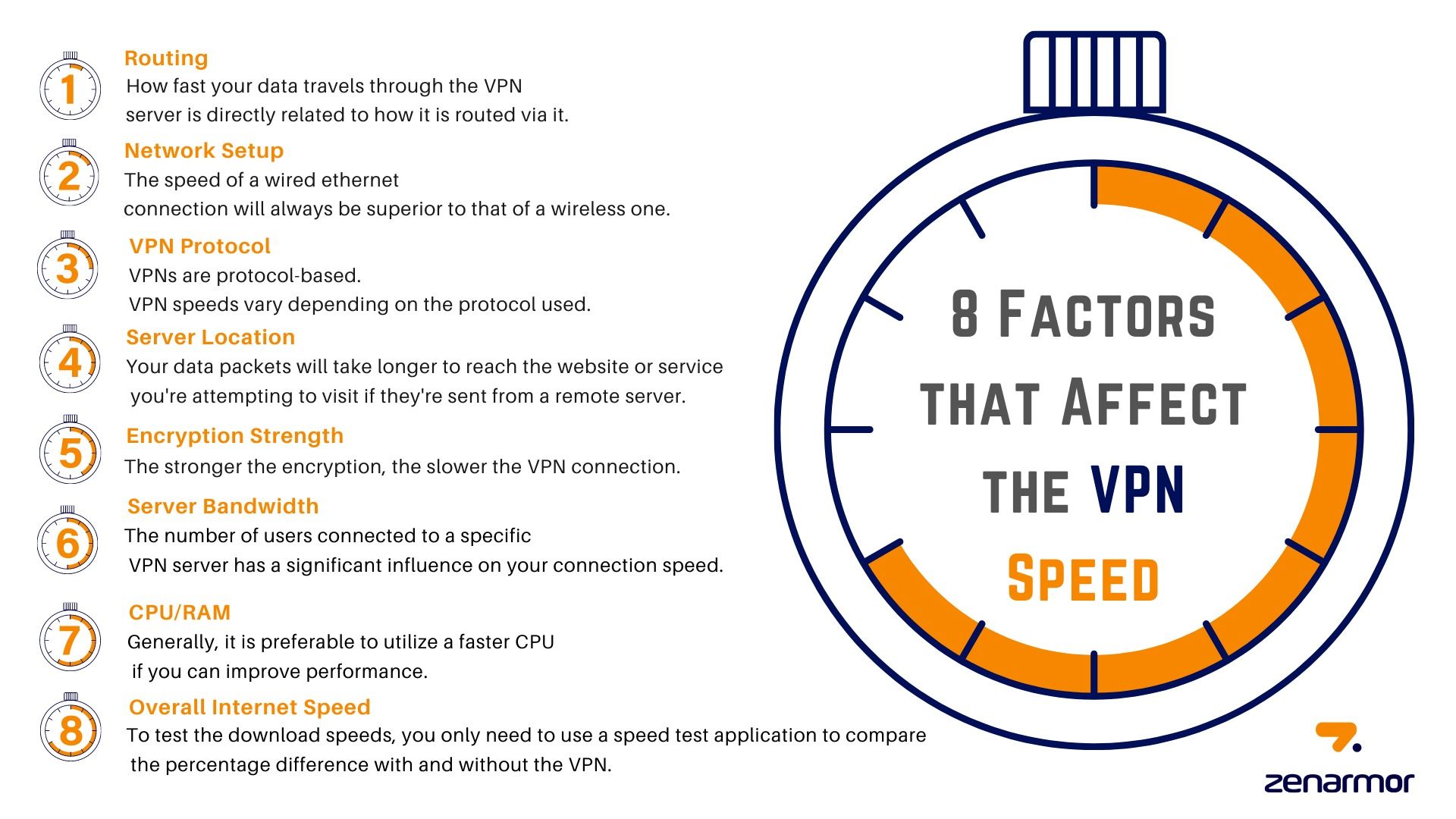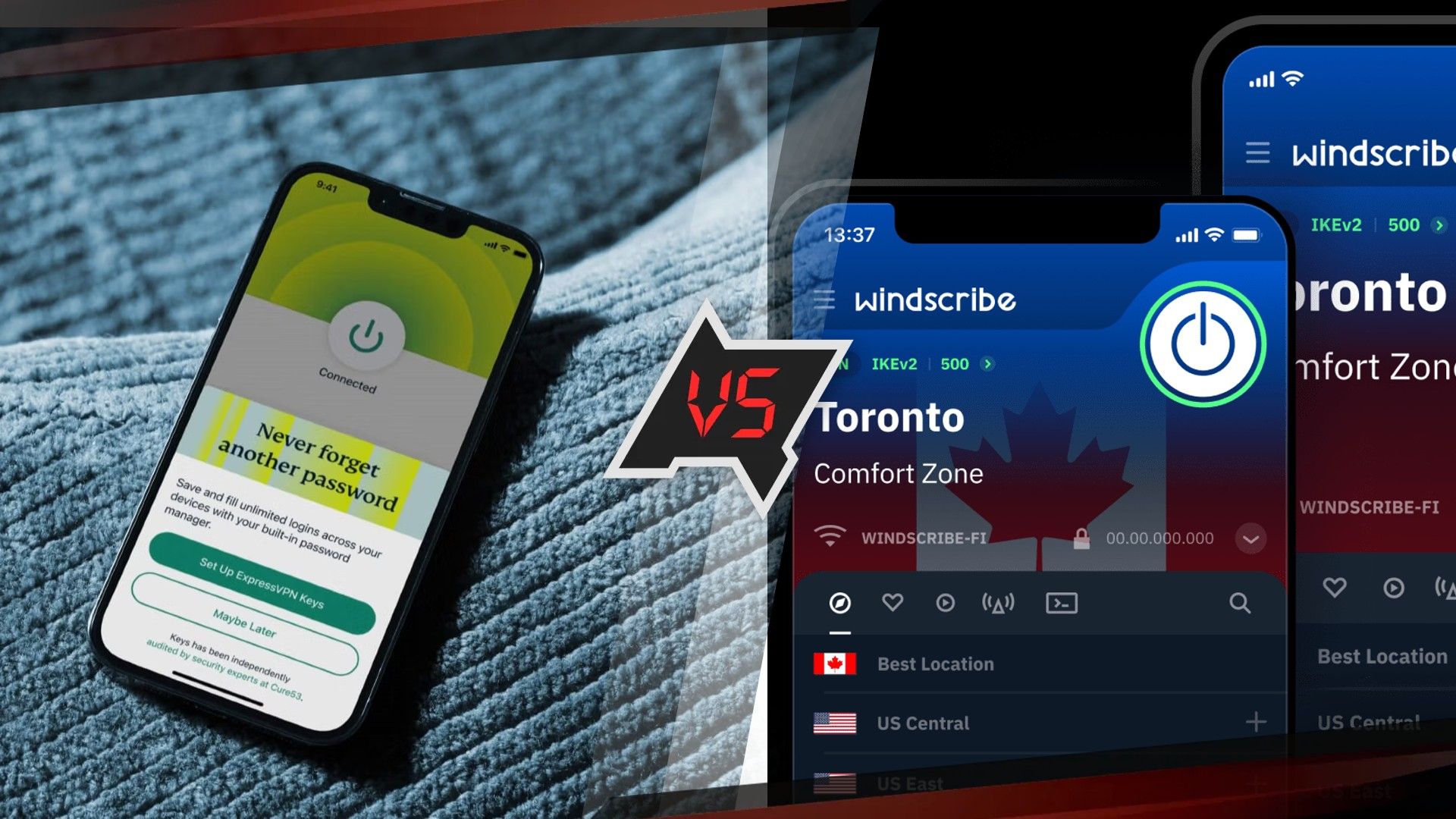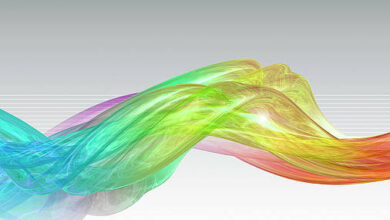8 common VPN myths debunked

Virtual Private Networks (VPNs) enhance online security. They encrypt your connection by masking your IP address. You can use VPNs to avoid geo-restricted content and even ISP throttling. However, some misinformation has been spread about VPNs, like whether they hurt your connection speed or are considered illegal.
Some of the most trusted VPN services also heavily differentiate themselves from cheaper options, so you’d be surprised what features they do/don’t include. Whether you need or don’t need a VPN, you should keep reading below to learn more about the truth, what’s been exaggerated, and what’s proven false regarding VPNs and use cases.
Related
Best VPN for Google TV in 2025
Watch the latest shows around the globe right at home with the best Google TV VPNs
8
Using a VPN is illegal
It’s legal in some countries and illegal in others
Depending on where you live, you may see VPNs as catalyzing illegal activity. It has become a common misconception that using them, in general, would be just as bad and illegal. It is true that VPNs are considered illegal in some places. Currently, they are only prohibited in some countries (North Korea, Belarus, and Iraq) and legal in others (Canada and the US, for example).
Some governments might restrict VPN use (like China). It’s mostly seen as illegal by governments that have censorship since the whole point of a VPN is to bypass censorship. If you are uncertain if a VPN is legal or illegal, you can consult online sources to see where it is restricted.
7
VPNs are only for computers
Many devices with online support can use a VPN
Most people think VPNs are designed only for computers. But that’s not entirely correct. VPNs can be used with any device that has an internet connection. You can use them on smartphones, smart TVs, and even video game consoles. Setting one up might be tricky without a dedicated app, but you can invest in VPN routers for maximum coverage. All it requires is having your device connect to the router, and you can then begin using it.
6
VPNs protect against malware and viruses
It doesn’t replace your antivirus software
VPNs are designed to work in tandem with malware and virus protection services; they are not there to replace them. A VPN is there to encrypt your internet traffic and mask your IP address. It can’t detect or block malicious software. Some VPN services, such as SurfShark, will include antivirus services in their packaging. With SurfShark, you can obtain a VPN service and an antivirus package if you purchase the SurfShark One subscription. Otherwise, you can pay for a VPN and use a trusted antivirus program separately.
5
Zero-logs don’t collect data
It needs some data to improve the service
Some VPNs contain a “Zero-logs” label. This means that the VPN service claims not to store any logs of user activity. That includes information about a user’s online activity, like DNS requests, downloads, and visited sites. But that doesn’t mean zero-logs don’t collect any data. It can still collect connection timestamps, info from crash reports, and payment details. This happens because the platform must keep a minimum log to improve the service.
All in all, the zero-logs policy is much better than a no-logs policy, as it still adheres to a stricter practice. So, if you value your digital privacy the most, zero-logs is the way to go over other options.
4
VPNs provide 100% anonymity
Tracking still happens anyway
VPNs make it exceptionally more difficult to be tracked. The point of a VPN is to mask your IP address and keep your internet traffic encrypted. However, there are still platforms that can track your activity. For example, Google can still track your searches. Other websites will still collect data about your browsing behavior through cookies and trackers. It is true, however, that it still protects you from the Internet Service Provider (ISP).
ISPs process your traffic. If you go online without a VPN, your traffic can easily be traced back because it is no longer encrypted, and it is also being tied back to your original IP. However, due to how VPNs work, it is harder to see your IP address (the VPN server’s IP address is replacing it) and online activity; thus, browsing history and websites you visit make it harder to tie back to your actual IP (your IP is tied to your user profile) and is no longer visible due to encryption (the traffic routes through an encrypted virtual tunnel).
It is still true that your ISP can also detect if you are using a VPN. The ISP can still detect the amount of traffic that travels to and from your network — knowing how much bandwidth you’ve been using.
3
VPNs bypass all geo-restrictions
Geoblocking can cause issues
VPNs do significantly help bypass geo-restricted content. Since VPNs can route your internet traffic through another country’s server, you could, theoretically, see content from other countries. But this method isn’t foolproof since more platforms and services have become better at detecting VPN connections and using that to block access. One common method is checking the IP address against databases to identify known VPN server locations; if there’s a match, that IP gets blocked.
There are also other ways a service, platform, or website might find your location, even with a VPN turned on. Your location can be found by your DNS, GPS data, webRTC, and even through something more resource-intensive like a DPI. All these methods lead to geoblocking, which VPNs can’t always stop. Fortunately, the best ones have been improving at avoiding being sniffed out.
2
A VPN significantly slows down your connection
If you’re using a good VPN, it shouldn’t be that noticeable
While a VPN can slow down your connection because it masks your IP address and internet traffic by routing it to a remote server, that doesn’t mean it is always the case (for seeing a noticeable slowdown). Depending on your VPN service, the slowdown can have a minuscule effect on your connection.
Enabling a VPN will still slow down your connection, but it shouldn’t do so significantly, depending on the quality of service and infrastructure the VPN provides (protocol used, server bandwidth). Other factors include the encryption strength; generally, the stronger the encryption, the slower the connection. Another important one is the physical location of that VPN server. Connecting to a server closer to your location lessens the distance, meaning you shouldn’t experience as much slowdown as being connected to one across the globe.
1
All VPNS are the same
Not all services are equal
Similar to why a VPN can slow down your connection, VPNs vary in their quality of service. Typically, free VPNs won’t provide everything from a paid one. You might not gain access to the same level. For example, a free VPN could have older encryption protocols, fewer server locations (resulting in crowded servers and restricted bandwidth/data limits), or absent features (like split tunneling). It could also differ based on logging policies (including transparency), customer support, and overall security practices. Based on a 2016 CSIRO study (reported by Norton), 6/10 infected (malware) VPNs were based on free VPN services.
Other concerns are whether some free VPNs have third-party trackers for analytics/advertising purposes. That’s because companies need to make money to keep their services running. This doesn’t mean that all free VPN services aren’t good; some are decent, but they may require an added fee to bypass restrictions. Before choosing any VPN service, check what it offers, ensure it abides by at least a no-log policy, and see if it provides industry-standard encryption (AES-256) and access to decent speeds.
Take your digital security into your own hands
After reading our debunked list of VPN myths, you might think VPNs aren’t the correct answer to your digital privacy. For example, VPNs don’t always have the means to protect you from bad actors in your smart home or if you’re trying to deal with the aftermath of a sensitive data leak. VPNs are only one tool, so you should look into other essential cybersecurity measures to safeguard your systems and applications.