8 exciting Android apps you won’t find on the Google Play Store

While the Google Play Store has thousands of Android applications, that doesn’t mean it has every Android app. There are some lesser-known gems with unique offerings you will not find on the platform. That is partly because of Google’s strict service terms, which make it impossible for some apps to be on the platform, thus relegating them to third-party stores.
This guide explores some of the best apps not available on the Google Play Store. If any of them pique your interest, enable installation from “Unknown sources” on your Android phone before you install them.
Related
7 Android apps that deserve a place on any home screen
Transform your home screen with these Android apps
Google Play Protect offers a robust feature set to keep you and your data safe. Google’s Play Protect platform performs a safety check on every app you download, checks your device for potentially harmful apps (malware), removes or disables harmful apps on your phone, and provides additional safety and data protection features for every app in the Google Play Store. If you are not familiar with sideloading apps and the potential risks associated with doing such, we strongly recommend you stick with apps in the Google Play Store.
8
Lucky Patcher
Modify apps according to your preference
Lucky Patcher is one of the most innovative open source applications for rooted Android phones and tablets. It allows you to modify Android apps and games according to your preferences, block ads, and uninstall unwanted system apps. Some developers use it to bypass Google Play Store’s license verification, which blocks pirated apps, or to remove Google ads from various applications.
Because of the nature of its work, you will never see it on the Play Store. You will also not find it on most third-party application stores except those specializing in hacks and mods. You can download it from the official website.
7
BlackHole music app
More customization and control anywhere, anytime
Are you looking for a way to enjoy or download high-quality music videos and audio for free and ad-free? Blackhole won’t disappoint. The app allows you to download or stream music from various sources, including YouTube and Spotify, without paying a penny. Before you download or stream a song, you can choose the quality depending on your needs.
Additionally, it allows you to create new playlists from the app’s extensive library or import existing ones. Its minimal and user-friendly interface allows you to adjust theme gradients and colors according to your style. You will also enjoy the seamless transitions and nice animations that enhance the user experience. Blackhole is a must for online music enthusiasts who want more customization and control anywhere, anytime. You can download it from the official website.
6
Breezy Weather
Card-based layout with Pixel-like weather widgets
Breezy Weather is another exciting open source app that is not available in the Google App Store. It is ideal for getting all the important information about the weather when needed. Unlike many weather apps that track your digital footprint and sell it online or monetize your usage, Breezy Weather respects your privacy and will not bombard you with ads.
It has an innovative card-based layout that is easy to use, plus an array of beautiful screen widgets that will make Pixel users feel at home. The 13 widgets are great for quickly checking the weather without interfering with your device’s theme. You can customize the data formats, alert status, or sources to match your preferences.
What’s more, it has a delightful animated wallpaper that adjusts to match the weather conditions in your location. Everything is positioned thoughtfully on the screen, and there are several options for sorting through if you want more details. You can safely download the app from APK Mirror.
Related
5 open source alternatives to Google apps
Escape the Google comfort zone with these open source gems
5
Recording Studio Lite
Record like a professional
Recording Studio Lite allows you to record audio like a professional. Whether you’re recording a voice note or a podcast, the app has an intuitive interface with controls that make it easy to record audio. It also has deep metadata tagging options, making it easy to find your files and use your phone as an external recorder.
I use this method to record voice notes. They come out great and are of high quality. Another nifty addition to the third-party app is that it allows you to seamlessly change the audio format and codec, which is important if you have compatibility issues or prefer different formats. You can download the app from the Softonic website.
4
Seal
Download videos from YouTube, Instagram and TikTok
If you have been looking for a way to download files from any website and watch later, Seal is your best bet. The exciting non-Play Store downloader application uses yt-dlp to seamlessly save files from different sites, including YouTube, Instagram, and TikTok. To download a file, copy its link and paste it into the third-party app. It will download it to your phone.
Like Recording Studio Lite, it has features you can customize. It also allows you to download videos with embedded subtitles, playlists, select file formats, and video quality. While some (including Google) may consider this piracy, I think it’s fine if it is for personal use. You can download the app at SealAPK.Net.
3
Tubemate
Download files in different formats
Tubemate is another handy app that allows you to download files from streaming platforms like YouTube to your Android device. You can download files in different formats, including MP4 and MP3, which is great if you prefer different formats.
You can download videos using the app from sites like Facebook, Vimeo, Gearbest, Instagram, and DailyMotion. If you come across a video or audio you like while browsing Facebook reels, you know what to do. However, there are many malicious versions of the app’s APK online, so download it from the official site or a safe third-party app store.
Related
7 basic features that are MIA on YouTube Music
YouTube Music should level up its offerings for a better music experience
2
Kvaesitso
A launcher with everything in one place
Unlike most launchers on the Google Play Store, Kvaesitso does not have app grids. Instead, it makes it easy to find what you are looking for. On the Home screen, you will see the search bar and a clock. Swipe up to access a list of useful widgets thoughtfully organized in a column. Here, you can control music, view calendar events, check the weather, and more. It offers a convenient way to look for what you need.
If you swipe down or tap the search bar, you can search for contacts, apps, files and anything online, like the Play Store, Google, YouTube, and Instagram. But that’s not all. You can also use the search bar as a calculator. You can download it from the APKPure website.
1
Xnspy
Keep tabs on what your loved ones are doing on their Android devices
Xnspy is a spyware app designed for heartbroken lovers or parents who want to know what others are doing on their Android devices. If you want to know what your child or lover installed or shared on their Android phones, the application gives you all the details via a control panel.
If you don’t believe what your lover tells you about whom they are talking to, use Xnspy to find out. If you suspect your child spends the day playing games on an Android phone, use this Android spyware to minimize their screen time. You can download it from the official website.
Try these hidden gems today. You will be glad you did!
These are some of the most exciting and unique Android apps you will not find on Google’s app store. Often known as “third-party” or “unofficial” applications, they can unlock your phone’s potential for innovation, customization, and functionality when used properly. You can download their APK and install them from the internet. Just remember to allow your device to install applications from unknown sources.
Related
The Google Play Store desperately needs to copy Apple’s App Store: Here’s why
The App Store isn’t just a revenue stream for Apple



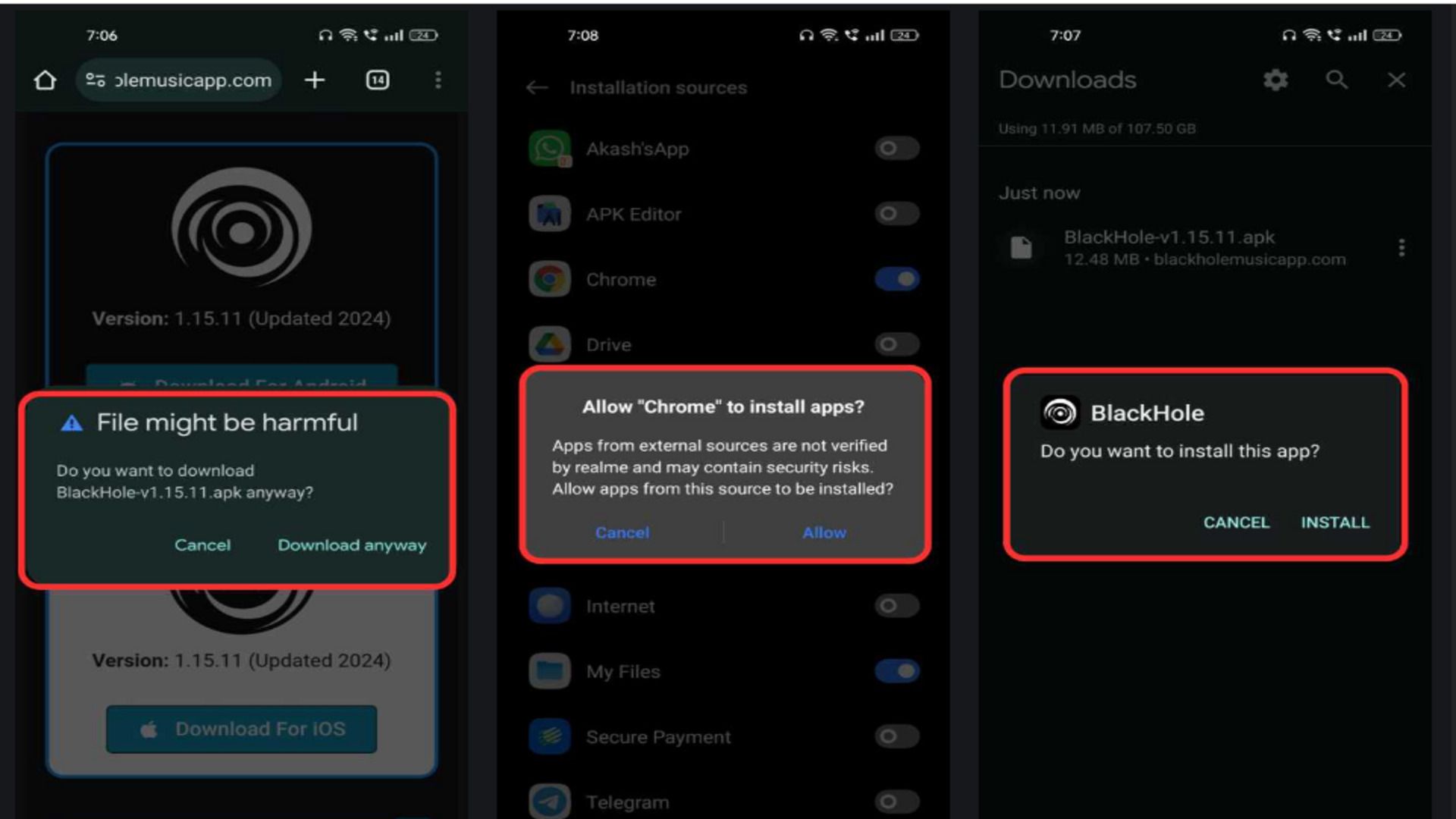
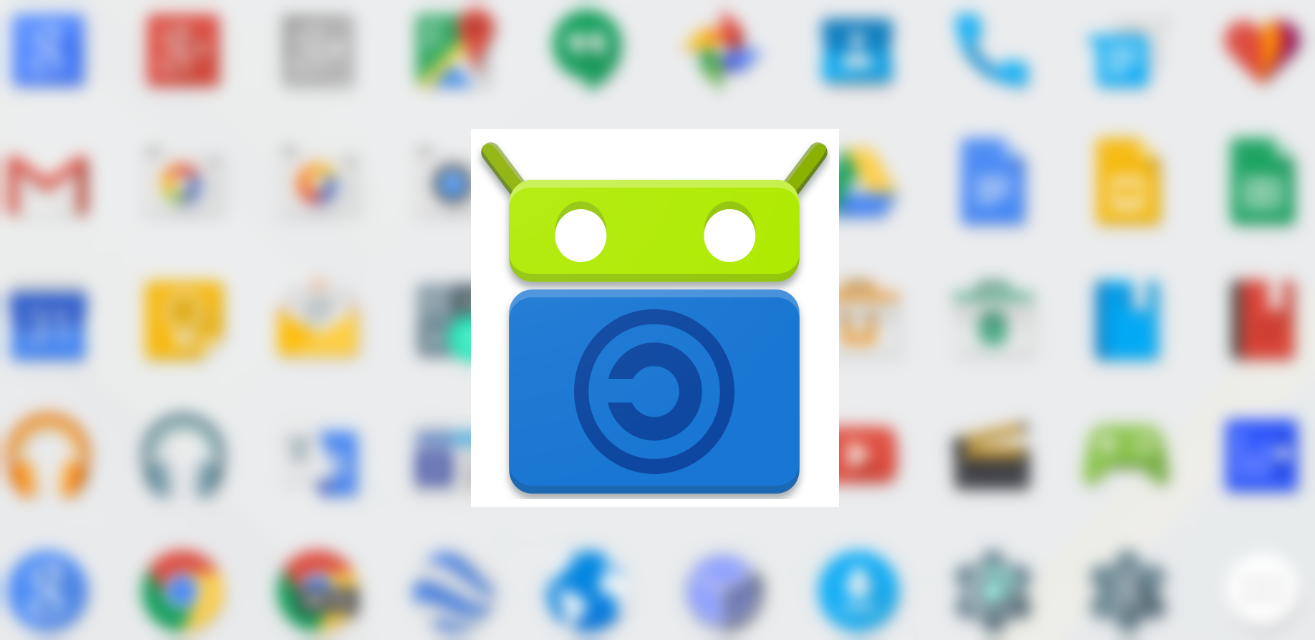

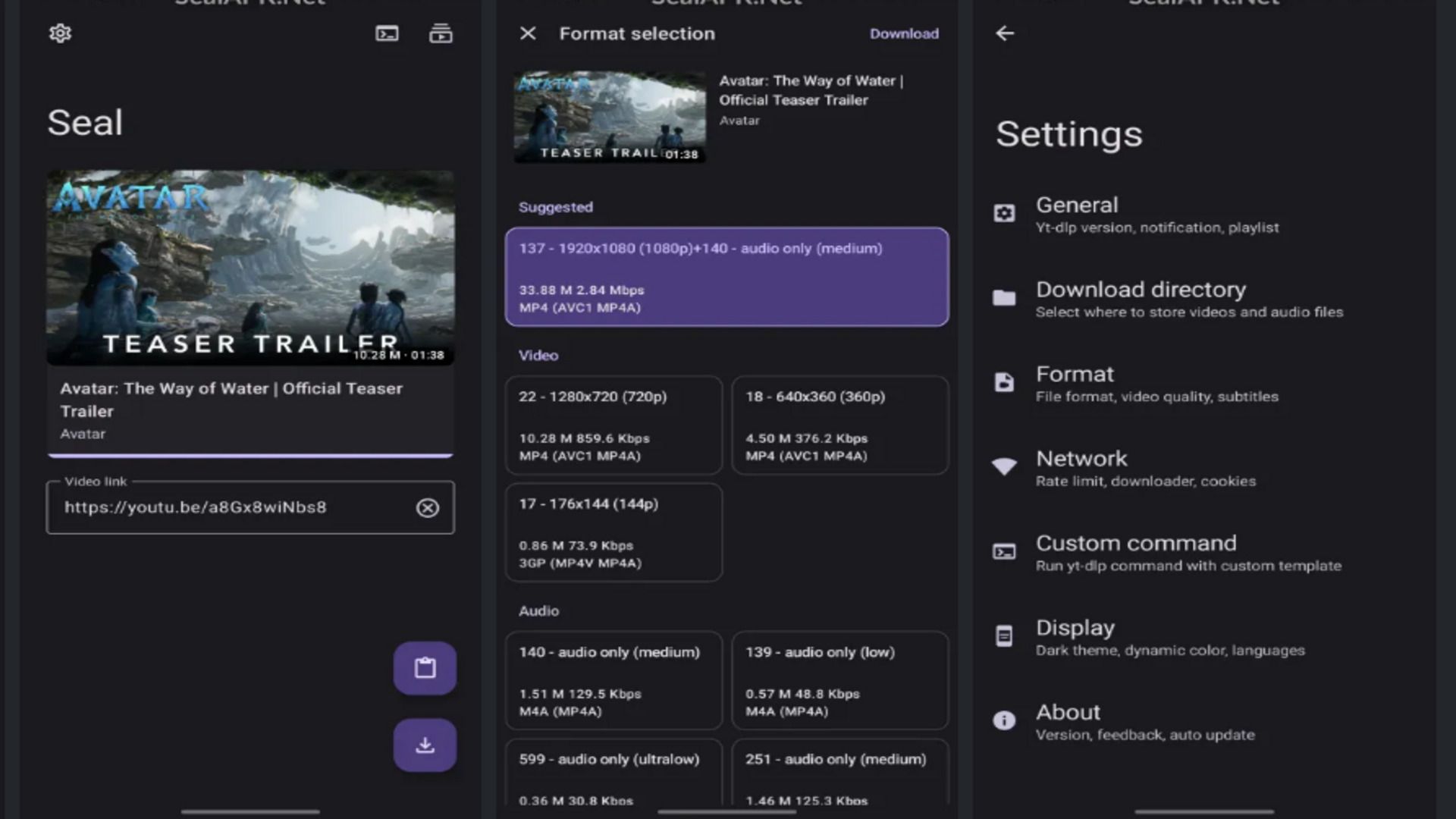

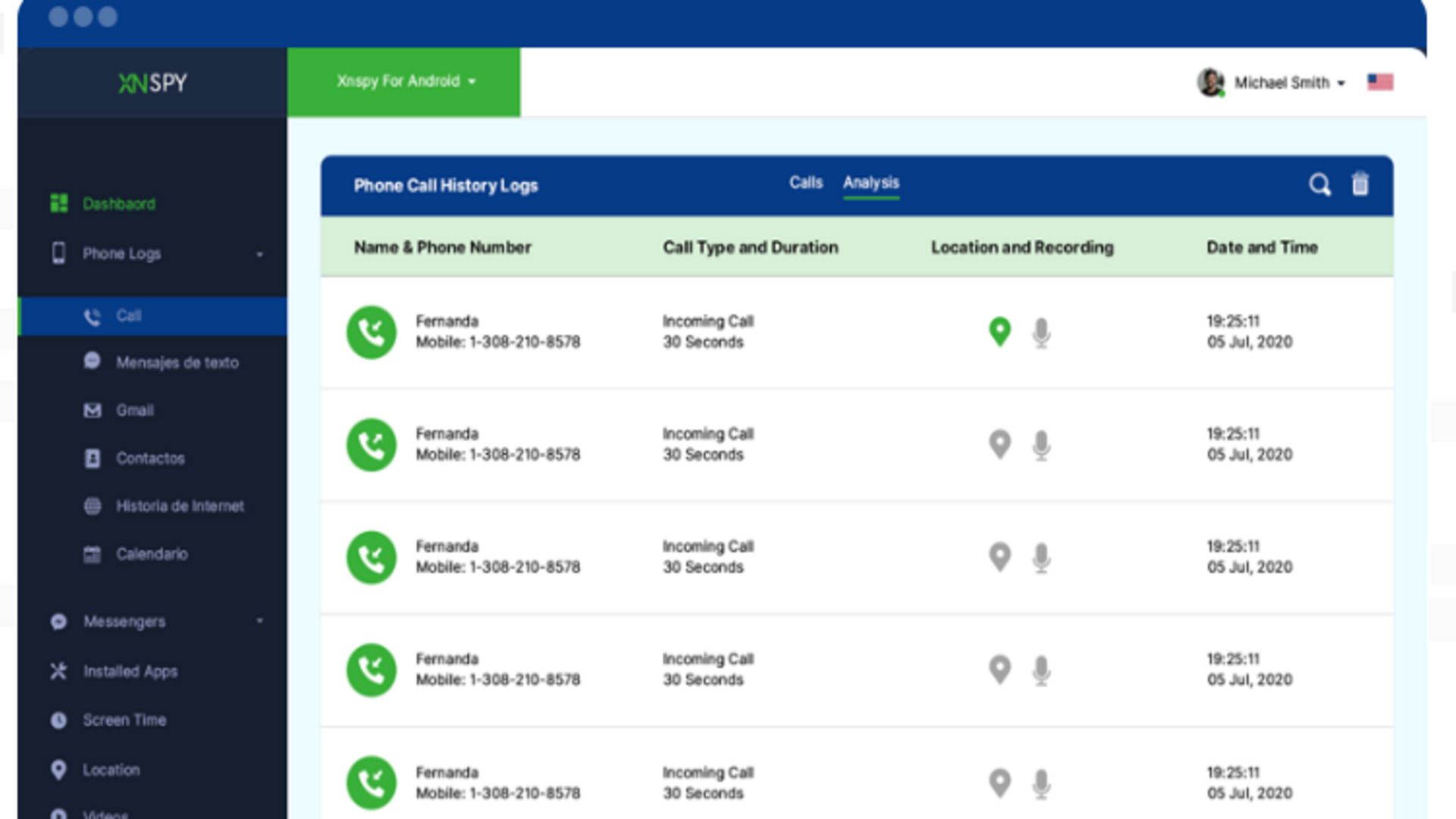





14