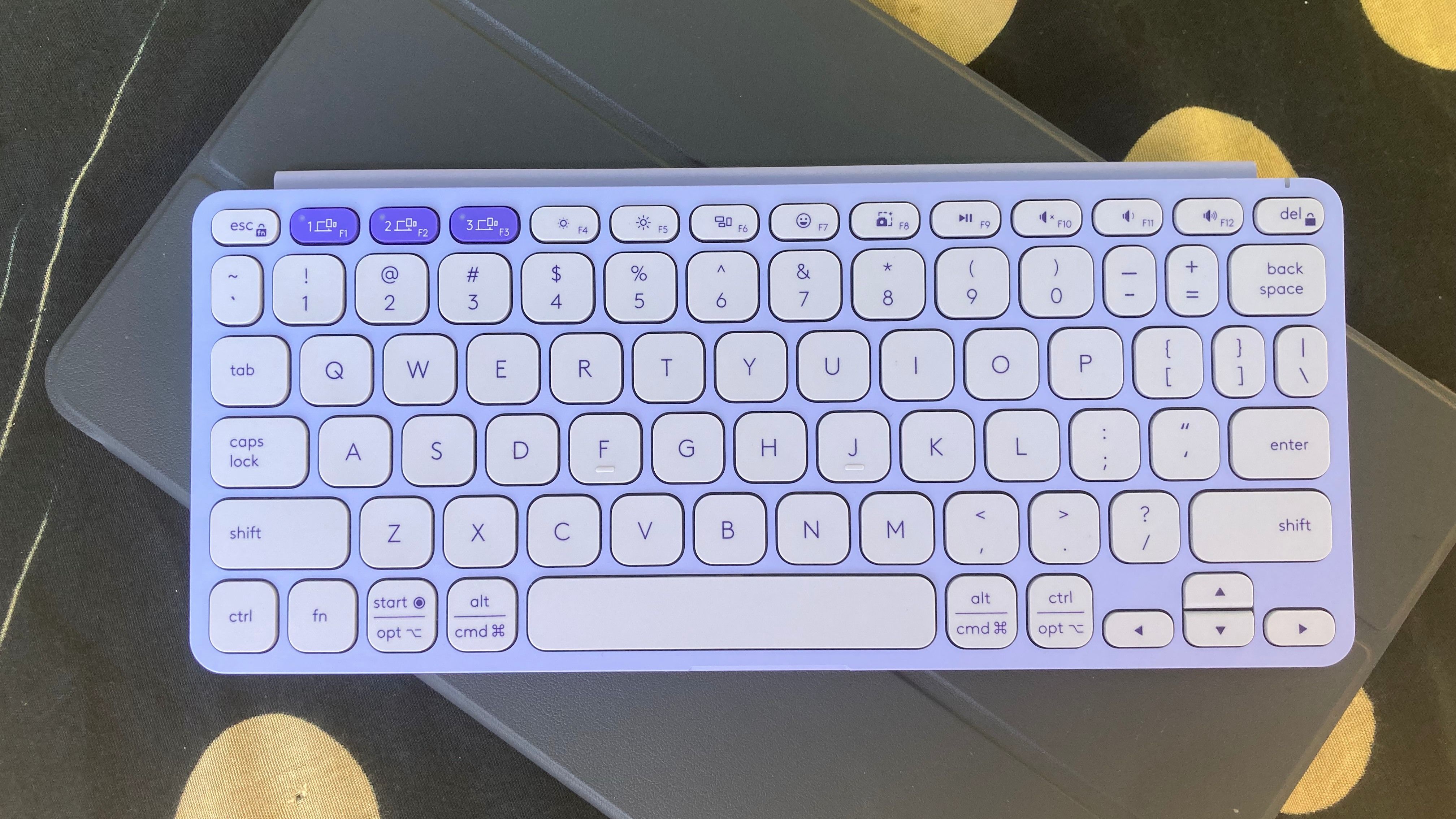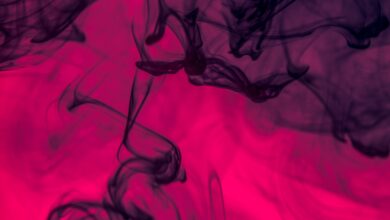Android 16 could make keyboards a lot more useful

Summary
- Android 16 could make tablets more versatile with enhanced keyboard shortcuts.
- Recent developments hint at extensive customization for physical keyboard shortcuts via a new menu.
- Google and manufacturers are improving Android tablets, potentially allowing better multitasking features.
Tablets didn’t get much love for the first decade or so of Android development. Nearly two years ago, Android 14 builds began expanding physical keyboard shortcuts from about a dozen, to three times that many. It was one in a variety of changes meant to make large-screen Android devices more versatile and powerful. A year later, Android 15 development promised additional keyboard features, like sticky keys.
Related
5 cool keyboards to take your Android productivity to the next level
These keyboards are so cool, you’ll actually want to use them
Now, devs are going all out. Android 15 QPR2 Beta 2 brought an anticipated redesign to the keyboard shortcut menu that made customization easier, but didn’t exactly open the remapping floodgates. Recently, Mishaal Rahman uncovered code in an Android 16 developer’s preview indicating Google could implement an extensive customization menu that could let users reassign a significant number of existing shortcuts (Source).
Are tablets re-evolving into laptops?
It’s about time Android slates got more productive
While they get far less press than their stylish, Apple counterparts, today’s best Android tablets are generally great machines. They’re better than ever for common jobs like streaming media or scrolling social media. They’re also having a productivity moment, with models like the Redmi Pad Pro delivering impressive performance for the cost.
Related
Replacing my Windows laptop with an Android tablet was surprisingly painless
Android slates have never been better for work
The latest news of big-screen Android’s moment in the sun comes from a deep dive by expert Rahmann into Android 16’s preview code. In it, various strings (with names including “shortcut_helper” and “customize_mode”) outline menu items and dialog boxes for what can only be the customization of keyboard shortcuts via a further redesigned shortcut menu.
Currently, Android offers little flexibility for adjusting shortcuts, and third-party software solutions don’t work consistently well. If you don’t root your tablet (and most people don’t), you’re stuck with the hotkeys the manufacturer thinks you need.
We don’t know just how far the potential remapping abilities will go, because the new menu hasn’t been activated yet. But the hint at enhanced productivity falls in line with Google efforts like merging Chrome OS and Android, giving tablets Chromebook-like versatility. It’s likely that the newly discovered menu will only apply to physical keyboard shortcuts, but we won’t know that until we see more from future previews or beta releases.
Related
5 ways Google migrating Chrome OS to Android is a good thing
Why the ChromeOS to Android changeover is a good thing for users
What we know for sure is that Google and other manufacturers are paying a notable amount of attention to the tablet field. In light of how powerful recent midrange tablets are, users have begun putting more pressure on operating system developers to implement better multitasking features. We might even soon see Android tablets able to run three onscreen apps simultaneously in what seems to be called “flexible split-screen mode.” What a time to be alive.