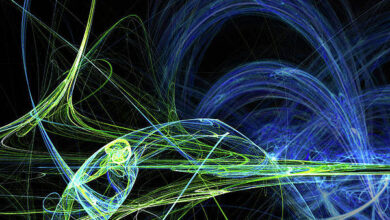Does a VPN Drain Your Battery in 2025? Fact vs. Fiction by Penka Hristovska


Penka Hristovska
Updated on: February 12, 2025
Fact-checked by Kate Davidson
A VPN can drain your device’s battery — just like any other app. Your VPN app constantly runs in the background when it’s connected to encrypt your data and keep your connection secure.
To find out how power-hungry a VPN is, I ran battery tests on different devices and networks. I share the results below, alongside some important notes.
It’s also possible to reduce battery consumption when using a VPN. Keep reading to find out all of my tips for preventing your VPN from draining your battery too quickly.
How Much Battery Does a VPN Drain on Different Devices?
To accurately measure the impact, I tested a MacBook, iPhone, Windows 11 laptop, and Android phone under the same conditions. I used each device for 2 hours with and without a VPN to browse, catch up on social media, and stream — I even tested VPN drain while idling.
My tests confirmed that using a VPN does slightly increase battery usage, but the impact is much smaller than expected. With the VPN on, battery drain increased by 6% while browsing, 2.5% while streaming, and 1% while idling.
Interestingly, browsing saw a bigger impact than streaming, likely due to more frequent data encryption. Streaming involves a more consistent data flow, which seems to reduce the VPN’s effect on battery life.
Overall, the increase was minimal, making the trade-off for better security and privacy well worth it. These tests were conducted using ExpressVPN, but results may vary depending on the device, VPN provider, and network conditions.
Editors’ Note: ExpressVPN and this site are in the same ownership group.
VPN Battery Drain Tests: Streaming, Browsing, Social Media & Idling
I measured battery drain while browsing, scrolling social media, streaming, and idling, since different activities place different demands on a device’s processor and network connection. Before starting, I fully charged each device to 100% to ensure consistency. I also kept screen brightness, network connection, and background activity the same to eliminate external factors.
MacBook VPN Battery Test
The VPN increased battery drain across all activities, but the difference was moderate. Over 2 hours, battery consumption rose by 4% while browsing, 4% while streaming, and 2% while idling when the VPN was on.
Even with the increase, battery life remained reasonable, making it practical to use a VPN — especially when plugged in or on a macOS with good battery life.
iPhone VPN Battery Drain Test
Interestingly, using a VPN had almost no effect on the iPhone’s battery life. The increase in battery drain was just 2% for browsing and streaming, while idling remained unchanged (the difference was so small that I’d consider it within the margin of error).
It’s worth noting this test was done on a brand new iPhone 16, with 100% battery health, which may contribute to the lower battery drain. Older devices with degraded batteries might see a slightly bigger impact.
Android VPN Battery Drain Test
Using a VPN on Android (Samsung S24) resulted in a small battery drain increase, with an additional 2% used across all activities over 2 hours with the VPN on.
Unlike the iPhone, which saw no battery drain while idling, Android still used 2% more power. This may be due to differences in power management, as iOS is more aggressive in limiting background activity. Despite this, the overall impact remains minimal.
Windows Laptop Battery Test with VPN
On my Windows 11 laptop, the VPN increased battery drain by 12% while browsing and streaming, but while idling it remained mainly unaffected.
Note that my Windows laptop is 3+ years old and has poor battery health, which causes it to drain quickly. A newer laptop with a healthier battery would likely last longer and may see a slightly lower percentage increase in battery drain with a VPN, depending on power efficiency.
Why a VPN Drains Your Battery
A VPN drains your battery because it requires constant background activity to maintain a secure connection. The encryption process, network activity, and server routing all demand extra power.
While a VPN does use more battery, the impact depends on several factors. Here’s a breakdown of the key reasons why a VPN affects battery life.
Background Processes
Your VPN runs in the background like any other app. Even when you’re not actively browsing, your device stays connected to a remote server, which takes extra processing power and battery.
If you want to save battery, turn off your VPN when you don’t need it, especially on trusted networks. Just remember, when it’s off, your connection isn’t protected, so weigh the trade-off before disabling it.
Processing Power (CPU Usage)
A VPN constantly encrypts and decrypts internet traffic in real-time. This extra workload makes your CPU work harder, which leads to more battery consumption.
A VPN also puts extra strain on your device’s memory (RAM). Since the VPN needs to store and manage encryption keys and other data, it occupies more memory. This extra demand on both your CPU and RAM can lead to faster battery drain, especially during resource-heavy activities like streaming or gaming.
VPN Protocols
The type of VPN protocol you use can significantly affect battery consumption, though note that there’s always some tradeoff. Protocols like OpenVPN offer strong security but tend to drain more battery due to their high processing requirements. On the other hand, protocols like IKEv2 use less power, making them more battery-friendly, but they may offer slightly less security.
The level of encryption also plays a role in power consumption. 256-bit AES encryption is the industry standard for security, and as such, it requires more processing power than 128-bit AES, which is less demanding on your device but provides slightly weaker protection.
Depending on your needs, choosing a lighter protocol and encryption can help conserve battery life without sacrificing too much security.
Read more reasons a VPN drains your battery
Network Signal & Usage
Your mobile signal strength impacts battery life, with or without a VPN. Stronger connections like 4G or 5G are more energy-efficient because your phone doesn’t need to work as hard to maintain the signal.
However, weak connections can cause your phone to use more power to stay connected. When you’re using a VPN in a low-signal area, battery consumption can be even higher due to the extra power needed to maintain a secure connection.
GPS and Location Services
VPNs route traffic through servers in different countries, and when connected to a server in another region, your device may need to periodically access location data to maintain accurate routing. This can involve using GPS, Wi-Fi positioning, or network-based location services, all of which require additional power.
While this doesn’t drain the battery as much as encryption or network activity, it can still contribute to gradual battery loss — especially if your VPN frequently switches between servers or reconnects due to network instability. You can use a VPN with automatic server selection like CyberGhost VPN or limit manual location changes to minimize unnecessary power use.
VPN App Quality
The quality of the VPN app you’re using also plays a role in how much battery it consumes. Higher-quality VPN apps are generally more optimized and efficient, meaning they use less power to maintain the VPN connection.
On the other hand, poorly designed apps (or ones that aren’t regularly updated) can be much less efficient and consume way more battery. Other features like automatic connection, network switching, and background refresh can also contribute to higher power consumption, depending on how well the app manages these tasks.
Editors’ Note: CyberGhost and this site are in the same ownership group.
How to Save Battery While Using a VPN
You can take some simple steps to minimize battery drain while using a VPN. Here’s what to do:
- Use a more efficient VPN protocol. Protocols like WireGuard and IKEv2 are optimized for speed and efficiency, consuming less power than OpenVPN. Switching to a lighter protocol can help reduce CPU workload and extend battery life. If you’re looking for a protocol that’s best for battery life, my tests found that Lightway, ExpressVPN’s proprietary protocol, was the most efficient option.
- Turn off your VPN when not needed. If you’re connected to a trusted network like your home Wi-Fi, disabling your VPN can prevent unnecessary background activity and save power. Just remember to turn it back on when using public or untrusted networks.
- Choose nearby servers. Connecting to a server in another country requires more processing power and network activity. Selecting a closer VPN server reduces the energy needed to maintain a stable, encrypted connection.
Read more ways to save battery while using a VPN
- Disable background VPN activity. Some VPNs stay connected even when you’re not actively using the internet, draining the battery in the background. Check your VPN settings to prevent it from running when your device is idle.
- Use Wi-Fi instead of mobile data. Cellular connections, especially in areas with weak signals, force your phone to work harder to maintain a connection. Wi-Fi is generally more energy-efficient, reducing the strain on your device’s battery.
- Optimize device settings. Reducing screen brightness, closing unused apps, and enabling battery-saving mode can help offset the extra power a VPN consumes, giving you longer battery life without sacrificing security.
Editors’ Note: ExpressVPN and this site are in the same ownership group.
Frequently Asked Questions
Do VPNs drain a lot of battery?
Not necessarily. A VPN’s impact on battery drain depends on several factors, including your device, VPN provider, battery age, and network type. Streaming and browsing consume more power, especially on cellular networks or when using a resource-intensive VPN.
Is there a downside to always using a VPN?
Yes, keeping a VPN on all the time can drain your battery faster. Since a VPN encrypts and transmits data continuously, it puts extra strain on your CPU, RAM, and network activity, which causes extra power consumption.
That said, the added security and privacy are often worth the trade-off, especially when using public Wi-Fi or untrusted networks. Plus, you can minimize battery impact by choosing an efficient protocol, using nearby servers, or disabling the VPN on secure networks.
How much power does a VPN use?
A VPN typically drains battery 1–6% faster than not using one, but the exact power consumption depends on several factors, including the VPN protocol, encryption method, and your device’s efficiency.
Stronger encryption like 256-bit AES and heavier protocols such as OpenVPN use more power, while lighter protocols like WireGuard or ExpressVPN’s Lightway are more efficient. Newer devices with hardware-accelerated encryption, such as modern iPhones and Android phones, also handle VPN connections better, reducing battery drain.
Is it bad for the battery to leave a VPN on?
Leaving a VPN on won’t damage your battery, but it can drain it faster since it constantly encrypts data to maintain a secure connection. The impact depends on your device, VPN protocol, and network activity — it’s more noticeable during streaming, gaming, or mobile data use.
If you want to preserve battery life, consider turning off the VPN when you don’t need it, using a more efficient protocol like WireGuard or Lightway, or connecting to a nearby server to reduce processing demands.