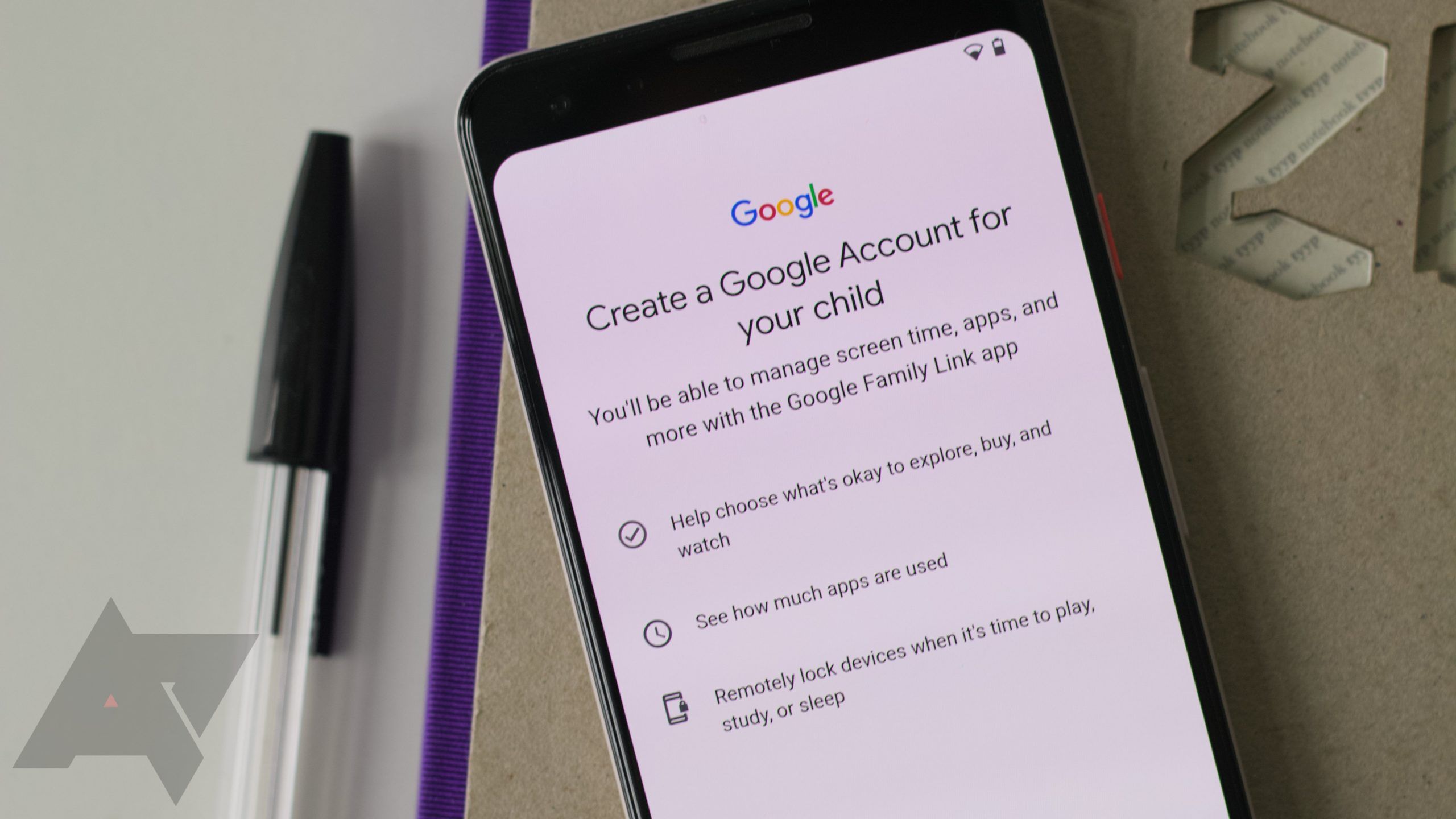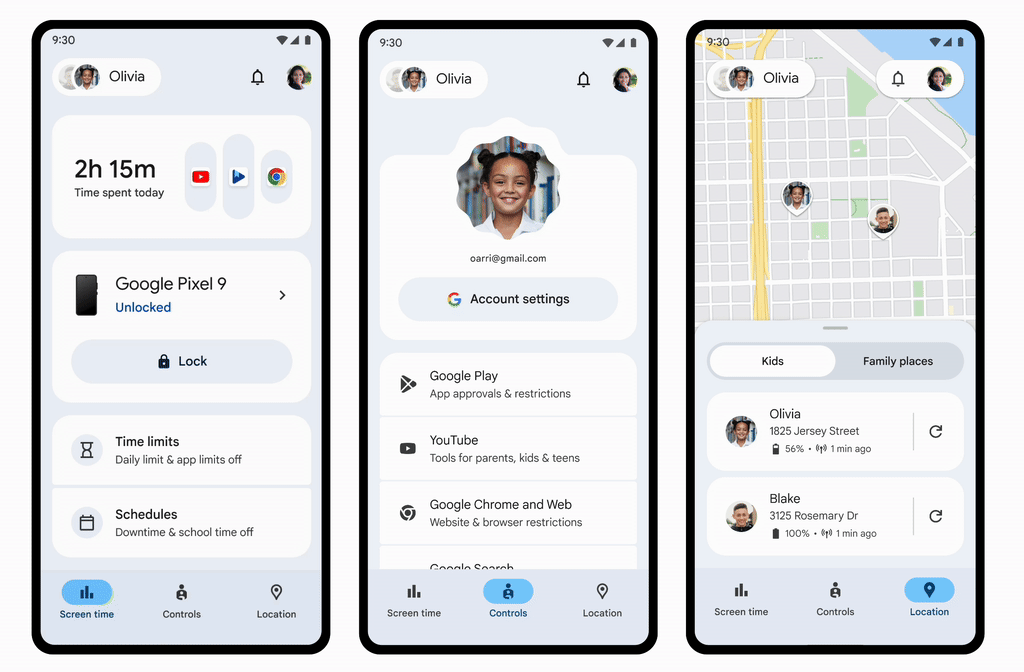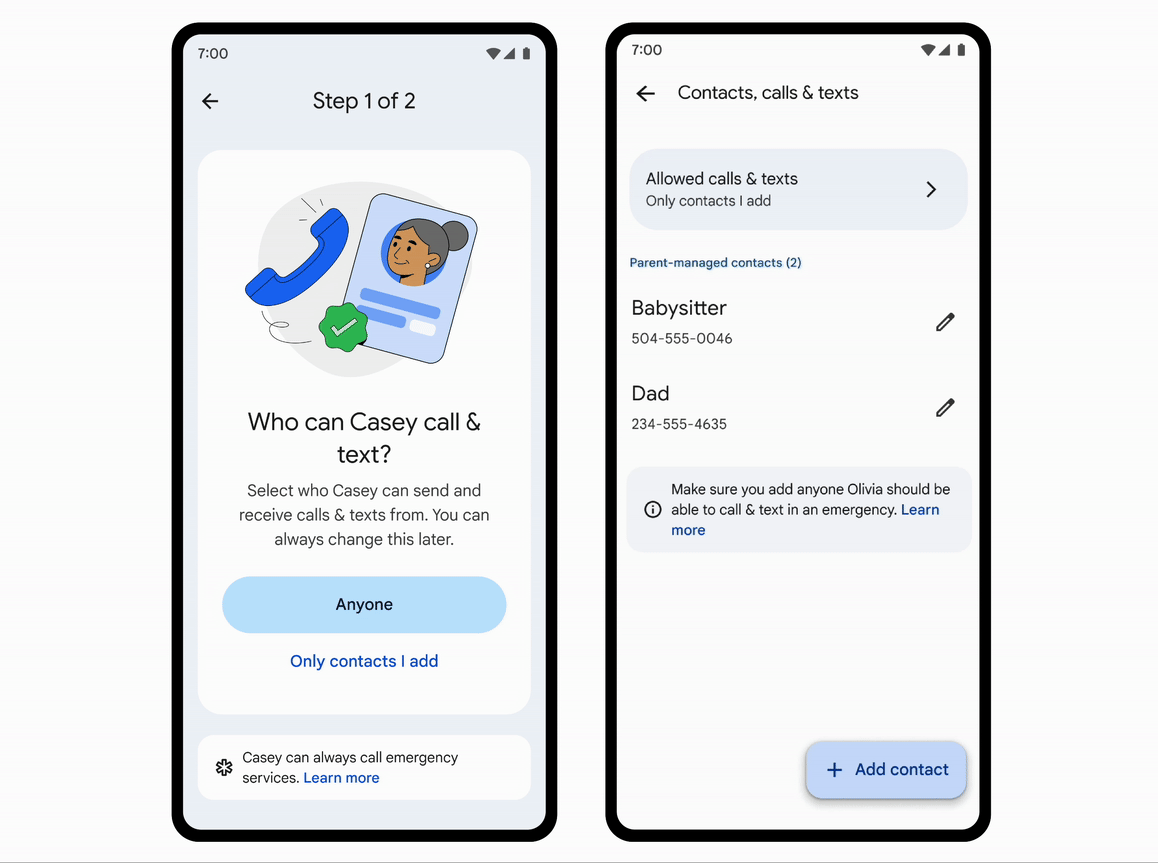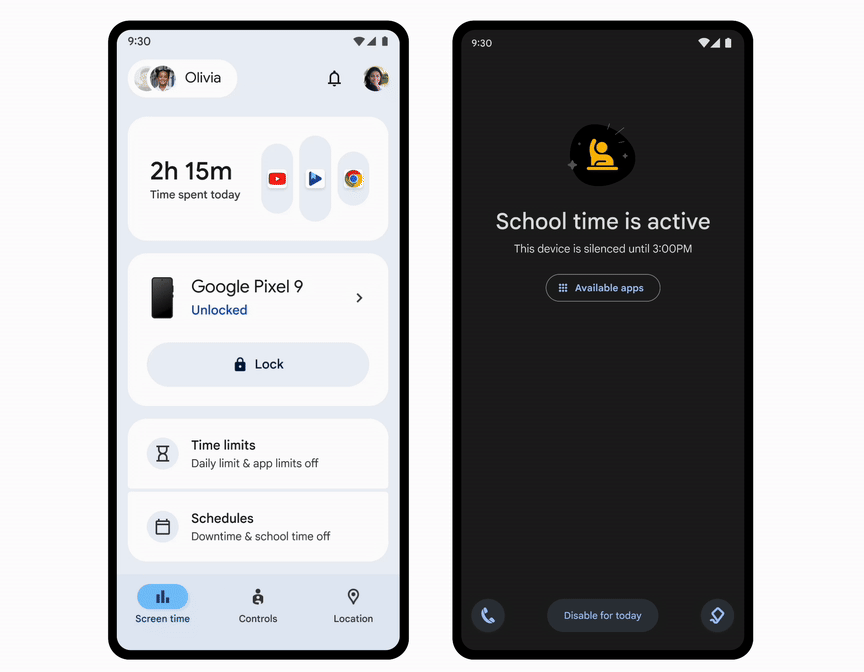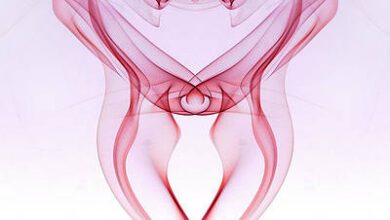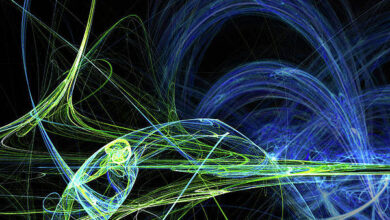Fitbit’s ‘School time’ is finally landing on Android with a Family Link redesign

Summary
- Google’s Family Link app now boasts a redesigned UI with dedicated ‘Screen Time’ and ‘Controls’ tabs, streamlining access to key settings like usage limits, Downtime, content filters, and privacy controls.
- Parents can now pre-approve contacts for their children’s Android phones, limiting calls and texts to trusted individuals.
- ‘School Time,’ previously limited to the Fitbit Ace LTE and the Samsung Galaxy Watch for Kids, is now available for Android phones and tablets, allowing parents to restrict apps and notifications on their child’s phone during school hours.
Google is doubling down its commitment to making Android a safer space for young users. The tech giant’s Family Link app is like a Swiss army knife, letting parents navigate their children’s digital lives, all while helping imbue healthy habits.
Currently, the application lets parents set content restrictions for the Play Store, gain insight into their child’s daily device usage, set screen time limits, and most importantly, track their child’s location. Now, Google Family Link is gaining a suite of new features, alongside UI changes that make the app much more intuitive to use for parents.
Related
Google’s parental controls could be used for more than keeping children safe
The big missed opportunity to keep seniors safe online
As highlighted by the tech giant in a new blog post today, Family Link has a new look that consolidates several screen time-related settings in one place. Aptly named the Screen Time tab, the section highlights device and app-specific usage insights, time limits, an option for parents to set and adjust Downtime and settings for School Time, which is finally making its way to Android — more on that later.
On the other hand, managing main accounts settings, privacy controls, and content filters is now simpler via the Controls tab. This section features Google Play, YouTube, Chrome, and Search settings, allowing parents to seamlessly approve/block app downloads and websites. Location, as seen in the screenshot above, is still the third tab in the app’s home screen bottom bar.
On the feature-side, Google is bringing the ability for parents to pre-approve specific contacts that kids can call and text from their managed Android phones.
For reference, kids using the Fitbit Ace LTE already have the option to add their siblings as trusted contacts (via the Family Link app on their parents’ device), allowing them to converse with each other. Of course, this relies on the siblings being under the same family account. Google is now expanding the feature to Android, and removing the ‘sibling’ limitation.
This essentially means that parents will soon be able to restrict who their children can call and text to a select group of trusted contacts, even if those contacts aren’t under the same Family Link account. Children, on the other hand, will have the option to request new contact additions that will show up on the parents’ Family Link app.
The Fitbit Ace LTE’s School Time, now on Android
First announced for Android all the way back in August 2024, the Fitbit Ace LTE’s School Time feature is now finally landing on Android phones and tablets. The feature essentially helps children focus on studying during school hours by blocking all distractions on their watch — and now on their smartphone too.
Parents get to set when School Time kicks in, during which their child’s phone will silent all incoming notifications (unless set otherwise) and offer very limited app access — essentially showing only a stripped-back version of their phone’s home screen. Parents have the option to allow certain apps or contacts to pass through, alongside the option to set a dedicated Break time (think school recess), during which the phone regains full functionality.
Google says School Time will begin rolling out next week.