Google Maps could simplify icons to declutter saved locations

Summary
- Google Maps may soon feature smaller markers for saved locations, reducing clutter on the app.
- The change occurs when zooming out from a map.
- This feature is currently only available in the beta version of Google Maps on Android.
Google Maps is one of the best navigation apps available for Android. And while it can help you get from point A to point B, the app can also help you travel back in time, make reservations, find popular places to eat, and so much more. The app can even help you keep places organized, allowing you to save locations and create lists that can be shared with friends and family.
With that said, if you’re someone that saves a lot of things with Google Maps, chances are, you’ve noticed that it can get a little cluttered. And while you can get around this by zooming into locations and using special markers, the problem really never goes away unless you remove saved places from your lists.
A change that could be good and bad
For most, this really isn’t an option, because each saved place can have a special meaning or you may even have some notes attached that help you remember why you marked in the first place. Luckily, it looks like Google is working on a change that can really clear up the map clutter.
The change was spotted by the folks at 9to5Google, sharing that Google is now testing making icons into small dots when zoomed out on Google Maps. Google does create some distinction between locations when they are represented as dots, using the native colors that are available for each category.
Favorites will use a pink dot, while Want to go locations will be marked in green. Starred places will show as yellow dots on the map when zoomed out. For the most part, not a bad change here, especially if you’re someone that has a lot of places saved. The change does also make it a little harder to see the saved locations, since Google is using smaller markers.
For now, this change is only available in the current beta of Google Maps on Android. It’s unclear when it will be made available to the public build. Those that want to give it a try can always apply to become a tester on the Google Play Store.


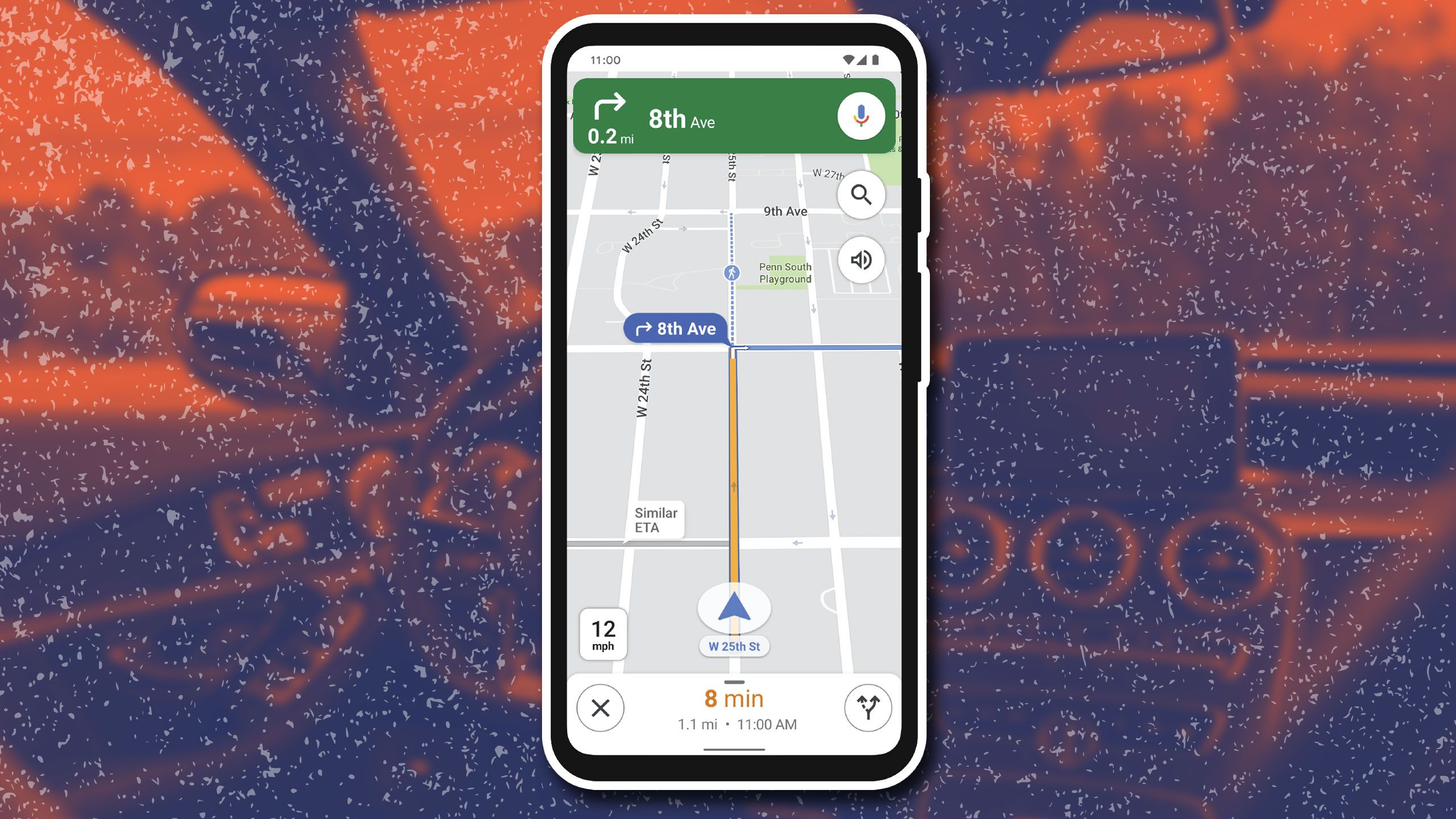
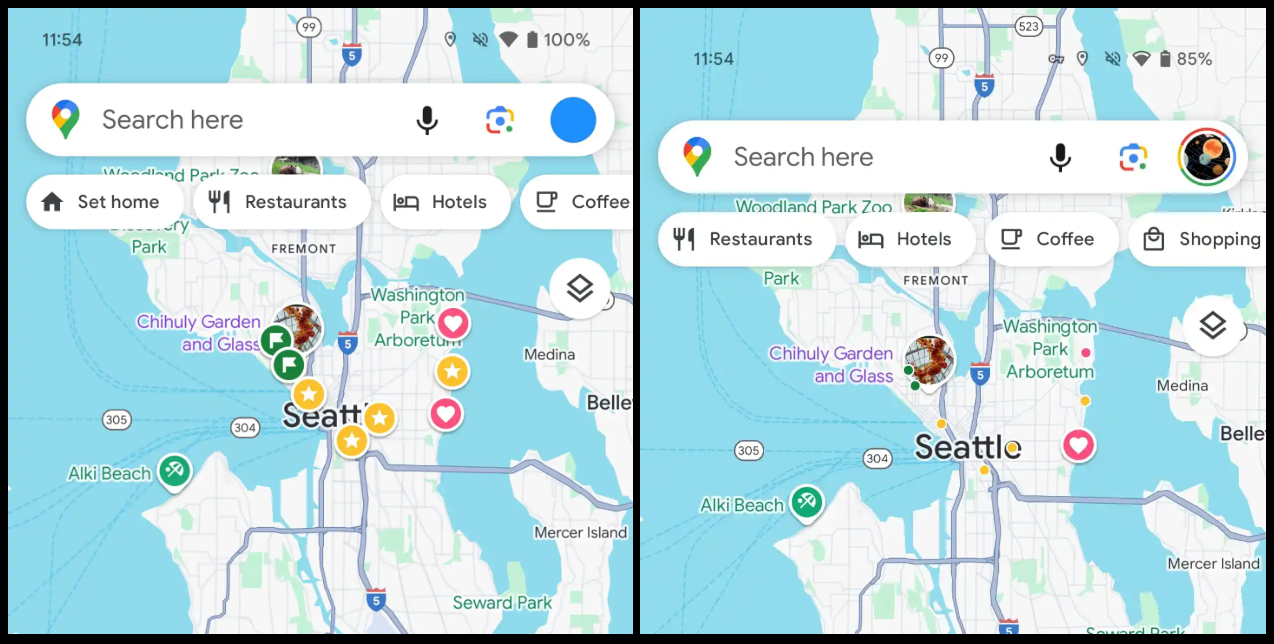




2