Google’s version of Apple’s Hide My Email is finally taking shape

Summary
- Google is developing ‘Shielded Emails,’ a feature similar to Apple’s ‘Hide My Email,’ that will generate random, one-time-use email addresses for online sign-ups to combat spam.
- ‘Shielded Emails’ will be integrated into Gboard’s autofill, making it easily accessible during sign-up processes, with options to forward emails to the user’s primary address and disable forwarding when needed.
- While some Android password managers offer similar functionality, Google’s integrated approach should provide wider accessibility
Being forced into sharing your email for online sign-ups is all-pervasive and a reality regardless of how you feel about it. In most cases, it’s not really the act of sharing your email that’s bothersome, but what follows — a deluge of spam emails that’ll have you scrambling for the ‘unsubscribe from emails’ button.
Apple has measures in place to combat exactly that. The iPhone-maker’s Hide My Email feature allows users to generate random one-time-use email addresses when signing up for services, with an option to turn-off email forwarding to your primary email address. In November last year, it came to light that Google was in the midst of developing a similar feature, and it looks like Google has since made significant progress.
Related
Google wants to shield your email from spam with this new feature
Shielded Email will hide your email from apps
Aptly named Shielded Email, the tool was first spotted in code with Google Play Services (v24.45.33). At the time, not much was known about the supposed feature other than the fact that it would function similarly to Apple’s implementation. Now, the folks over at Android Authority have been able to enable Shielded Email, and it looks like it will be accessible via (and likely not limited to) Gboard.
Shielded Email will integrate with Gboard’s autofill feature, presenting users with the option to use a random email when they tap on the address section when signing up for a new service, as seen in the images below.
Email shielding, made accessible
Of course, Google hasn’t flipped the backend switch for the feature yet, so tapping ‘Use Shielded Email’ in the autofill section currently throws back an error. However, once live, the tool should let you sign up for online services with a one-time-use email address, with all emails from the service forwarded to your primary email address. Additionally, as highlighted in code found in November, users will have the option to disable email forwarding at any time.
It’s worth noting that some of the best Android password managers already give users the option to use random emails when signing up for a service, but the integrated nature of Shielded Email should make the functionality a lot more accessible for the average user. It is still unclear if Google intends to paywall the feature. Similarly, a definitive release date remains uncertain.



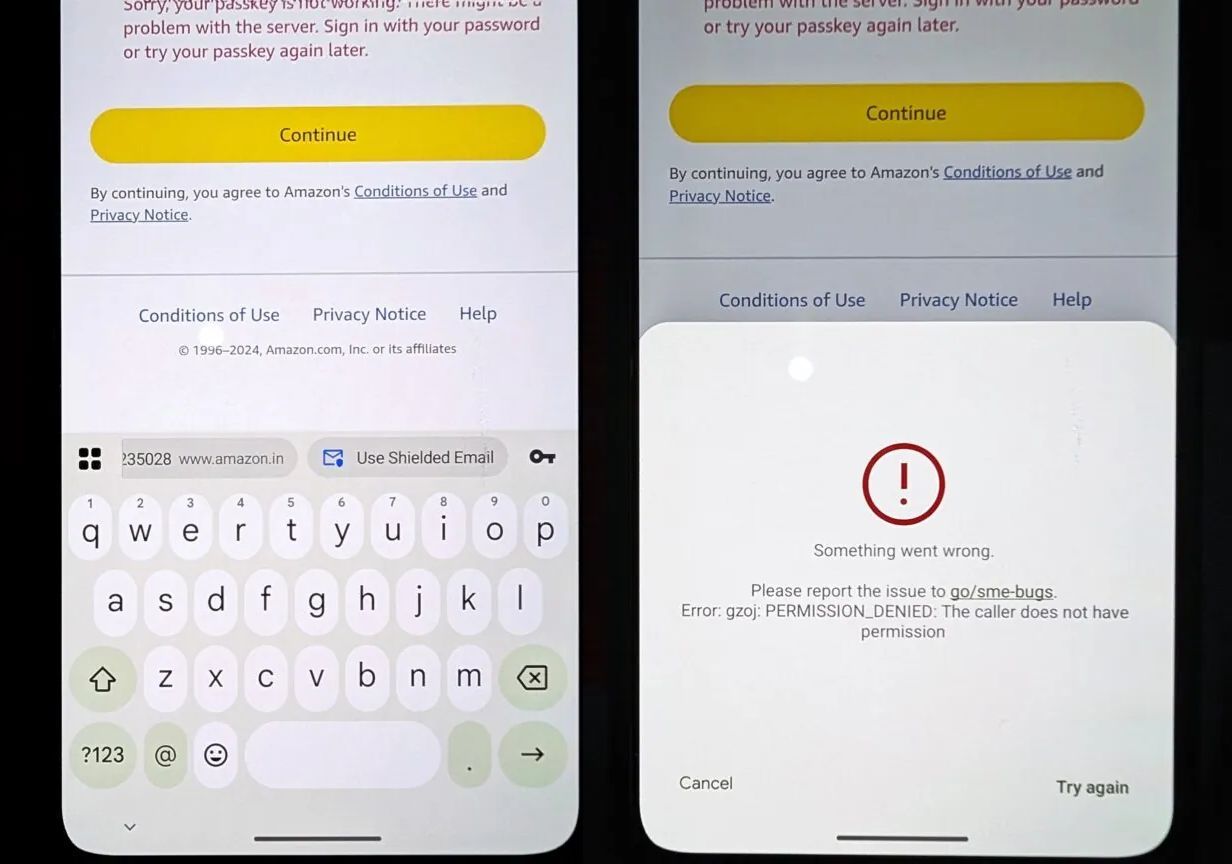




1