Play Store’s app sharing feature bites the dust after an unnoticed run

Summary
- Google Play Store’s app-sharing feature is now completely deprecated after a short lifespan.
- The option to share apps within the Play Store has been removed in the latest version.
- While you can still share APKs, it must now be done through the Files by Google app, no longer directly from the Play Store.
After a largely unimpactful lifespan of a little over four years, the Google Play Store’s 2021-introduced app-sharing feature has now been completely deprecated.
For reference, the change was first spotted in December last year, and although it was supposed to kick in with the Play Store v44.1 update, users have since retained access. That, however, changed with the last Play Store build.
With the latest Play Store version 45.2.19, the option to share apps is no longer visible within the ‘Manage apps & device’ setting, marking an end to the feature that started out as a Nearby Share-powered tool (via 9to5Google).
Sharing apps via the Play Store transitioned to Quick Share soon after Google and Samsung joined forces to rebrand the tool. However, up until the very end, the option to share apps via the Play Store maintained its original Nearby Share logo. For what it’s worth, this isn’t a temporary removal to change the logo or to relocate the tool to a more-visible location. Google’s December 2024 Play Services release notes clearly state that the “Share apps feature on Google Play will be retiring.”
You can still share APKs, but not directly from the Play Store
Google’s original pitch for the feature was that it would help users with limited or unreliable internet gain access to new apps and APKs via their friends and family members, considering that Nearby Share, now Quick Share, does not require an active internet connection to function.
For what it’s worth, those who relied on the feature can still fetch APKs from others, just not directly from the Play Store. To do so, the person sharing the app can head to the Files by Google app and:
- Navigate to Apps.
- Find the app you wish to share under Installed apps, System apps, and App install files (APKs).
- Tap the three-dot overflow button next to the chosen app and tap Share.
- You can now share the APK via Quick Share.



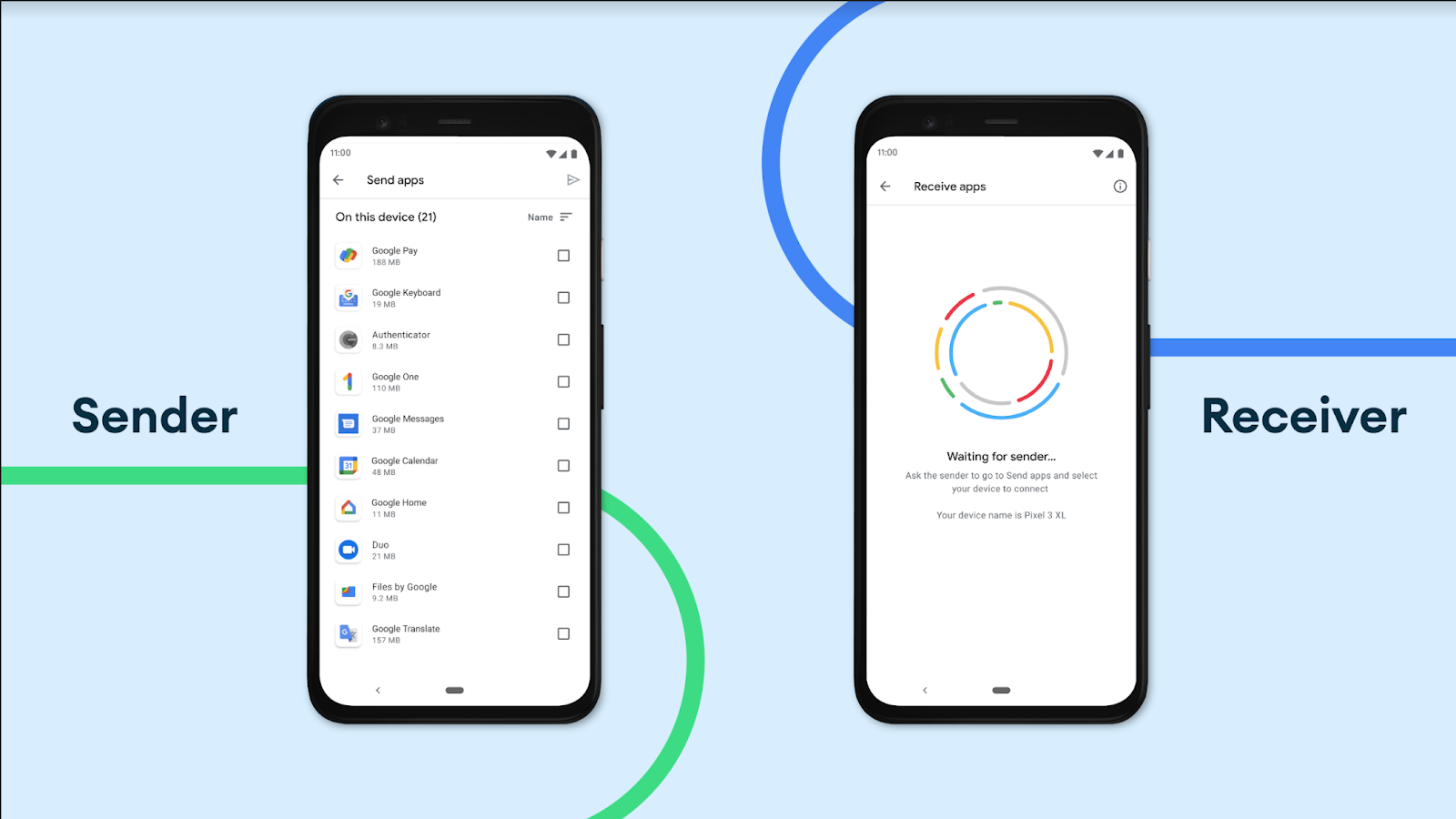




5