How To Install Angular 16 on CentOS 8
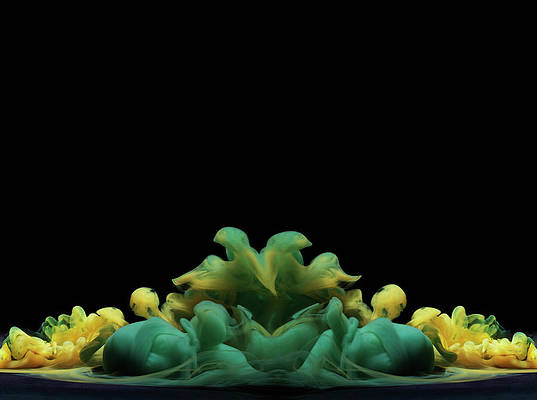
Install angular on centOS 8; Through this tutorial, we will learn how to install angular on centOS 8.
How To Install Angular 16 on CentOS 8
Follow the following steps to install angular on centOS 8 system:
- Step 1 – Update System Dependencies
- Step 2 – Installing Node Js
- Step 3 – Installing Install Angular on CentOS 8
Step 1 – Update System Dependencies
First of all, open your terminal or command prompt and execute the following command on command line to update centos system dependencies:
sudo dnf clean all sudo dnf update
Step 2 – Installing Node Js
Execute the following command on command line to install Node.js:
sudo dnf module install nodejs
To verify your version of Node.js installed version:
node -v
Step 3 – Installing Install Angular on CentOS 8
Once we have Node.js installed, we can install Angular CLI using the npm package manager:
sudo npm install -g @angular/cli@9
Conclusion
Through this tutorial, we will learn how to install angular on centOS 8.
Recommended CentOS Tutorials





