How to install Adminer on Ubuntu 22.04
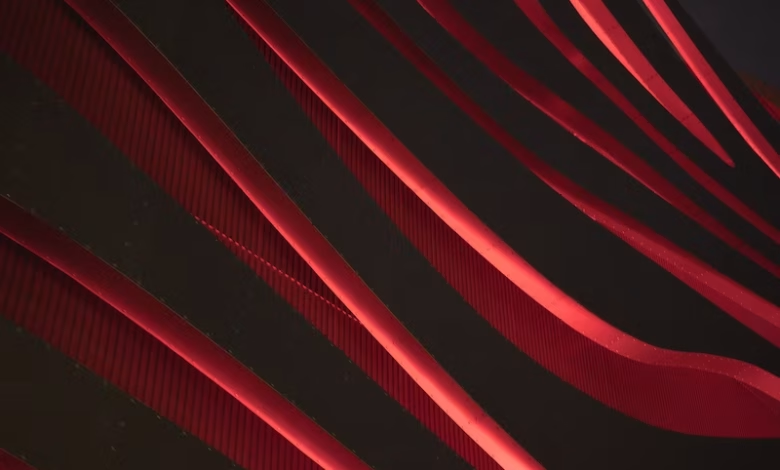
Install and uninstall and uninstall adminer on ubuntu 22.04; Through this tutorial, we will learn how to install and uninstall and uninstall adminer on Linux ubuntu 22.04.
Adminer (formerly known as PHPMyAdmin) is an open-source and free web-based database management tool. It is written in PHP. As compared to phpMyAdmin, it is a lightweight application with strong security and user experience in mind.
How to install Adminer in Ubuntu 20.04 & 22.04
Steps to install and uninstall adminer in linux ubuntu 22.04 using terminal or command line:
- Step 1 – Update System Dependencies
- Step 2 – Install adminer
- Step 3 – Enable configuration
- Step 4 – Restart Apache Server
- Step 5 – Test the installation
- Step 6 – Uninstall Adminer
Step 1 – Update System Dependencies
Open a terminal or command line and execute the following command into it to update system dependencies:
sudo apt update sudo apt upgrade
Step 2 – Install adminer
Execute the following command on command line to install adminer on linux ubuntu 22.04 system:
sudo apt install adminer
Step 3 – Enable configuration
Use the a2enconf command to enable the configuration of adminer:
sudo a2enconf adminer.conf ## OR ## sudo a2enconf adminer
Step 4 – Restart Apache Server
Execute the following command on command line to restart apache server:
sudo systemctl reload apache2
Step 5 – Test the installation
Use the following url to access the Adminer app using the following URL format:
https://your-server-name/adminer/ https://your-server-ip/adminer/
Step 6 – Uninstall Adminer
Execute the following command on command line to remove or uninstall adminer from ubuntu:
sudo apt remove adminer
Conclusion
Through this tutorial, we have learned how to install and uninstall adminer on Linux ubuntu 22.04.
Recommended Linux Ubuntu Tutorials





