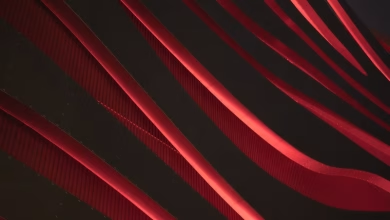How to Install and Uninstall Minecraft on Linux Ubuntu 22.04

Install and uninstall Minecraft on Linux ubuntu 22.04; Through this tutorial, we will learn how to install and uninstall Minecraft on Linux ubuntu 22.04 using the command line.
Minecraft is a video game that was designed by Mojang Studios but Microsoft purchased it later on. Minecraft is a three-dimensional virtual legos game that originated in the year 2011 and can be played on multiple platforms such as Windows, Linux, Mac OS, etc. Although it is not an open-source application, its demo version can be played for free by creating a Mojang account.
How to Install and Uninstall Minecraft on Linux Ubuntu 22.04
Follow the following steps to install and uninstall minecraf on linux ubuntu 22.04 system:
- Step 1 – Install Snap
- Step 2 – Install the Minecraft
- Step 3 – Start Minecraft
- Step 4 – Uninstall Minecraft
Step 1 – Install Snap
First of all, open a terminal and execute the following command on the command line to install snapd:
sudo apt install snapd
Step 2 – Install the Minecraft
Then execute the following command on the command line to install Minecraft using snapd:
sudo snap install mc-installer
Step 3 – Start Minecraft
Once the installation has been done, Visit to search bar and search Minecraft game. And we will see minecraft game logo into our system.
Step 4 – Uninstall Minecraft
Use the following command on command line to uninstall minecraft game:
sudo snap remove mc-installer
Conclusion
Through this tutorial, we have learned how to install and uninstall Minecraft on Linux ubuntu 22.04 using the command line.