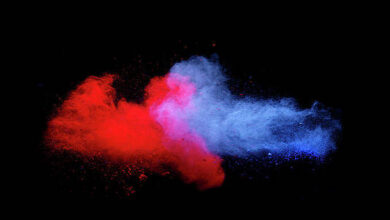10 Best Airtable Alternatives You Should Try

In the world of data management and collaboration, Airtable has gained immense popularity as a versatile and user-friendly tool. However, it’s always a good idea to explore alternatives that might better suit your specific needs. Let us go through the top 10 remarkable Airtable alternatives that offer unique features and functionalities. Before that, let us learn what Airtable is first.
What is Airtable?
Airtable is a cloud-based project management tool and collaboration platform that combines the simplicity of a spreadsheet with the complexity of a database. It allows users to organize, store, and manage data in a visually appealing and highly customizable manner. With its intuitive interface, Airtable has found favor among individuals and teams for various purposes.
Features of Airtable
Customizable Tables
Airtable lets users create tables that suit their specific requirements, with the ability to add various field types.
Attachments
Users can attach files, images, and documents directly within records.
Collaboration
Real-time collaboration enables seamless teamwork and data sharing.
Integration
Airtable integrates with various apps, enhancing its functionality and connectivity.
Mobile App
The mobile app ensures that you can access and update your data on the go.
Table of Contents
- Notion
- Coda
- Smartsheet
- Zoho Creator
- Monday.com
- Trello
- ClickUp
- Asana
- Basecamp
- Quip
Top 10 Airtable Alternatives
Depending on the features and positive reviews from the users, here are the categorized top 10 Airtable alternatives you can try your hands on.
1. Notion
Notion serves as a versatile Airtable free alternative, blending database functionality with comprehensive collaboration tools. It offers customizable databases, tables, and kanban boards, aiding data organization. Notion’s all-in-one platform supports project management, note-taking, and knowledge sharing, catering to diverse user needs.

Notion
Features:
- Customizable databases
- Tables and kanban boards
- Rich content integration with multimedia elements
- Collaborative workspace in real time
- Versatile use cases
- Cross-platform accessibility
Pricing:
- Free plan available.
- Paid plans start at $8/month for a single user billed annually.
- Business Plan costs $15/month for a single user billed annually.
2. Coda
Coda presents tools like Airtable, integrating the functionalities of spreadsheets and databases into a single platform. Its versatility allows for diverse use cases, combining data organization with process automation and collaborative features for enhanced productivity.

Coda
Features:
- Unified platform for spreadsheets, databases, and documents
- Interactive components like buttons, charts, and calendars
- Formula flexibility for data processing
- Automation abilities
- Real-time collaboration
- Templates and customization
Pricing:
- It has a free trial plan for the users.
- Paid plans start at $5/month per user.
- Pro version costs $10/month per user.
- Team Plan costs $30/month for each Doc Maker.
- Enterprise Plan can be customized depending upon the need.
3. Smartsheet
Smartsheet serves as one of the Airtable competitors, emphasizing project and task management with spreadsheet-like flexibility. It excels in planning, tracking, and collaboration, making it a preferred choice for teams requiring structured data organization and streamlined workflows.

Smartsheet
Features:
- A grid interface for organized data representation.
- Advanced project planning, Gantt charts, and dependencies
- Automation capabilities enhance efficiency through workflows
- Real-time collaboration, file sharing, and commenting
- Customizable forms collect data
- Seamlessly connects with various tools
Pricing:
- It has a free version.
- Pro Plan costs at $7/month per user.
- Business Plan costs $25/month per user for minimum three users.
- It also has an Enterprise Plan for customization.
4. Zoho Creator
Zoho Creator offers a versatile alternative to Airtable, focusing on database-driven application development. With a user-friendly interface, it empowers users to create custom apps for data collection, collaboration, and automation.

Zoho Creator
Features:
- Enables users to build custom applications
- Design intuitive forms to gather data
- Automate processes through triggers, tasks, and approvals
- Real-time collaboration
- Connects with other Zoho apps and third-party services
- Access and interact with apps on mobile devices
Pricing:
- It has a free version available.
- Standard Plan costs at $6/month for a single user.
- Professional Plan costs $15/month per user.
- Enterprise Plan costs $20/month per user.
5. Monday.com
Monday.com offers a dynamic Airtable free alternative, focusing on visual project management and team collaboration. Its intuitive interface and customizable workflows enable streamlined task tracking for efficient project organization and communication.

Monday.com
Features:
- Intuitive visual boards and timelines
- Tailor boards and workflows
- Automate repetitive tasks
- Real-time collaboration
- Connects with various apps and services
- Generate detailed reports
Pricing:
- It has a free version for a limited trial period.
- Basic Plan costs $8/seat per month.
- Standard Plan costs $10/month per seat.
- Pro Plan costs $16/month per seat.
6. Trello
Trello, one of the top Airtable alternatives , excels in visual task and project management. With its card-based interface, it simplifies workflow tracking and collaboration. It is ideal for teams seeking an intuitive platform for organized task management.

Trello
Features:
- Organize tasks and projects using cards and boards
- Adapt boards to match various project processes
- Real-time collaboration
- Connect with third-party apps
- Manage tasks and projects mobile app
Pricing:
- There is a free plan available with limited features.
- Standard Plan costs $5/month per user.
- The Premium Plan costs $10/month for a user.
- Enterprise Plan costs $17.50/month for a user.
7. ClickUp
ClickUp presents all the features of Airtable covering project management and productivity enhancement. Its all-in-one platform combines task management, docs, and goals.

ClickUp
Features:
- Tailor spaces, views, and fields
- Create, assign, and track tasks using lists, boards, and timelines
- Real-time comments, document sharing, etc
- Automate repetitive tasks and actions
- Connect with various apps
- Customizable reports and dashboards
Pricing:
- Free plan is available.
- Unlimited Plan costs at $7/month per user.
- Business Plan costs $12/month for a user.
- It also offers the Enterprise Plan for customization depending on user needs.
8. Asana
Asana provides tools like Airtable, focusing on task and project management. Its intuitive interface and collaboration features for teams seeking streamlined workflow organization and effective communication.

Asana
Features:
- Create, assign, and monitor tasks
- Choose from list, board, timeline, and calendar views
- Real-time comments, file sharing, etc
- Connects with various apps
- Generate insights with customizable project and task reports
Pricing:
- Basic Plan is free to use for all registered users.
- Premium Plan costs $10.99/month for each user.
- Business Plan costs $24.99/month for a single user.
9. Basecamp
Basecamp focuses on project management and team collaboration. Its simplicity and integrated tools make it suitable for streamlined project organization and communication.

Basecamp
Features:
- Create projects, to-do lists, and schedules
- Real-time messaging, file sharing, and announcements
- Centralized storage for project documents and assets
- Schedule events, deadlines, and milestones
Pricing:
- It offers a 30-day free trial period.
- Basic version costs $4.25/month for each user.
- Pro version costs $58/month for unlimited users.
10. Quip
Quip serves as a versatile Airtable free alternative, focusing on collaborative documents and spreadsheets. It is suitable for teams seeking streamlined collaboration and content creation.

Quip
Features:
- Real-time editing, commenting, and file sharing
- Integrated spreadsheets with calculation capabilities
- Create and manage task lists
- Instant messaging within documents and spreadsheets
Pricing:
- It has a free version available for the users.
- Starter Plan costs $10/month for a user.
- Plus Plan costs $25/month for a single user.
- Unlimited Plan costs $100/user for a month.
Best Airtable Alternative – Notion
Notion stands out as the best among the Airtable alternatives due to its diverse set of features. It seamlessly combines the functionality of databases, documents, and task management. Notion’s flexibility allows users to customize their workflows extensively.
Flexible databases
It offers database templates that can be tailored to your needs. You can create complex databases with various data types, relations, and sorting options.
Document collaboration
Its collaborative document editing is a strong feature. Teams can work on documents in real-time, making it a great choice for project documentation and knowledge sharing.
Task and project management
It allows you to create task lists, to-do boards, and project roadmaps, making it versatile for both individual and team productivity.
Rich media support
You can embed files, images, videos, and more directly into your documents and databases.
Customization
Its modular structure enables you to design pages as you like, making it suitable for a wide range of use cases.
Reasons to Shift to Airtable Alternatives
While Airtable offers impressive features, there are scenarios where other tools might be a better fit. Reasons to explore Airtable competitors include:
Complexity
For more complex database needs, specialized tools might provide better solutions.
Scalability
As projects grow, alternatives might offer better scalability options.
Cost
Depending on your budget and requirements, other tools might provide better pricing plans.
Specific features
Some alternatives might offer the features of Airtable and other ones that align better with your needs.
Wrapping up
The landscape of software solutions continues to evolve, offering a list of options tailored to diverse needs. The list of 10 best Airtable alternatives presents a compelling array of choices that cater to various aspects of data management, project tracking, collaboration, and beyond. Starting with Notion, as one of the top Airtable alternative, Asana, and many more are covered along with their features and pricing plans.
In the end, the best choice ultimately depends on the nature of the tasks at hand, the collaboration dynamics, and the specific features that align most closely with the preferences of users.
Best Airtable Alternatives – FAQs
1. Which are the best Airtable alternatives?
The best Airtable alternatives as per the features are:
- Notion
- Coda
- Smartsheet
- Zoho Creator
- Monday.com
- Trello
2. How can I find the best Airtable alternative?
Make a list of the top alternatives of Airtable. Search for their features and compare them with your requirements. Find the most affordable plan packed with suitable features and buy it.
3. What is the best Airtable alternative to use?
Probably, the best alternative to Airtable is Notion. It improves collaboration between different management teams and handle small details perfectly. It creates an organized space for better coordination and execution of projects.
4. Who can use Airtable and its alternative options?
Airtable and its alternatives are generally used by organizations and individual professionals. Some of them can be even used by academicians and students too.