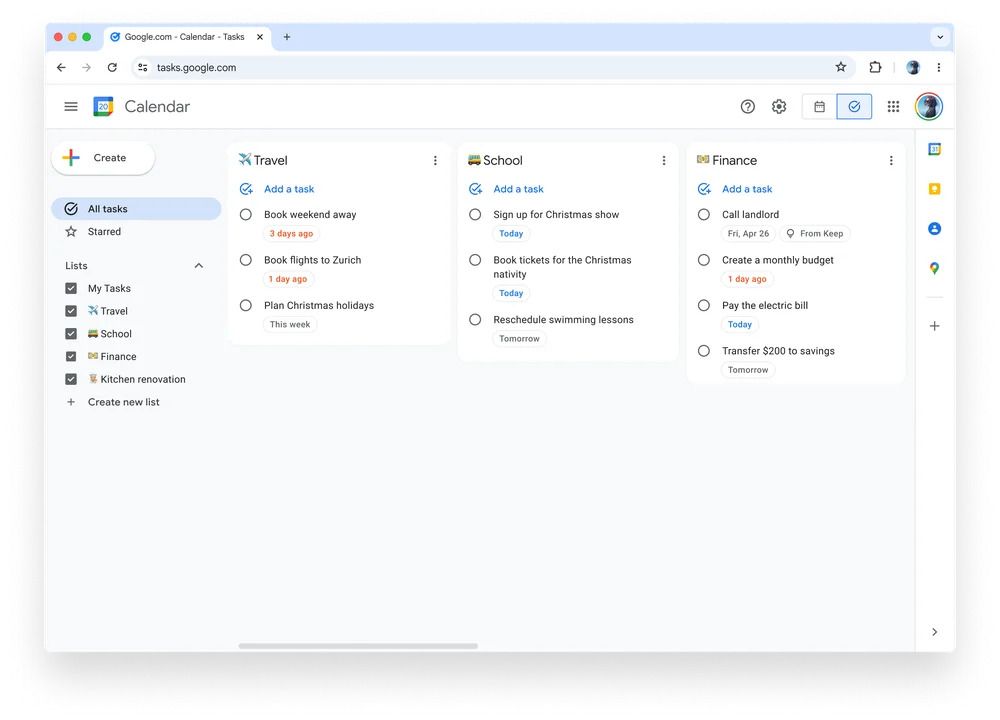Google Keep reminders are making their way to Tasks

Read update
- Clarification
Summary
- Google is migrating reminders from Keep Notes to Tasks, making it easier to manage tasks across multiple apps seamlessly.
- This change affects user workflow by consolidating reminders in Tasks, allowing for better organization and visibility.
- Users may experience cluttered calendars and Google doesn’t state if location-based reminder creation will survive this migration.
Not too long ago, Google fused Assistant and Calendar reminders with the Tasks app, streamlining workflows while still displaying pending tasks in the various views available for the Calendar app. This change set the precedent for a similar migration of reminders created in the company’s Keep Notes app, over to Tasks. Google’s latest announcement makes this consolidation official, so here’s a quick look at what’s changing and how it could affect Keep users.
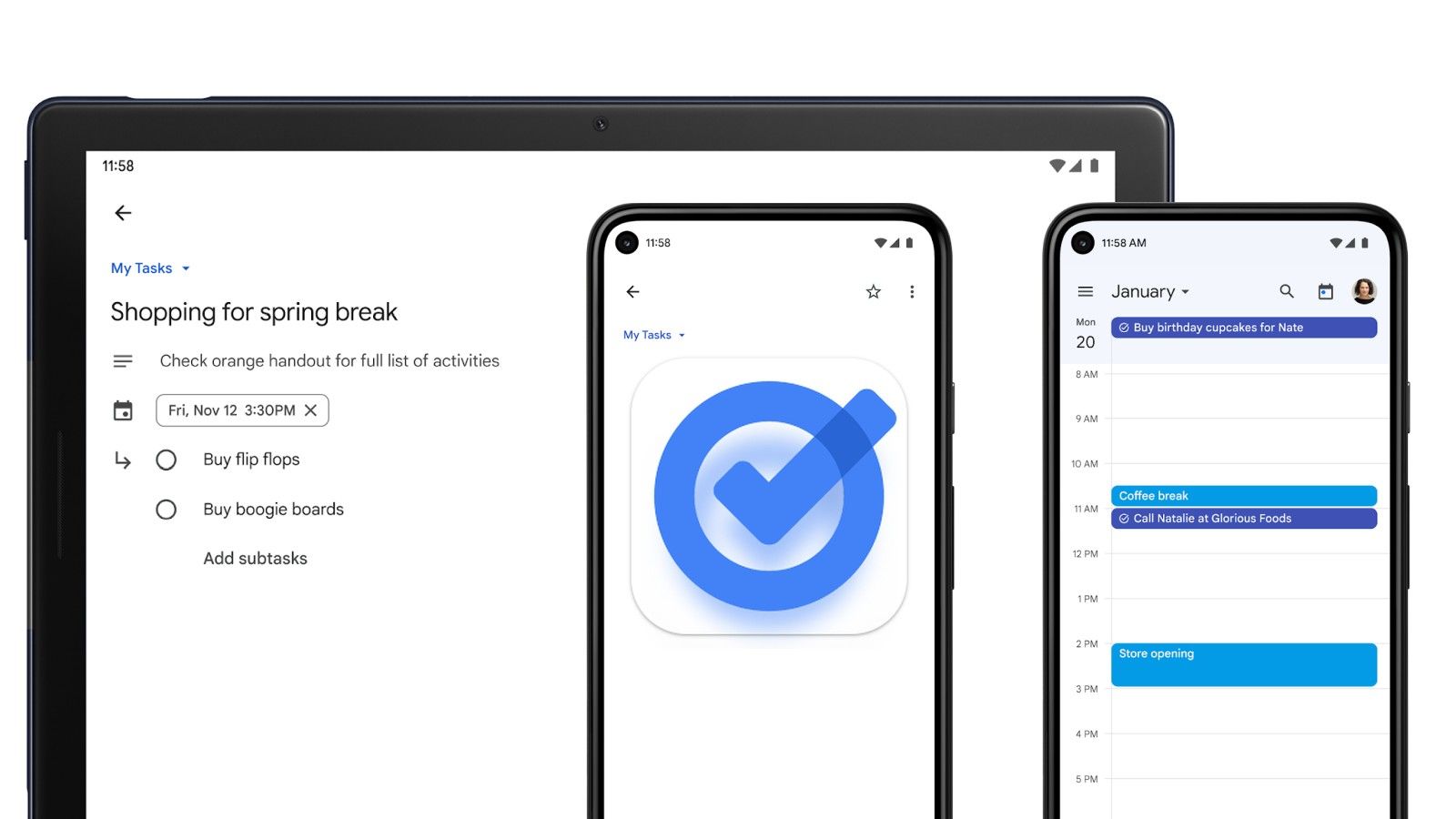
10 Google Tasks tips and tricks to keep you on schedule
Google’s basic task management app has grown up
Google Keep Notes is one of the best note-taking apps for Android, especially if you’re looking for a solution that goes beyond supporting every form of note, checklist, and scribble. You can set location-based reminders in the app, or create a detailed note and set up a reminder within the app to be reminded of it at the ideal time in the future.
We reported on Google Keep code sightings earlier this month that suggested reminders in Google Keep could soon be migrating to Google Tasks. As it turns out, it’s more of an integration than a migration.
Google has announced that over the coming year, your reminders from Keep will begin automatically saving to Google Tasks (via @AssembleDebug on X). You’ll be able to edit and complete these reminders in Google Tasks, and you’ll continue to be able to manage reminders within Google Keep.
Prepare to see a lot more reminders
With this move, Google Tasks becomes a one-stop shop for managing reminders and tasks from Keep, Gmail, Chat, Docs, Assistant, and Calendar. However, Google says that some of these integrations work both ways — namely, Assistant and Calendar — in the sense that reminders you create in Keep will now show up in some of your other Google apps.
If you preferred having your personal reminders curated in Keep while all the work stuff lived in Calendar for the same Google account, you may soon find yourself staring at a very cluttered calendar view. Tasks can be hidden in Google Calendar, but so far there have been no granular controls allowing you to hide tasks from one Google service while still showing them from others.
Nonetheless, this consolidation should benefit many Workspace suite users by making it easier to stay on top of deadlines and lists in the centralized Google Tasks app. Whether you set up a task while reading emails, collaborating on a document, or making your grocery list, you’ll have one place to mark it completed.
UPDATE: 2024/04/25 18:25 EST BY DALLAS THOMAS
Clarification
An earlier version of this article made it sound like support for reminders in Google Keep was ending as the functionality moved to Google Tasks. That is not the case — Google Keep will retain its ability to create reminders for the foreseeable future.