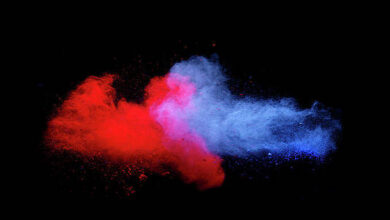PyQt5 – Set minimum size of Status Bar

We know that we can resize the window of PyQt5 application but when we resize the window, status bar also get resized according to the size of window. While shrinking the window size we can set minimum size so that status bar can’t be shrank any more. In this article, we will see how to do this, in order to do this we will use setMinimumSize() method.
Syntax : self.statusBar().setMinimumSize(width, height)
Argument : It takes two integer as argument i.e width and height.
Action performed : It sets minimum size of status bar.
Code :
from PyQt5.QtCore import * from PyQt5.QtGui import * from PyQt5.QtWidgets import * import sys class Window(QMainWindow): def __init__(self): super().__init__() # set the title self.setWindowTitle("Python") # setting the geometry of window self.setGeometry(60, 60, 600, 400) # setting status bar message self.statusBar().showMessage("This is status bar") # setting border self.statusBar().setStyleSheet("border :3px solid black;") # setting minimum size of status bar self.statusBar().setMinimumSize(300, 40) # creating a label widget self.label_1 = QLabel("status bar", self) # moving position self.label_1.move(100, 100) # setting up the border self.label_1.setStyleSheet("border :1px solid blue;") # resizing label self.label_1.adjustSize() # show all the widgets self.show() # create pyqt5 app App = QApplication(sys.argv) # create the instance of our Window window = Window() # start the app sys.exit(App.exec()) |
Output :