How to perform multiplication using CherryPy in Python?
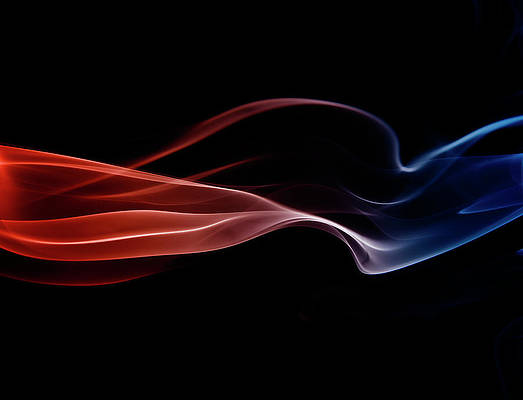
CherryPy also known as a web application library is a Python web framework that provides a friendly interface to the HTTP protocol for Python developers. It allows developers to build web applications the same way as in traditional object-oriented Python programs. Thereby, resulting in smaller source code developed in no time.
This framework is mainly for the developers who want to create a portable database-driven web application using Python, as it provides Create, Retrieve, Update, and Delete functionalities.
The basic requirements for the installation of CherryPy include:
- Python with version 2.4 or above
- Cherrypy 3.0
To install cherrypy run the following command in terminal:
pip install cherrypy
Approach:
- Create a user interface to take input from the user.
- Write cherrypy program to perform required operations
HTML code to create a user interface to take input from the user:
HTML
<html> <body> <div class="container"> <h2><u><i>Operation</i></u></h2> <form action="store" id="form" method="GET"> <input type="number" name="number1" /><br /> <input type="number" name="number2" /><br /> <input style="margin-left: 250px;" id=" submit" type="submit"/></div> </div> </form> </div> </body> </html> |
Cherrypy code for multiplication
Python3
import cherrypy class Root(object): @cherrypy.expose def index(self): return """<html> <head> </head> <body> <div class="container"> <h2><u><i>Multiplication</i></u></h2> <form action="store" id="form" method="GET"> <input type="number" name="num1" /><br /> <input type="number" name="num2" /><br /> <input style="margin-left: 250px;" id=" submit" type="submit"/></div> </div> </form> </div> </body> </html>""" @cherrypy.expose def store(self, num1, num2): mul1 = int(num1) mul2 = int(num2) result = mul1*mul2 out = """<html> <body> <p> Sum: %s</p> <a style="color:red; font-size:35px;" id="shutdown"; href="./shutdown"><i>Shutdown Server</i></a> </body> </html> """ return out % (result) @cherrypy.expose def shutdown(self): cherrypy.engine.exit() if __name__ == "__main__": cherrypy.config.update({'server.socket_port': 8087}) cherrypy.quickstart(Root()) |
Output:






