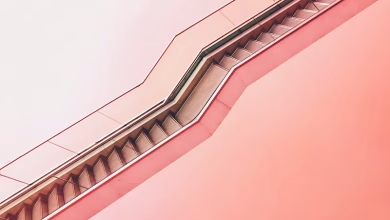Isoweekday() Function Of Datetime.date Class In Python

isoweekday() is a function that returns an integer that tells the given date falls on. The integer it returns represents a day according to the table given below.
Syntax: datetime.isoweekday()
Return Value: an integer in range of [1,7]
| Integer Returned | Day of the week |
|---|---|
| 1 | Monday |
| 2 | Tuesday |
| 3 | Wednesday |
| 4 | Thursday |
| 5 | Friday |
| 6 | Saturday |
| 7 | Sunday |
Example 1: This program grabs the date using the DateTime module and tells the day of the date.
Python3
# importing the datetime moduleimport datetime # Creating an list which will# be used to retrieve the day of the# week using the return value of the# isoweekday() functionDaysList = ["None", "Monday", "Tuesday", "Wednesday", "Thursday", "Friday", "Saturday", "Sunday"] # Using the function today()# to get today's dateCurrentDate = datetime.date.today()print("Current Date is :", CurrentDate) # Using the isoweekday() function to# retrieve the day of the given dateday = CurrentDate.isoweekday()print("The date", CurrentDate, "falls on", DaysList[day]) |
Output:
Current Date is : 2021-08-18 The date 2021-08-18 falls on Wednesday
Example 2: In this example, we will take the user’s input for a date and will return the day it falls on.
Python3
# importing the datetime moduleimport datetime# Creating an dictionary with the return# value as keys and the day as the value# This is used to retrieve the day of the week# using the return value of the isoweekday()# functionDaysList = ["None", "Monday", "Tuesday", "Wednesday", "Thursday", "Friday", "Saturday", "Sunday"]# Getting the user's inputday = 18month = 9year = 2020# Creating the datetime object for the user's# input by using the date() function of datetime # classDate = datetime.date(year, month, day)# Using the isoweekday() function# to retrieve the day of the given dateday = Date.isoweekday()print("The given date", Date, "falls on", DaysList[day]) |
Output:
The given date 2020-09-18 falls on Friday
Example 3: In this example, we will take the user’s input for the date and the day that it falls on and return if that’s true or not
Python3
# importing the datetime moduleimport datetime# Creating an dictionary with the return# value as keys and the day as the value# This is used to retrieve the day of the week# using the return value of the isoweekday()# functionDaysList = ["None", "Monday", "Tuesday", "Wednesday", "Thursday", "Friday", "Saturday", "Sunday"]# Getting the user's inputday = 1month = 1year = 2021day_fallen = "Friday"# Creating the datetime object for the user's# input by using the date() function of datetime# classDate = datetime.date(year, month, day)# Using the isoweekday() function# to retrieve the day of the given dateday = Date.isoweekday()# Checking if the day is matching the user's# dayif day_fallen.lower() == DaysList[day].lower(): print("Yes, your given date", Date, "falls on your expected day i.e ", DaysList[day])else: print("No, your given date", Date, "falls on", DaysList[day], "but not on", day_fallen) |
Output:
Yes, your given date 2021-01-01 falls on your expected day i.e Friday