Matplotlib.axes.Axes.set_rasterized() in Python
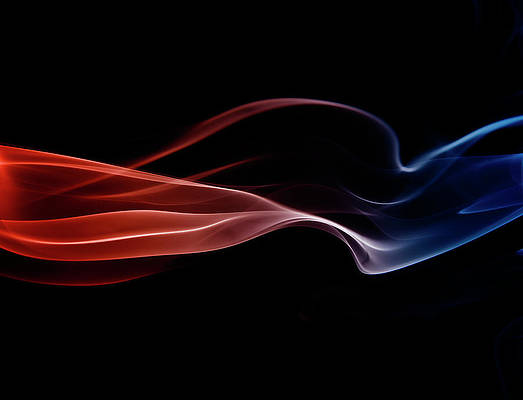
Matplotlib is a library in Python and it is numerical – mathematical extension for NumPy library. The Axes Class contains most of the figure elements: Axis, Tick, Line2D, Text, Polygon, etc., and sets the coordinate system. And the instances of Axes supports callbacks through a callbacks attribute.
matplotlib.axes.Axes.set_rasterized() Function
The Axes.set_rasterized() function in axes module of matplotlib library is used to force rasterized (bitmap) drawing in vector backend output.
Syntax: Axes.set_rasterized(self, rasterized)
Parameters: This method accepts only one parameters.
- rasterized: This parameter is the boolean value.
Returns: This method does not return any value.
Below examples illustrate the matplotlib.axes.Axes.set_rasterized() function in matplotlib.axes:
Example 1:
# Implementation of matplotlib function import numpy as np import matplotlib.pyplot as plt d = np.arange(100).reshape(10, 10) xx, yy = np.meshgrid(np.arange(11), np.arange(11)) fig, ax = plt.subplots() ax.set_aspect(1) m = ax.pcolormesh(xx, yy, d) m.set_rasterized(True) fig.suptitle('matplotlib.axes.Axes.set_rasterized() \ function Example', fontweight ="bold") plt.show() |
Output:
Example 2:
# Implementation of matplotlib function import matplotlib.pyplot as plt import matplotlib.colors as mcolors import matplotlib.gridspec as gridspec import numpy as np arr = np.arange(100).reshape((10, 10)) norm = mcolors.Normalize(vmin = 0., vmax = 100.) pc_kwargs = {'cmap': 'plasma', 'norm': norm} fig, ax = plt.subplots( ) im = ax.pcolormesh(arr, **pc_kwargs) fig.colorbar(im, ax = ax, shrink = 0.6) ax.set_rasterized(False) fig.suptitle('matplotlib.axes.Axes.set_rasterized()\ function Example', fontweight ="bold") plt.show() |
Output:






