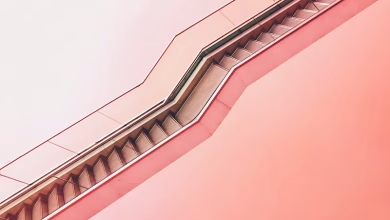PHP | imagecolortransparent() Function

The imagecolortransparent() function is an inbuilt function in PHP which is used to define color as transparent. It sets the color of a transparent image. It returns the identifier of the new transparent color. If an image has no transparent color and color not specified then it returns -1.
Syntax:
int imagecolortransparent ( $image, $color )
Parameters: This function accepts two parameters as mentioned above and described below:
- $image: It is returned by one of the image creation functions, such as imagecreatetruecolor(). It is used to create size of image.
- $color: This parameter is used to set the color identifier created by imagecolorallocate() function.
Return Value: This function returns the identifier of the new transparent color. If the color of an image is not specified and the image has no transparent color then it returns -1.
Below programs illustrate the imagecolortransparent() function in PHP:
Program 1:
<?php // Create an image of size 500x400 $image = imagecreatetruecolor(500, 400); // Allocate green color to image $green = imagecolorallocate($image, 0, 153, 0); // Allocate black color to image $black = imagecolorallocate($image, 0, 0, 0); // Make the background transparent imagecolortransparent($image, $black); // Draw a green filled rectangle imagefilledrectangle($image, 50, 50, 450, 300, $green); // Output the image to the browser header('Content-Type: image/png'); imagepng($image); imagedestroy($image); ?> |
output:
Program 2:
<?php // Create an image of size 500x400 $image = imagecreatetruecolor(500, 400); // Allocate green color to image $green = imagecolorallocate($image, 0, 153, 0); // Allocate black color to image $black = imagecolorallocate($image, 0, 0, 0); // Make the background transparent imagecolortransparent($image, $black); // Function to draw the circle imageellipse($image, 250, 200, 250, 250, $green); // Output the image to the browser header('Content-Type: image/png'); imagepng($image); imagedestroy($image); ?> |
Output:
Related Articles:
Reference: http://php.net/manual/en/function.imagecolortransparent.php