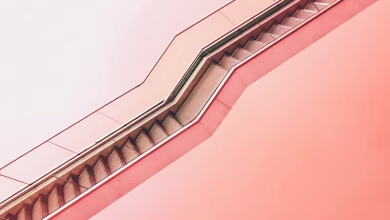Wand circle() function in Python

The circle() function is another Drawing function in Wand. This method is used to draw a circle in the image. It requires only two arguments that are origin and perimeter of the circle.
Syntax: wand.drawing.circle(origin, perimeter)
Parameters :
Parameter Input Type Description origin (collections.abc.Sequence)or(Real, numbers.Real) pair which represents origin x and y of circle. perimeter (collections.abc.Sequence)or(Real, numbers.Real) pair which represents perimeter x and y of circle
Example #1:
Python3
# Import required objects from wand modulesfrom wand.image import Imagefrom wand.drawing import Drawingfrom wand.color import Color# generate object for wand.drawingwith Drawing() as draw: # set stroke color draw.stroke_color = Color('black') # set width for stroke draw.stroke_width = 1 # fill white color in arc draw.fill_color = Color('white') origin = (100, 100) perimeter = (50, 50) # draw circle using circle() function draw.circle(origin, perimeter) with Image(width = 200, height = 200, background = Color('green')) as img: # draw shape on image using draw() function draw.draw(img) img.save(filename ='circle.png') |
Output:

Example #2:
Input Image:
Python3
# Import required objects from wand modulesfrom wand.image import Imagefrom wand.drawing import Drawingfrom wand.color import Color# generate object for wand.drawingwith Drawing() as draw: origin = (100, 100) perimeter = (50, 50) # set stroke color draw.stroke_color = Color('black') # set width for stroke draw.stroke_width = 1 # fill white color in arc draw.fill_color = Color('white') # draw circle using circle function draw.circle(origin, perimeter) with Image(filename ="gog.png") as img: # draw shape on image using draw() function draw.draw(img) img.save(filename ='circle2.png') |
Output: