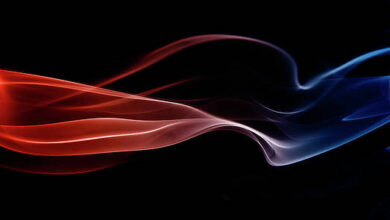What is the difference between var_dump() and print_r() in PHP ?
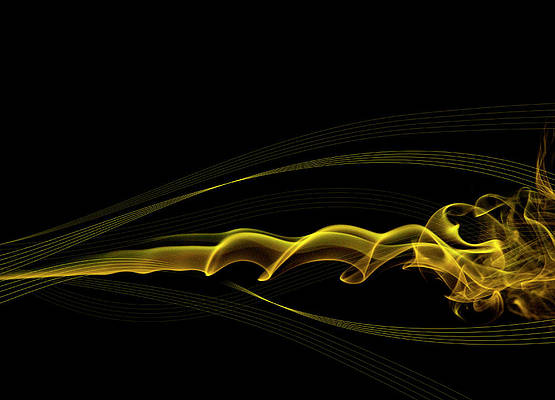
In this article, we will discuss the difference between var_dump() and print_r() function in PHP.
var_dump() Function: The var_dump() function is used to dump information about a variable that displays structured information such as the type and value of the given variable.
Syntax:
void var_dump ($expression)
Parameters:
- $expression: It can be one single variable or an expression containing several space-separated variables of any type.
Return Value: This function has no return type.
Example: PHP code that demonstrates the working of var_dump() function.
PHP
<?php // Using var_dump function on // different data type variables var_dump(var_dump(45, 62.1, TRUE, "sravan", array(1, 2, 3, 4,5,6)) ); ?> |
Output:
int(45) float(62.1) bool(true) string(6) "sravan" array(6)
{ [0]=> int(1) [1]=> int(2) [2]=> int(3)
[3]=> int(4) [4]=> int(5) [5]=> int(6) } NULL
print_r() Function: The print_r() function is a built-in function in PHP and is used to print information stored in a variable.
Syntax:
print_r( $variable, $isStore )
Parameters: This function accepts two parameters as shown in the above syntax and described below.
- $variable: This parameter specifies the variable to be printed and is a mandatory parameter.
- $isStore: This is an optional parameter. This parameter is of the boolean type whose default value is FALSE and is used to store the output of the print_r() function in a variable rather than printing it. If this parameter is set to TRUE then the print_r() function will return the output which it is supposed to print.
Return Value: If the $variable is an integer or a float or a string, the function prints the value of the variable. If the variable is an array the function prints the array in a format that displays the keys as well as values, a similar notation is used for objects. If the parameter $isStore is set to TRUE, then the print_r() function will return a string.
Example: PHP code to display all data type variables using print_r() function.
PHP
<?php // String variable $a = "Welcome to zambiatek"; // Integer variable $b = 450; // Array variable $arr = array('0' => "Computer", '1' => "science", '2' => "portal"); // Printing the variables print_r($a); echo"\n<br>"; print_r($b); echo"\n<br>"; print_r($arr); ?> |
Output:
Welcome to zambiatek 450 Array ( [0] => Computer [1] => science [2] => portal )
Difference between var_dump() and print_r() functions:
| var_dump() | print_r() |
|---|---|
| var_dump() displays values along with data types as output. | print_r() displays only value as output. |
| It does not have any return type. | It will return a value that is in string format. |
| The data returned by this function is difficult to understand. | The data returned by this function is human-readable. |
| This function can be used for debugging purposes. | This function is used with database and web applications. |
| var_dump() will display the number of elements in a variable. | print_r() will not display the number of elements in a variable. |
| var_dump() will display the length of the variable. | print_r() will not display the length of the variable. |