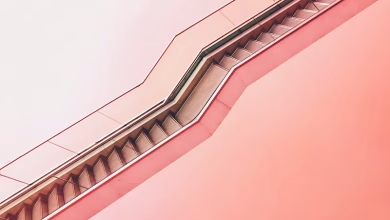D3.js | d3.timeDay() Function

The d3.timeDay() function in D3.js is used to return date in “YYYY-MM-DD” format.
Syntax:
d3.timeDay(Date);
Parameters: This function accepts a parameter “Date”.
Return Value: This function returns the given date in a specific format.
Below programs illustrate the d3.timeDay() function in D3.js:
Example 1:
<!DOCTYPE html> <html> <head> <script src= </script> </head> <body> <script> // Initialising a current date var now = new Date; // calling d3.timeDay() var day = d3.timeDay(now); // Getting the date console.log(day); </script> </body> </html> |
Output:
"2019-07-19T18:30:00.000Z"
Example 2: Below code calculates the difference between two given dates.
<!DOCTYPE html> <html> <head> <script src= </script> </head> <body> <script> // Initialising start and end date var start = new Date(2015, 02, 01); var end = new Date(2015, 02, 04); // Calling the timeDay() function to // calculate the difference between two dates var a = d3.timeDay.count(start, end); // Getting the calculated dates console.log(a); </script> </body> </html> |
Output:
3