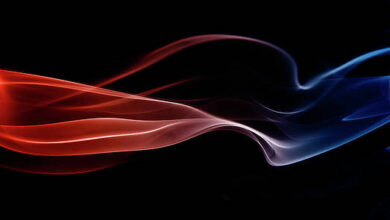How to access props inside quotes in React JSX?

Following approaches are there to access props inside quotes in React JSX:
- Approach 1: We can put any JS expression inside curly braces as the entire attribute value.
- Approach 2: We can use ES6 template literals.
Creating React Application:
Step 1: Create a React application using the following command:
npx create-react-app foldername
Step 2: After creating your project folder i.e. foldername, move to it using the following command:
cd foldername
Project Structure: It will look like the following.

Project Structure
Approach 1: App.js
Javascript
import React, { Component } from "react"; class App extends Component { render() { return ( <div> <img alt="React Logo" // Putting js expression inside curly braces src={this.props.image} /> </div> ); } } export default App; |
Approach 2: App.js
Javascript
import React, { Component } from "react"; class App extends Component { render() { return ( <div> <img alt="React Logo" // Using ES6 template literals src={`${this.props.image}`} /> </div> ); } } export default App; |
Note: Make sure to pass the prop value in the <App> component in the index.js file and place any sample picture in the public folder, like here we have used reactLogo.png.
index.js
Javascript
import React from 'react'; import ReactDOM from 'react-dom'; import './index.css'; import App from './App'; ReactDOM.render( <React.StrictMode> <App image="reactLogo.png" /> </React.StrictMode>, document.getElementById('root') ); |
Step to Run Application: Run the application using the following command from the root directory of the project:
npm start
Output: You will see the reactLogo.png picture on your browser screen.