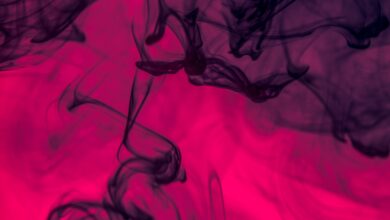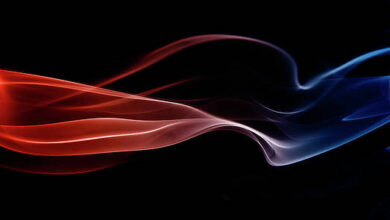JavaScript Number toLocaleString() Method

The toLocaleString() method converts a number into a string, using a local language format. The language depends on the locale setup on your computer.
Syntax:
number.toLocaleString(locales, options)
Parameters: This method accepts two parameters locales and options.
- locales: This is an optional parameter. It specifies the language format to be used.
- options: This parameter is also an optional one.
- It includes maximumFractionDigits that represent a number from 0 to 20 (default is 3)
- It includes maximumSignificantDigits that represent a number from 1 to 21 (default is 21).
Note: There are other options as parameters such as minimumFractionDigits, minimumSignificantDigits, currency, and many more. The developer can use them as per the requirement of the application.
Return value: The return value can be a string that represents a number.
Example: The following code demonstrates all the conversions.
Javascript
// Declaring an variable alet n = new Number(705870689);console.log("ar-SA: " + n.toLocaleString("ar-SA"));console.log("bn-BD: " + n.toLocaleString("bn-BD"));console.log("bn-IN: " + n.toLocaleString("bn-IN"));console.log("cs-CZ: " + n.toLocaleString("cs-CZ")); |
Output:
ar-SA: ٧٠٥٬٨٧٠٬٦٨٩ bn-BD: ৭০,৫৮,৭০,৬৮৯ bn-IN: ৭০,৫৮,৭০,৬৮৯ cs-CZ: 705 870 689
Example 2: The following example demonstrates the style and currency attributes.
Javascript
// Declaring an variable alet a = new Number(159900);// Creating an dictionary like object and// include currency and stylelet myObj = { style: "currency", currency: "EUR"}console.log(a.toLocaleString("en-GB", myObj)); |
Output:
€159,900.00
Supported Browsers:
- Google Chrome 1 and above
- Internet Explorer 3 and above
- Firefox 1 and above
- Apple Safari 1 and above
- Opera 4 and above
- Edge 12 and above
We have a complete list of JavaScript Number constructor, properties, and methods list, to know more about the numbers please go through that article.