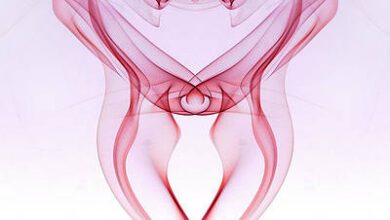Lodash _.isValidDate() Method

Lodash is a JavaScript library that works on the top of underscore.js. Lodash helps in working with arrays, strings, objects, numbers, etc.
The _.isValidDate() method is used to check whether the given value is a valid date. The value is checked if it is both an instance of the Date object and this Date object represents a valid date.
Note: This method does not verify whether the original input to Date is a real date. For instance, the date string “02/30/2014” is considered a valid date because the Date object interprets it as the date representation “03/02/2014”, which is correct. A library like Moment.js can be used to validate the strings representing a date.
Syntax:
_.isValidDate( value )
Parameters: This method accepts a single parameter as mentioned above and described below:
- value: This parameter holds the value that needs to be checked for a valid date.
Return Value: This method returns a Boolean value. It returns true if the given value is a valid date, otherwise, it returns false.
Note: This will not work in normal JavaScript because it requires the lodash contrib library to be installed. The Lodash contrib library can be installed using npm install lodash-contrib –save.
Example 1:
Javascript
// Defining Lodash variable const _ = require('lodash-contrib'); var validDate = new Date("10/02/2014"); var invalidDate = new Date("10/32/2014"); // Checking for Valid Date Object console.log("The Value of Valid Date : " + _.isValidDate(validDate)); console.log("The Value of Invalid Date : " + _.isValidDate(invalidDate)); |
Output:
The Value of Valid Date : true The Value of Invalid Date : false
Example 2:
Javascript
// Defining Lodash-contrib variable const _ = require('lodash-contrib'); var val = "World War 2"; // Checking for Valid Date Object console.log("The Value of Date : " + _.isValidDate(val)); |
Output:
The Value of Date : false