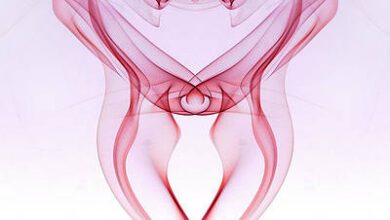Lodash | _.sampleSize() Method

The _.sampleSize() method is used to give an array of n random elements from the given array.
Syntax:
_.sampleSize(array, n)
Parameters: This method accept two parameters as mentioned above and described below:
- array: This parameter holds the sample collection.
- n: This parameter holds the number of elements to sample.
Return Value: This method returns an array of n random elements.
Example 1:
const _ = require('lodash'); let x = [1, 2, 7, 10, 13, 15]; let result = _.sampleSize(x, 2); console.log(result); |
Here, const _ = require('lodash') is used to import the lodash library into the file.
Output:
[10, 13]
Example 2:
const _ = require('lodash'); let x = ['mango', 'apple', 'banana', 'orange', 'grapes']; let result = _.sampleSize(x, 3); console.log(result); |
Output:
[ 'grapes', 'orange', 'banana' ]
Example 2:
const _ = require('lodash'); let x = [1, 'a', {'name': 'sampleSize'}, [1, 2, 3]]; let result = _.sampleSize(x, 3); console.log(result); |
Output:
[ { name: 'sampleSize' }, 'a', 1 ]
Note: This will not work in normal JavaScript because it requires the library lodash to be installed.
Reference: https://lodash.com/docs/4.17.15#sampleSize