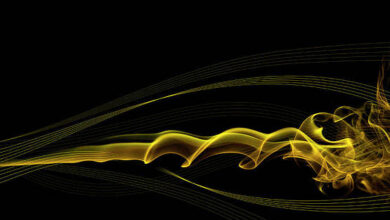wxPython – IsSubMenu() function in wx.MenuItem

In this article we are going to learn about IsSubMenu() function associated with wx.MenuItem class of wxPython. IsSubMenu() function simply returns True if the item is a submenu and False if the item is not a submenu.
No parameters are required by IsSubMenu() function.
Syntax:
wx.MenuItem.IsSubMenu(self)Parameters:
No parameters are required by IsSubMenu() function.Return Type:
bool
Code Example:
import wx class Example(wx.Frame): def __init__(self, *args, **kwargs): super(Example, self).__init__(*args, **kwargs) self.InitUI() def InitUI(self): menubar = wx.MenuBar() fileMenu = wx.Menu() sm = wx.Menu() sm.Append(wx.ID_ANY, 'Submenu item 1') sm.Append(wx.ID_ANY, 'Submenu item 2') sm.Append(wx.ID_ANY, 'Submenu item 3') item = wx.MenuItem(fileMenu, 1, '&Check\tCtrl + c', helpString ="Check Help") item.SetSubMenu(sm) fileMenu.AppendMenu(wx.ID_ANY, 'I&mport', sm) n = item.IsSubMenu() # if item is sub menu if(n == True): print("Item is SubMenu Item") else: print("Item is not a SubMenu Item") menubar.Append(fileMenu, '&File') self.SetMenuBar(menubar) self.SetSize((350, 250)) self.SetTitle('Submenu') self.Centre() def main(): app = wx.App() ex = Example(None) ex.Show() app.MainLoop() if __name__ == '__main__': main() |
Output:
Item is SubMenu Item.
Output Window: