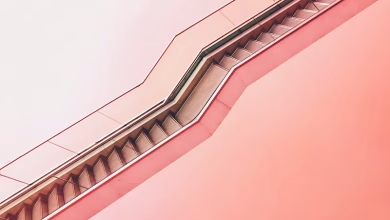Underscore.js _.noConflict() Function

Underscore.js is a library in javascript that makes operations on arrays, string, objects much easier and handy.
The _.noConflict() function is used to create a reference of the global underscore object “_” to another variable.
Note: It is very necessary to link the underscore CDN before going and using underscore functions in the browser. When linking the underscore.js CDN The “_” is attached to the browser as a global variable.
Syntax:
_.noConflict()
Parameters: This function does not accept any parameter.
Return Value: It returns the reference to the global underscore variable.
Example 1: When noConflict() function is not used and using “underscore” variable.
HTML
<!DOCTYPE html><html><head> <script src= </script></head><body> <p>Click the given below button</p> <button> button </button> <script> let btn = document.querySelector("button"); let p = document.querySelector("p") // Creating a array let arr = [2, 3, 1, 2, 5, 1]; // Declaring underscore variable let underscore; // Creating a function let func = () => { // Changing text of paragraph // on button click p.innerText = "button is clicked"; // Sorting the array arr = underscore.sortBy(arr, (e) => { return Math.round(e) }) console.log(arr) } btn.addEventListener("click", func); </script></body></html> |
Output:
- When button is not clicked:
- When button is clicked:
Example 2: When noConflict() function is used.
HTML
<!DOCTYPE html><html><head> <script src= </script></head><body> <p>Click the given below button</p> <button> button </button> <script> let btn = document.querySelector("button"); let p = document.querySelector("p") let arr = [2, 3, 1, 2, 5, 1]; // Using underscore as a reference // to global _ variable let underscore = _.noConflict(); // Creating a function named func` let func = () => { p.innerText = "button is clicked"; arr = underscore.sortBy(arr, (e) => { return Math.round(e) }) console.log(arr) } // Adding event listener to button btn.addEventListener("click", func); </script></body></html> |
Output:
- When button is not clicked:
- When button is clicked: