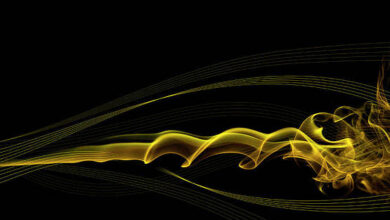wxPython – Change Foreground Colour of Button

In this article we will learn how can we change the foreground colour of the button or the font colour of the button. To do this we will use SetForegroundColour() function associated with wx.Button class of wxPython.
SetForegroundColour() function simply takes wx.Colour argument for the foreground.
Syntax: wx.Button.SetForegroundColour(self, colour)
Parameters:
Parameter Input Type Description colour wx.Colour colour for the foreground.
Code Example:
import wx class Example(wx.Frame): def __init__(self, *args, **kwargs): super(Example, self).__init__(*args, **kwargs) self.InitUI() def InitUI(self): self.locale = wx.Locale(wx.LANGUAGE_ENGLISH) # create parent panel for button self.pnl = wx.Panel(self) # create button at point (20, 20) self.btn = wx.Button(self.pnl, id = 1, label ="Button", pos =(20, 20), size =(300, 40), name ="button") # change foreground colour of button to blue self.btn.SetForegroundColour((0, 0, 255, 255)) self.SetSize((350, 250)) self.SetTitle('wx.Button') self.Centre() def main(): app = wx.App() ex = Example(None) ex.Show() app.MainLoop() if __name__ == '__main__': main() |
Output Window: