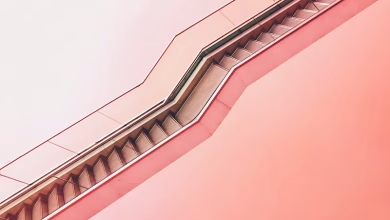Mahotas – RGB to Gray Conversion

In this article we will see how we can convert rgb image to gray in mahotas. An RGB image, sometimes referred to as a truecolor image, is stored in MATLAB as an m-by-n-by-3 data array that defines red, green, and blue color components for each individual pixel.
In this tutorial we will use “lena” image, below is the command to load it.
mahotas.demos.load('lena')
Below is the lena image
In order to do this we will use mahotas.colors.rgb2greymethod
Syntax : mahotas.colors.rgb2gray(img)
Argument :It takes image object as argument
Return : It returns image object
Note : It can convert image to grayscale as using rgb2grey or rgb2gray, both work). This conversion uses a visually realistic method (which weighs the green channel more heavily as human eyes are more sensitive to it)
Below is the implementation
Python3
# importing required librariesimport mahotasimport mahotas.demosfrom pylab import gray, imshow, showimport numpy as np # loading imageimg = mahotas.demos.load('lena') # showing imageprint("Image")imshow(img)show()# rgb to graynew_img = mahotas.colors.rgb2gray(img)# showing new imageprint("New Image")imshow(new_img)show() |
Output :
Image
New Image
Another example
Python3
# importing required librariesimport mahotasimport numpy as npimport matplotlib.pyplot as pltimport os # loading imageimg = mahotas.imread('dog_image.png') # filtering imageimg = img[:, :, :3]# showing imageprint("Image")imshow(img)show()# rgb to graynew_img = mahotas.colors.rgb2gray(img)# showing new imageprint("New Image")imshow(new_img)show() |
Output :
Image
New Image