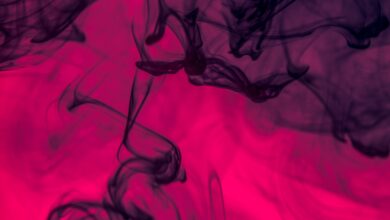Python – tensorflow.clip_by_value()

TensorFlow is open-source Python library designed by Google to develop Machine Learning models and deep learning neural networks.
clip_by_value() is used to clip a Tensor values to a specified min and max.
Syntax: tensorflow.clip_by_value( t, clip_value_min, clip_value_max, name )
Parameter:
- t: It is input Tensor.
- clip_value_min: It defines the minimum clip value.
- clip_value_max: It defines the maximum clip value.
- name(optional): It defines the name for the operation.
Returns:
It returns a clipped Tensor.
Example 1:
Python3
# Importing the libraryimport tensorflow as tf# Initializing the input tensort = tf.constant([1, 2, 3, 4], dtype = tf.float64)clip_value_min = 2clip_value_max = 5# Printing the input tensorprint('t: ', t)print('clip_min: ', clip_value_min)print('clip_max: ', clip_value_max)# Calculating resultres = tf.clip_by_value(t, clip_min, clip_max)# Printing the resultprint('Result: ', res) |
Output:
t: tf.Tensor([1. 2. 3. 4.], shape=(4, ), dtype=float64) clip_min: 2 clip_max: 5 Result: tf.Tensor([2. 2. 3. 4.], shape=(4, ), dtype=float64)
Example 2:
Python3
# Importing the libraryimport tensorflow as tf# Initializing the input tensort = tf.constant([[1, 2], [ 3, 4]], dtype = tf.float64)clip_value_min = [2, 3]clip_value_max = [5, 7]# Printing the input tensorprint('t: ', t)print('clip_min: ', clip_value_min)print('clip_max: ', clip_value_max)# Calculating resultres = tf.clip_by_value(t, clip_value_min, clip_value_max)# Printing the resultprint('Result: ', res) |
Output:
t: tf.Tensor( [[1. 2.] [3. 4.]], shape=(2, 2), dtype=float64) clip_min: [2, 3] clip_max: [5, 7] Result: tf.Tensor( [[2. 3.] [3. 4.]], shape=(2, 2), dtype=float64)