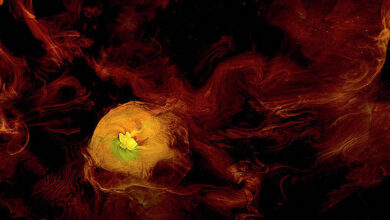How to Check whether Element Exists in Java ArrayList?
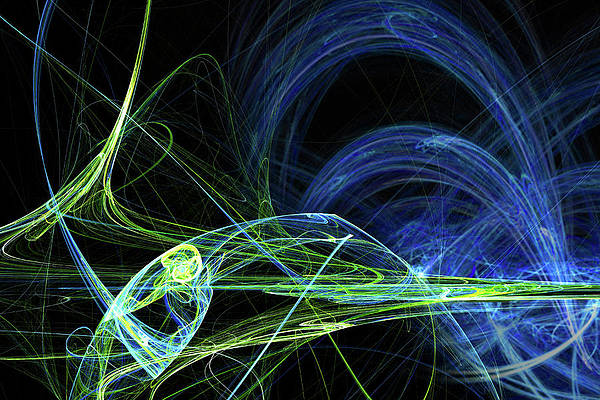
Java ArrayList is a resizable array, which can be found in java.util package. We can add or delete elements from an ArrayList whenever we want, unlike a built-in array.
We can check whether an element exists in ArrayList in java in two ways:
- Using contains() method
- Using indexOf() method
Method 1: Using contains() method
The contains() method of the java.util.ArrayList class can be used to check whether an element exists in Java ArrayList.
Syntax:
public boolean contains(Object)
Parameter:
- object – element whose presence in this list is to be tested
Returns: It returns true if the specified element is found in the list else it returns false.
Java
// Java program to check// whether element exists// in Java ArrayListimport java.io.*;import java.util.ArrayList;class GFG { public static void main(String[] args) { ArrayList<Integer> list = new ArrayList<>(); // use add() method to add elements in the list list.add(1); list.add(2); list.add(3); list.add(4); // passing 5 as a // parameter to contains() // function if (list.contains(5)) System.out.println("5 exists in the ArrayList"); else System.out.println("5 does not exist in the ArrayList"); if (list.contains(2)) System.out.println("2 exists in the ArrayList"); else System.out.println("2 does not exist in the ArrayList"); }} |
Output
5 does not exist in the ArrayList 2 exists in the ArrayList
Method 2: Using indexOf() method
- Contains() method uses indexOf() method to determine if a specified element is present in the list or not.
- So we can also directly use the indexOf() method to check the existence of any supplied element value.
Java
// Java program to check// whether element exists// in Java ArrayListimport java.io.*;import java.util.ArrayList;class GFG { public static void main (String[] args) { ArrayList<Integer> list = new ArrayList<>(); // use add() method to add elements in the list list.add(2); list.add(5); list.add(1); list.add(6); // passing 5 as a // parameter to contains() // function if(list.indexOf(5)>=0) System.out.println("5 exists in the ArrayList"); else System.out.println("5 does not exist in the ArrayList"); if(list.indexOf(8)>=0) System.out.println("8 exists in the ArrayList"); else System.out.println("8 does not exist in the ArrayList"); }} |
Output
5 exists in the ArrayList 8 does not exist in the ArrayList