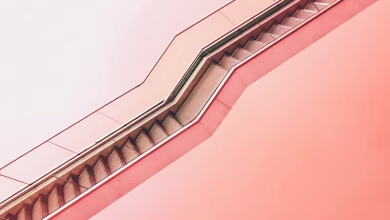Java String Class lines() Method with Examples

lines() method is a static method which returns out stream of lines extracted from a given multi-line string, separated by line terminators which are as follows:
| Line terminators | Command |
|---|---|
| Line feed character | \n |
| A carriage return character | \r |
| A carriage return followed immediately by a line feed | \r\n |
Syntax:
public Stream<String> lines()
Return Type: Stream of string in order as present in multi-line
Illustration:
Input : "Geek \n For \n Geeks \n 2021"
Output :
Geek
For
Geeks
2021
Implementation:
Here we will be discussing out three examples to get better understanding of working of String class lines() method with data structures.
- forEach
- Converting stream of lines to ArrayList
- Converting stream of lines to array
Let’s discuss them one by one:
Example 1: forEach
Java
// Importing Stream class from// java.util packageimport java.util.stream.Stream;// Classpublic class GFG { // Main driver method public static void main(String[] args) { // Custom input string String str = " Geeks \n For \n Geeks \r Technical \r\n content \r writer \n Internship"; // Generating stream of lines from string // using line method Stream<String> lines = str.lines(); // print and display the output string // using forEach and scope resolution operator lines.forEach(System.out::println); }} |
Output
Geeks For Geeks Technical content writer Internship
Example 2: Stream of lines to ArrayList using forEach
Java
// Java Program to illustrate String class lines() method// by converting stream of lines to ArrayList// Importing ArrayList and Stream class// from java.util packageimport java.util.ArrayList;import java.util.stream.Stream;// Classpublic class GFG { // Main driver method public static void main(String[] args) { // Custom input string String str = " Geeks \n For \n Geeks \r Technical \r\n content \r writer \n Internship"; // Generating stream of lines from string // using lines() method Stream<String> lines = str.lines(); // Creating an ArrayList object of String type ArrayList<String> arrayList = new ArrayList<>(); // Now, adding elements to arrayList using forEach lines.forEach(arrayList::add); // Print and display the ArrayList System.out.println(arrayList); }} |
Output
[ Geeks , For , Geeks , Technical , content , writer , Internship]
Example 3: Stream of lines to array
Java
// Java Program to illustrate String class lines() method// by converting stream of lines to array// Importing Arrays and Stream class from// java.util packageimport java.util.Arrays;import java.util.stream.Stream;// Classpublic class GFG { // Main driver method public static void main(String[] args) { // Custom input string String str = " Geeks \n For \n Geeks \r Technical \r\n content \r writer \n Internship"; // Generating stream of lines from // string using line() method Stream<String> lines = str.lines(); // Converting into array // using toArray() method Object[] array = lines.toArray(); // Print and display the array // using standard toString() method System.out.println(Arrays.toString(array)); }} |
Output
[ Geeks , For , Geeks , Technical , content , writer , Internship]