BigInteger bitLength() Method in Java
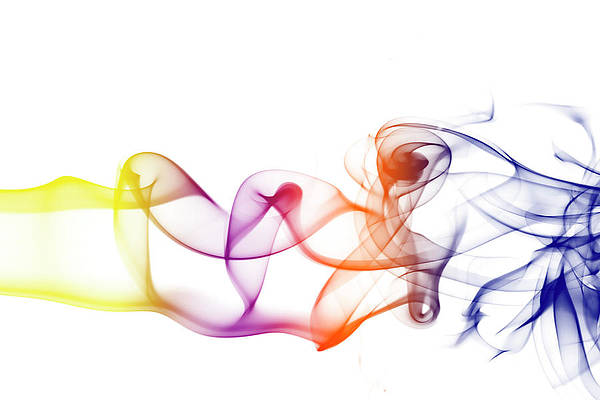
The java.math.BigInteger.bitLength() method returns the number of bits in the minimal two’s-complement representation of this BigInteger, excluding a sign bit. For positive BigIntegers, this is equivalent to the number of bits in the ordinary binary representation. The bitLength method Computes (ceil(log2(this < 0 ? -this : this+1))).
Syntax:
public int bitLength()
Parameters: The method does not return any parameters.
Return Value: The method is used to return the number of bits in the minimal two’s-complement representation of this BigInteger, excluding a sign bit.
Examples:
Input: value = 2300 Output: 12 Explanation: Binary signed 2's complement of 2300 = 0000100011111100 first four bits are signed bit so exclude them than remaining no of bits = 12. So bitLength in 0000100011111100 = 12. Input: value = 5482549 Output: 23
Below program illustrates the use of bitLength() method of BigInteger.
Java
// Program to demonstrate bitLength() method of BigIntegerimport java.math.*;public class GFG { public static void main(String[] args) { // Create BigInteger objects BigInteger biginteger = new BigInteger("2300"); // Call bitLength() method on bigInteger int count = biginteger.bitLength(); String result = "bitLength of " + biginteger + " is " + count; // Print result System.out.println(result); }} |
bitLength of 2300 is 12
Reference:https://docs.oracle.com/javase/7/docs/api/java/math/BigInteger.html#bitLength()





