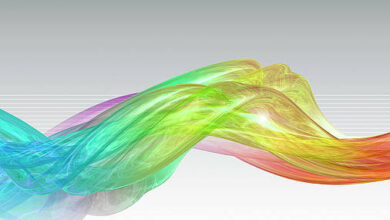ByteBuffer position() methods in Java with Examples

The position(int newPosition) method of java.nio.ByteBuffer Class is used to Sets this buffer’s position. If the mark is defined and larger than the new position then it is discarded.
Syntax:
public ByteBuffer position(int newPosition)
Parameters: This method takes the newPosition as parameter which is the new position value. It must be non-negative and no larger than the current limit.
Return Value: This method returns this buffer.
Below are the examples to illustrate the position() method:
Examples 1:
// Java program to demonstrate// position() method import java.nio.*;import java.util.*; public class GFG { public static void main(String[] args) { byte[] barr = { 10, 20, 30, 40 }; // creating object of ByteBuffer // and allocating size capacity ByteBuffer bb = ByteBuffer.wrap(barr); // try to set the position at index 2 // using position() method bb.position(2); // Set this buffer mark position bb.mark(); // try to set the position at index 4 // using position() method bb.position(4); // display position System.out.println("position before reset: " + bb.position()); // try to call reset() to restore // to the position we marked bb.reset(); // display position System.out.println("position after reset: " + bb.position()); }} |
Output:
position before reset: 4 position after reset: 2
Examples 2:
// Java program to demonstrate// position() method import java.nio.*;import java.util.*; public class GFG { public static void main(String[] args) { // creating object of ByteBuffer // and allocating size capacity ByteBuffer bb = ByteBuffer.allocate(4); // try to set the position at index 1 // using position() method bb.position(1); // putting the value of ByteBuffer // using put() method bb.put((byte)10); // try to set the position at index 3 // using position() method bb.position(3); // putting the value of ByteBuffer // using put() method bb.put((byte)30); // display position System.out.println("ByteBuffer: " + Arrays.toString(bb.array())); }} |
Output:
ByteBuffer: [0, 10, 0, 30]
Reference: https://docs.oracle.com/javase/9/docs/api/java/nio/ByteBuffer.html#position-int-