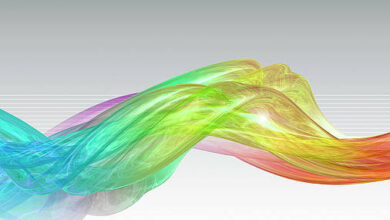Java Sound API

JavaSound is a collection of classes and interfaces for effecting and controlling sound media in java. It consists of two packages.
- javax.sound.sampled: This package provides an interface for the capture, mixing digital audio.
- javax.sound.midi: This package provides an interface for MIDI (Musical Instrument Digital Interface) synthesis, sequencing, and event transport.
What is MIDI?
We will be exploring MIDI more about MIDI here. So MIDI is like a sheet of notes that the midi capable instrument can play, think of it as an HTML document and midi capable instrument as a web browser. MIDI file has information about how a song should be played, just like an instruction sheet for a guitar player. MIDI devices know how to read a midi file and generate sound.
In order to make actual sound we need four things for this:
- Instrument (that plays the music) SEQUENCER
- Song (the music to be played) SEQUENCE
- Track (which holds the notes)
- Notes (the actual music information) MIDI EVENTS
JavaSound API got all of these covered.
SEQUENCER ⇒ SEQUENCE ⇒ TRACK ⇒ MIDI EVENTS
Procedure:
Step 1: Get a Sequencer and open it
// Make a sequencer named player and open it Sequencer player = MIDISystem.getSequencer(); player.open();
Step 2: Make a new Sequence
// Make a new sequence Sequence seq = new Sequence(Sequence.PPQ, 4);
Step 3: Get a new Track from the Sequence
// Creating new Track Track t = seq.createTrack();
Step 4: Fill the Track with MIDIEVENTS
// Filling the Track with MidiEvent and // giving the Sequence to the Sequencer t.add(myMidiEvent1); player.setSequence(seq); // Play it using start player.start();
Implementation:
Example
Java
// Java Program to Illustrate JAva Sound API// Importing classes from// javax.sound packageimport javax.sound.midi.*;// Main class// MiniMusicApppublic class GFG { // Method 1 // Main driver method public static void main(String[] args) { // Creating object of class inside main() GFG minimusic = new GFG(); // Calling method 2 to play the sound minimusic.play(); // Display message on the console for // successful execution of program System.out.print( "Successfully compiled and executed"); } // Method 2 // To play the sound public void play() { // Try block to check for exceptions try { // Getting a sequencer and open it Sequencer player = MidiSystem.getSequencer(); player.open(); // Making 1a new Sequence Sequence seq = new Sequence(Sequence.PPQ, 4); // Creating a new track Track track = seq.createTrack(); // Making a Message ShortMessage a = new ShortMessage(); // Put the Instruction in the Message a.setMessage(144, 1, 44, 100); // Make a new MidiEvent MidiEvent noteOn = new MidiEvent(a, 1); // Add MidiEvent to the Track track.add(noteOn); ShortMessage b = new ShortMessage(); b.setMessage(128, 1, 44, 100); MidiEvent noteOff = new MidiEvent(b, 16); track.add(noteOff); // Giving sequence to Sequencer player.setSequence(seq); // Start the Sequencer using start() method player.start(); } // Catch block to handle exceptions catch (Exception ex) { // Display the exception on console // along with line number ex.printStackTrace(); } }} |
Output:
Successfully compiled and executed