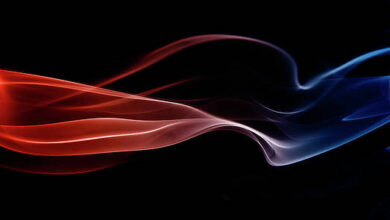JavaFX | ProgressIndicator

ProgressIndicator is a part of JavaFX package. It’s a circular control which is used for indicating progress, either infinite or finite. Often used with the Task API for representing the progress of background Tasks. It usually shows the amount of completion of a task.
Constructor of the class are
- ProgressIndicator(): creates a new intermediate progress Indicator.
- ProgressIndicator(double p): creates a progress Indicator with a specified progress
Commonly used methods
| method | explanation |
|---|---|
| isIndeterminate() | Gets the value of the property indeterminate. |
| getProgress() | Gets the value of the property progress. |
| setProgress(double v) | Sets the value of the property progress |
Below program illustrate the use of Progress Indicator:
Program to create Progress indicator: This program creates a progress indicator indicated by the name pb. The progress indicator will be created inside a scene, which in turn will be hosted inside a stage. The function setTitle() is used to provide title to the stage. Then a tile pane is created, on which addChildren() method is called to attach the progress indicator and the button inside the scene. Finally the show() method is called to display the final results.
// Java program to illustrate the use of Progress Indicatorimport javafx.application.Application;import javafx.scene.Scene;import javafx.scene.control.*;import javafx.scene.layout.*;import java.io.*;import javafx.event.ActionEvent;import javafx.event.EventHandler;import javafx.scene.control.Label;import javafx.stage.Stage;import java.net.*;public class progressi extends Application { static double ii = 0; // launch the application public void start(Stage s) throws Exception { // set title for the stage s.setTitle("creating progressIndicator"); // create a progress indicator ProgressIndicator pb = new ProgressIndicator(); // create a tile pane TilePane r = new TilePane(); // action event EventHandler<ActionEvent> event = new EventHandler<ActionEvent>() { public void handle(ActionEvent e) { // set progress to different level of progressindicator ii += 0.1; pb.setProgress(ii); } }; // creating button Button b = new Button("increase"); // set on action b.setOnAction(event); // add button r.getChildren().add(pb); r.getChildren().add(b); // create a scene Scene sc = new Scene(r, 200, 200); // set the scene s.setScene(sc); s.show(); } public static void main(String args[]) { // launch the application launch(args); }} |
Output:
Note : The following Programs might not run in an online IDE please use an offline Compiler.
Reference: https://docs.oracle.com/javase/8/javafx/api/javafx/scene/control/ProgressIndicator.html