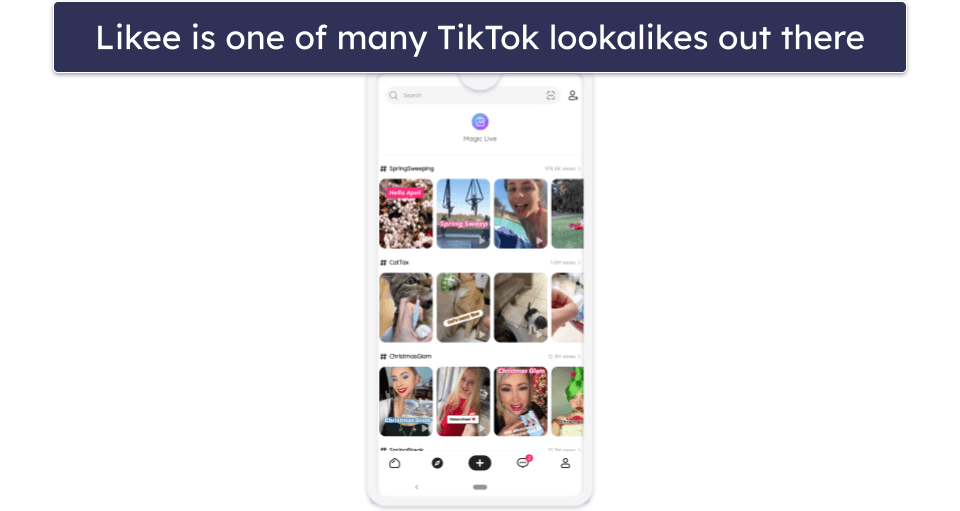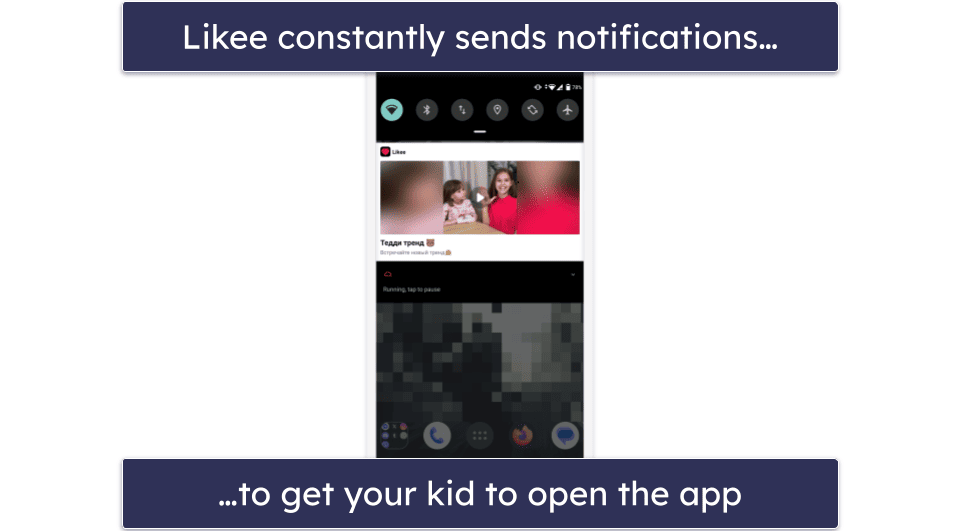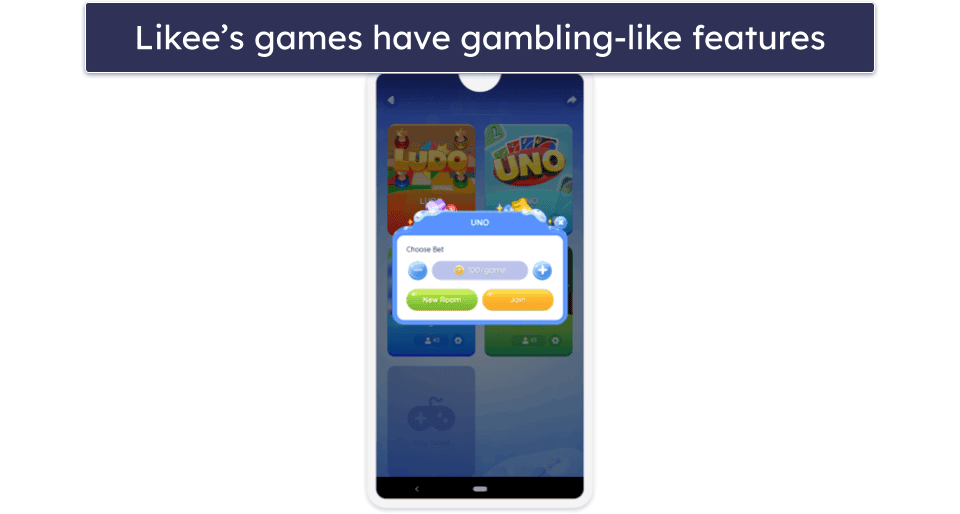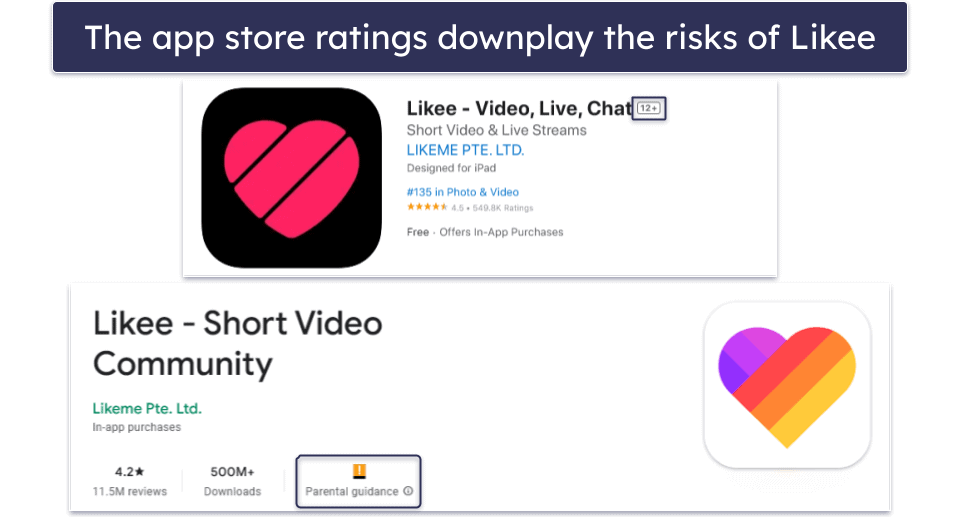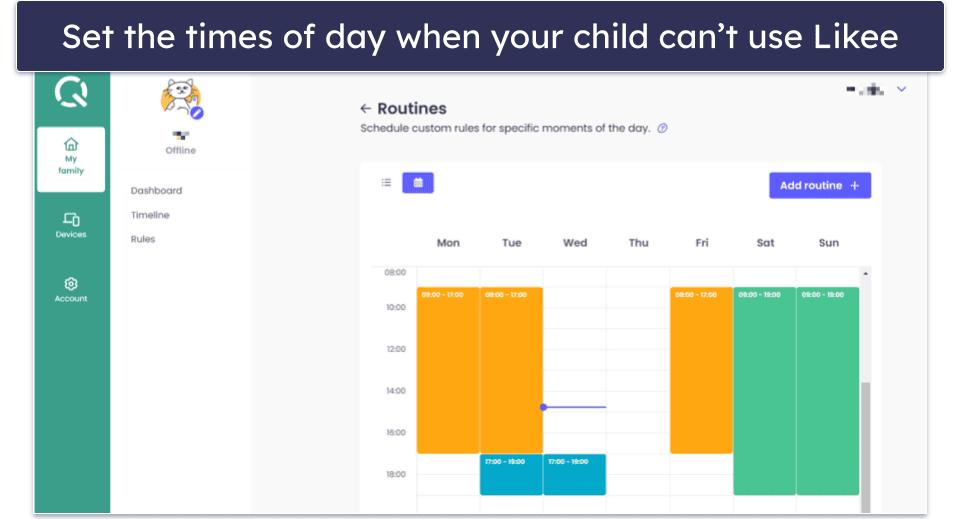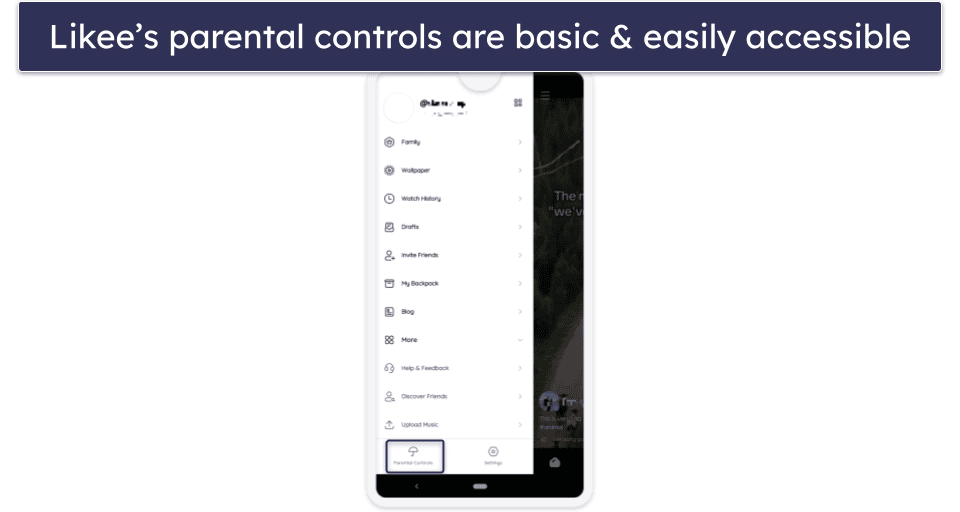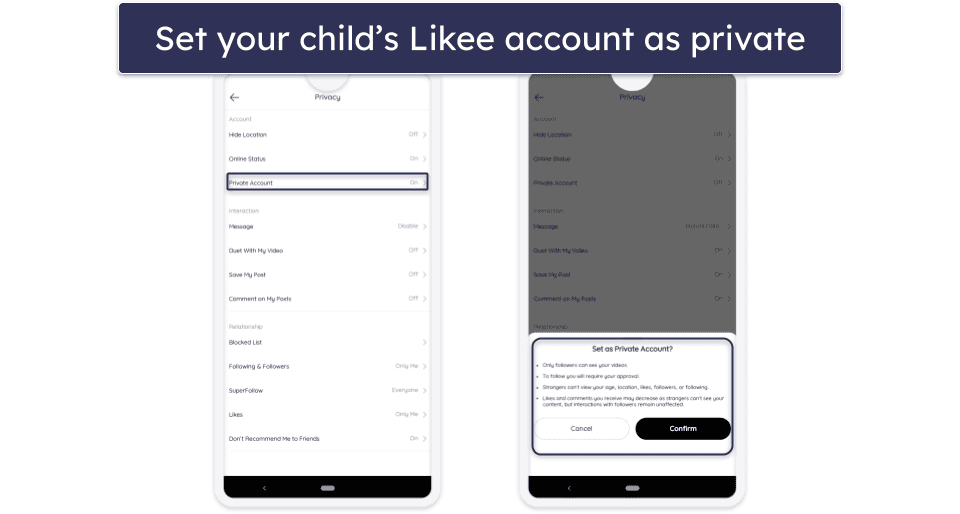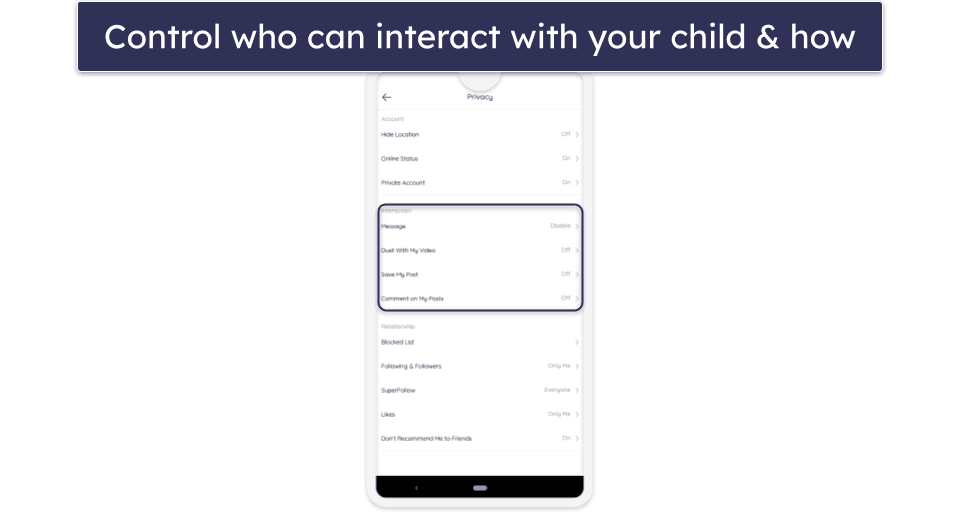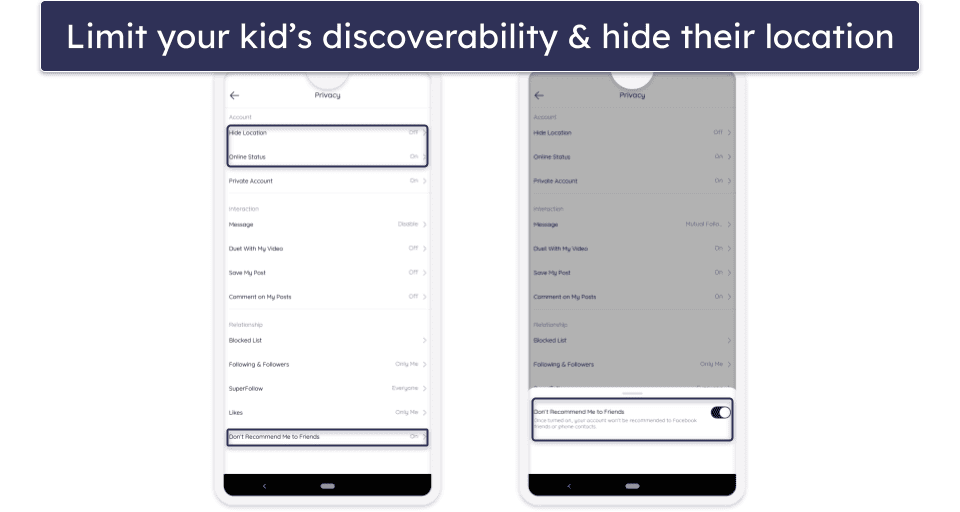Is Likee Safe for Kids? What They’re Not Telling Parents in 2025 by Toma Novakovic

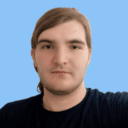
Toma Novakovic
Updated on: May 12, 2025
Fact-checked by Eric Goldstein
Likee isn’t a safe app for kids. It’s poorly moderated, flooded with sexually suggestive videos, and filled with fake accounts that open the door to predators and scams. The content is low-quality, hyper-sexualized, and often disturbing — and yes, kids can see it within seconds of opening the app.
It’s also engineered to be addictive. Likee uses an endless scroll of algorithm-selected videos, encourages in-app purchases and gifting, and allows direct messaging from strangers — all of which make it a dangerous platform for any child.
The best way to protect your kid from Likee is to block it entirely or monitor it. Qustodio is the top parental control app we recommend — it lets you block Likee, limit screen time, or schedule app access so your child isn’t exposed.
What is Likee?
Likee is an app where users share short clips (think TikTok with less oversight). Kids use it to film themselves lip-syncing to popular songs, performing dance routines, trying viral challenges, or just goofing around on camera. It includes AR filters, special effects, and editing tools that make it easy for kids to create and share content.
The app functions almost exactly like TikTok, with an endless autoplay feed designed to keep users hooked. It also features live streaming and virtual gifting — this is where users can receive real money from strangers online.
While it might look innocent fun, Likee is riskier than other video apps. Its parental controls are weak, its moderation is lacking, and it’s much harder to protect your child from inappropriate content or contact with strangers.
What Are the Risks of Likee?
- Inappropriate content. Likee is filled with suggestive videos. Within minutes of scrolling, your child can come across videos of teens dancing provocatively, mimicking adult behavior, or acting out suggestive skits.
- Contact with strangers. Likee makes it easy for anyone to interact with your child. Comments, DMs, and live chats are all open by default. Predators can message kids directly or target them during livestreams. The app does little to prevent this.
- Excessive screen time. Likee’s endless feed is addictive and designed to keep kids glued to their screens, which can lead to poor sleep, irritability, trouble focusing, and slipping grades.
- Overspending. The app pushes kids to buy virtual coins for cosmetic items or to send gifts to streamers. Some creators even ask for money in exchange for shoutouts. Kids can easily rack up huge bills, especially if your payment info is saved on the device.
- Gambling. Likee has a Games section where kids can play Ludo, Uno, and other games with real in-app currency at stake. This exposes them to gambling behavior, disguised as innocent play, and it’s a serious red flag.
- Privacy concerns. Likee collects a good amount of data, including your child’s location, device info, and even facial features via AR filters. Its privacy policy is vague, and there’s no clear guarantee that your child’s data is safe or deleted.
What Age Is Likee Appropriate For?
Likee isn’t appropriate for anyone under the age of 18. The app’s weak parental controls don’t block enough mature content and do almost nothing to protect kids from predators or other risks.
Apple rates it 12+, with warnings for “frequent or intense mature and suggestive themes” and “infrequent or mild sexual content and nudity.” Google Play labels it “Parental Guidance Recommended.” In my opinion, these ratings downplay just how unsafe the platform is.
Likee has no hard age requirement to create an account. The Terms of Use ban kids under 18 from live streaming and suggest that users under 16 turn on parental controls — but these aren’t enforced, and kids can easily lie about their age. Nothing is automatically restricted.
Bottom line: Likee isn’t built for kids, and it doesn’t do enough to keep them safe.
How to Keep Your Kids Safe on Likee
Likee isn’t the most kid-appropriate app, but there are steps you can take to protect your child if they’re already on the app.
1. Install a Good Quality Parental Control App
If you decide to let your child use Likee, I highly recommend getting a top-tier parental control app such as Qustodio, which lets you control how much and when they use the app (if at all). Parental control apps come with plenty of useful features, including:
- Manage daily screen time. You can set a daily time limit for Likee, like 15 to 30 minutes, so your child doesn’t end up spending hours scrolling through videos. This helps put clear boundaries in place without having to constantly monitor them yourself.
- Create daily schedules. You can set specific times when your child is allowed to use Likee and block it the rest of the day. For example, you might allow 30 minutes after homework is done, but keep it off-limits during school hours, meals, or bedtime.
- App restrictions. If you don’t want your child using Likee at all, you can block it completely. This is useful if you’ve decided the risks aren’t worth it, or if your child has shown they can’t use it responsibly.

2. Use Likee’s Built-In Parental Controls
Likee includes some basic parental controls, which are protected by a PIN so your child can’t turn them off. These controls block access to the search bar, the in-app Wallet (used for buying virtual currency), and messaging, so your child can’t send or receive messages from strangers.
Here’s how to enable Likee’s parental controls:
- On the home tab, tap the three horizontal lines icon in the upper left corner.
- In the lower right corner of the menu, tap Parental Controls.
- Tap Enable.
- Set a 4-number code, and type it in again to confirm.
That sounds promising, but they don’t work the way they should.
Likee claims the controls block commenting and filter out inappropriate videos. In reality, your child can still see and interact with suggestive content, and the comment restrictions don’t always apply. If you’re relying on these settings to keep your child safe, it’s not enough.
3. Set Your Child’s Profile to Private
Setting your child’s account as Private makes it so that only their followers can view their videos, and that strangers need approval to follow your child’s profile. Here’s how to set it up:
- On the home tab, tap the three horizontal lines icon in the upper left corner.
- At the bottom of the menu, tap Settings.
- Go to Privacy.
- Tap Private Account.
- Tap Confirm.
Just note that while this helps limit who can see your child’s content, it doesn’t stop them from seeing inappropriate videos in their feed — and it won’t block strangers from interacting through public comments or livestreams.
4. Limit Your Child’s Interaction Settings
Likee lets you control how other users can interact with your child’s account. These settings are worth adjusting, and since Likee doesn’t default to the safest options, you’ll need to review everything manually.
- On the home tab, tap the three horizontal lines icon in the upper left corner.
- At the bottom of the menu, tap Settings.
- Find the Interaction section.
- From there, you can control:
- Who can message your child
- Who can comment on their video
- Whether others can duet with their videos
- Who can see their follower list and liked videos
- Who can save their content
5. Make Your Child’s Profile Less Discoverable
Likee has a few additional privacy settings that are worth turning on. These can help reduce your child’s visibility on the platform and make their account harder for strangers to find.
You can hide their online status, turn off location sharing, and stop Likee from recommending their account to Facebook friends or phone contacts.
To do that:
- On the home tab, tap the three horizontal lines icon in the upper left corner.
- At the bottom of the menu, tap Settings.
- In the Account section, you can hide your child’s location and online status.
- Further down, in the Relationships section, tap “Don’t recommend me to friends”.
- Tap the toggle to switch it on. This prevents your child’s account from being recommended to their Facebook friends or phone contacts.
6. Talk to Your Kid About Online Safety
No app setting is a substitute for real conversations. It’s crucial to talk to your child about how to stay safe online, especially on platforms like Likee, where there’s a high risk of exposure to strangers and inappropriate content.
Here are a few key points to cover:
- Never share personal information like their real name, age, school, or location — even in private messages.
- Be cautious with strangers. Remind them that people online may lie about who they are, and some may have harmful intentions.
- Keep communication open. Let your child know they can come to you if something feels off, whether it’s a weird message, a disturbing video, or anything that makes them uncomfortable.
Frequently Asked Questions
Is Likee okay for a 12-year-old?
No, the app is too risky for 12-year-olds. There’s too much inappropriate content, not enough moderation, and very little in the way of real protections for younger users.
Yes, the Apple App Store gives it a 12+ rating, and Google Play recommends “Parental Guidance,” but those labels seriously downplay the risks. In reality, your child can be exposed to sexualized videos, contact from strangers, and pressure to spend money — all within minutes of using the app. Even for older teens, Likee isn’t ideal.
Does Likee have built-in parental controls?
Yes, but they don’t work as they should most of the time. Likee’s parental controls can block features like search, messaging, and in-app purchases. The app claims these settings also filter out inappropriate content, but in testing, there was little to no difference in what showed up in the video feed.
I wouldn’t rely on Likee’s built-in parental controls; you’re much better off with a premium parental control app instead.
Is there adult content on Likee?
There isn’t any explicit sexual content, as that would go against Likee’s guidelines, but there’s still a lot of highly suggestive content that’s inappropriate for children of any age.
Likee has built-in parental controls, but they don’t accurately remove inappropriate content from kids’ feeds. Even with the parental controls active in my tests, there were a lot of videos with very suggestive dances and skits.
Are there free parental control apps for regulating my child’s Likee usage?
There are free parental controls out there that promise to keep your child safe on Likee, but I don’t recommend them. Many free parental control apps have limited functionality, and tech-savvy kids can bypass them easily.
I recommend picking a premium parental control app instead. My No.1 choice for Likee is Qustodio, which lets you control how much time your child can spend on Likee and block access to it, among other features.