Google confirms a NotebookLM app is on the way

Summary
- Google is finally developing a native NotebookLM mobile app after being web-only since late 2023.
- A mobile app will enhance the tool’s usability and aid in user discovery.
- Google hasn’t disclosed platform support or release date for the new app, but users can install a PWA while they wait for the mobile app release.
Google’s AI-powered NotebookLM has only been available as a website, despite launching over a year ago. That’s finally about to change.
Google has confirmed that a NotebookLM app is on the way (via 9to5Google). The official NotebookLM account on X responded to a user asking about a dedicated app by saying “The NotebookLM app is coming soon!” This is the first time Google has directly acknowledged a native app is in development.
From the web to a mobile device
NotebookLM is a powerful research and writing tool powered by Google’s Gemini AI. You can upload documents and create notebooks that the AI can reference for summarization and organization. But the service has been web-only since it first rolled out last year. It did receive an interface overhaul to make it look more modern, but that’s hardly the same thing as getting a native app.
A native mobile app will improve its usefulness dramatically. Soon, you’ll be able to take care of projects on the go. Discovery alone will see a big boost, as appearing in the Play Store or Apple’s App Store will help draw new users. It could also help smooth some of the UI issues from which the PWA version suffers, such as overlapping elements and light status bars.
Google didn’t say if it was building a fully native app from scratch or simply wrapping the web experience. Either approach would work and allow for relatively smooth updates.
What’s next for NotebookLM
There’s very little other information to go off. Google hasn’t said which platforms will be supported or given a release date, though
Android
seems a given. We also don’t know if the mobile app will bring any different capabilities from the web version.
You can save NotebookLM as a web app if you don’t want to wait. On Chrome, go to notebooklm.google and then tap on the three dots to the right of the address bar. Select Add to home screen and follow the instructions. This will work until a more polished, mobile-first experience finally arrives.


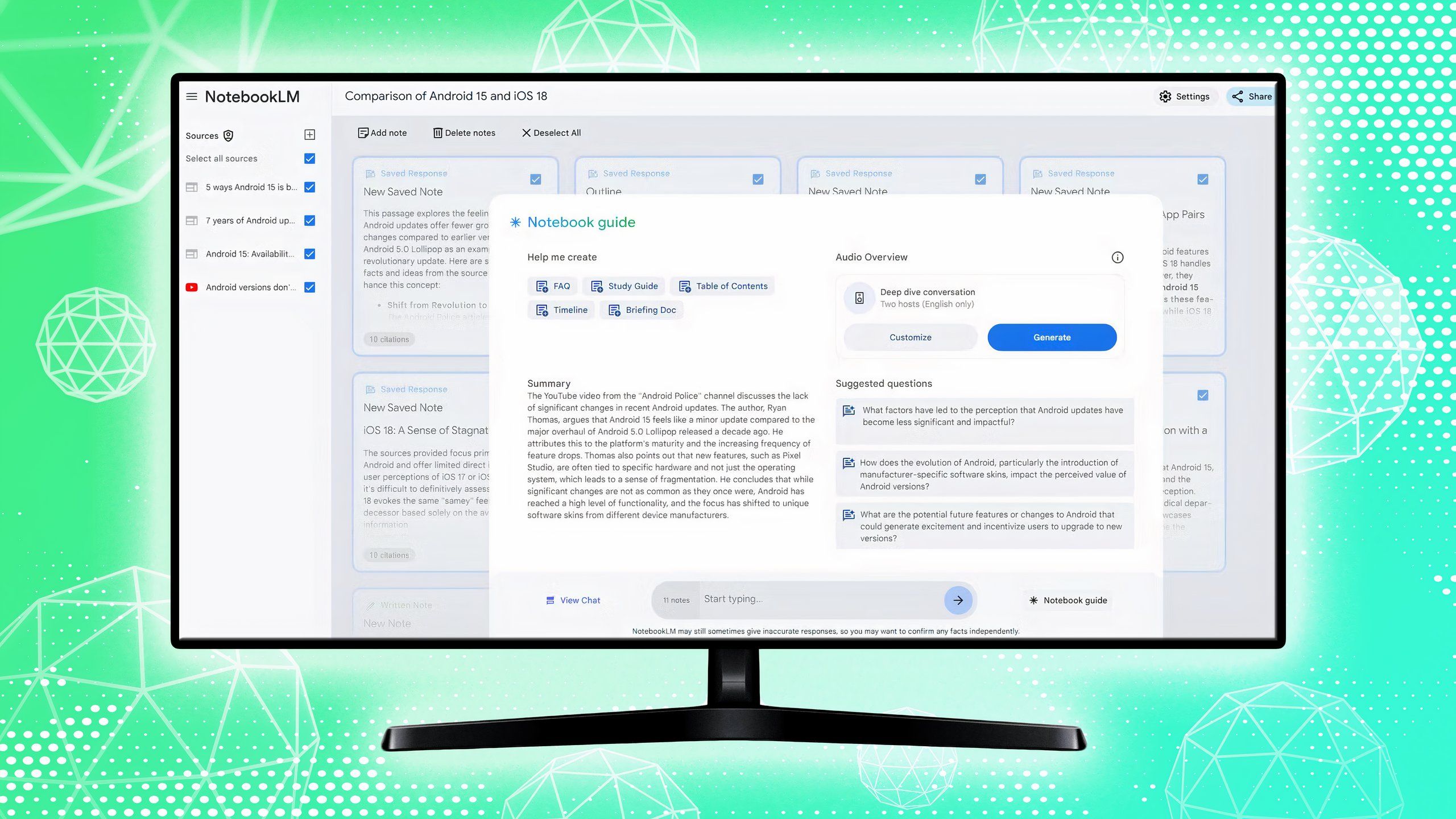
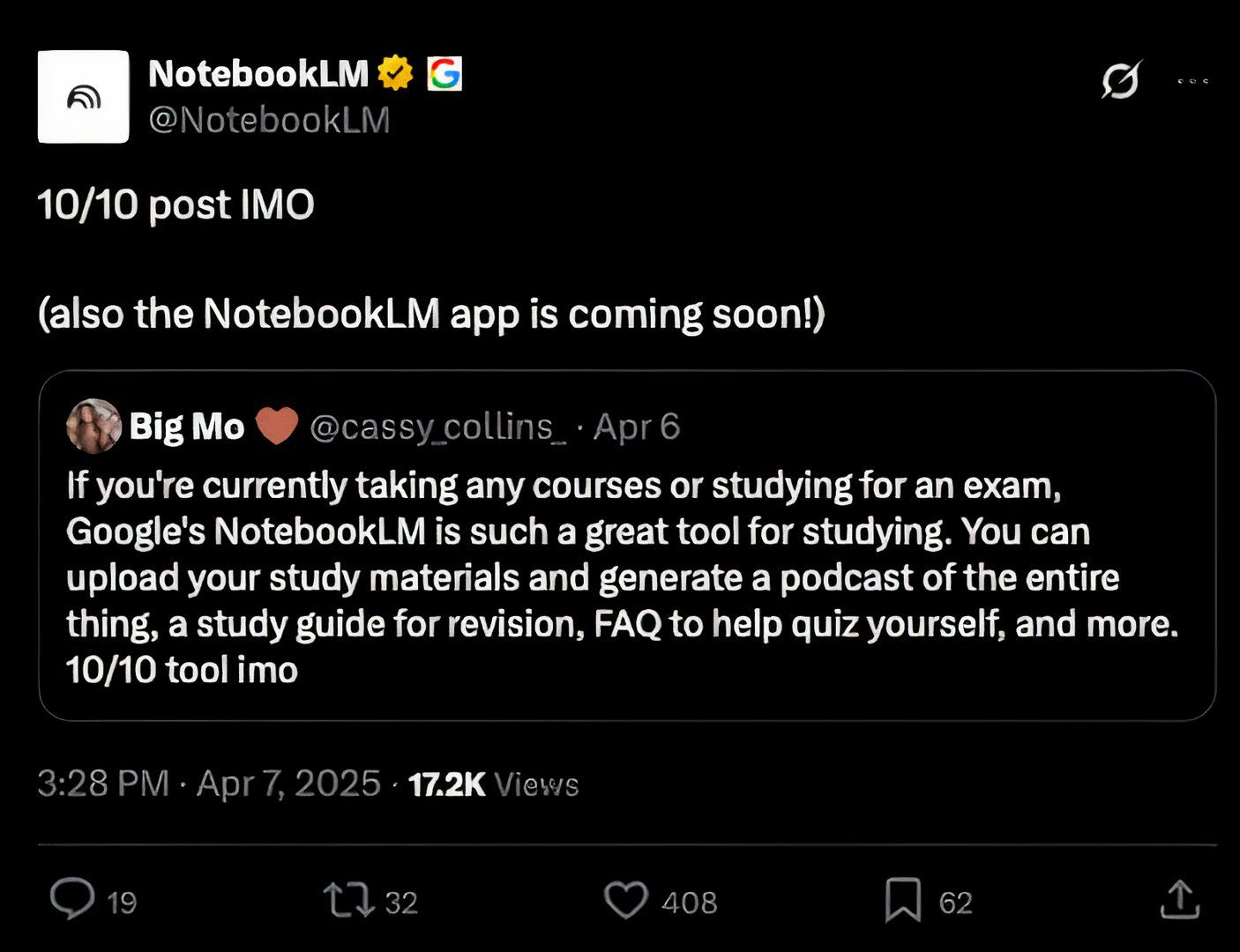
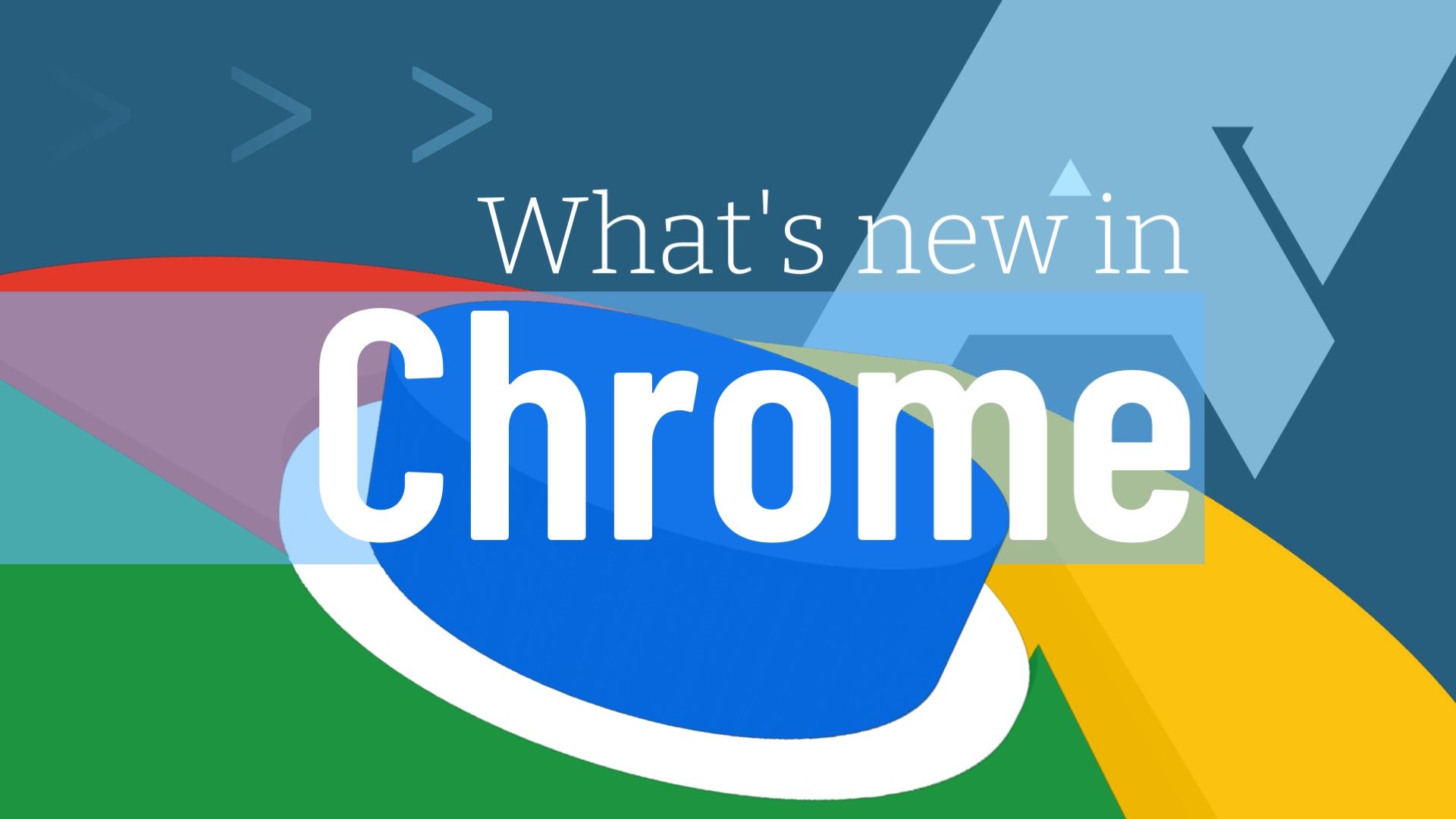




8