8 major risks caused by using old wireless routers and smart devices

Carrying around and using old hardware devices in your home, like a wireless router or a smart speaker, can bring more risks than it is worth. Devices that outlive its software are known as zombie devices. These devices’ hardware is fully intact, but it leaves question marks around its outdated software; many require fully up-to-date software to function correctly, while others rely on firmware to keep danger away.
When your devices reach their end, you should be aware of the risks that come with them. We’ve highlighted the significant risks these devices may bring so you can replace that old router and revamp your smart home without regret.
Related
10 ways to tell if your phone has been hacked
Suspect your phone might be compromised? Here’s how you can tell
8
Limited performance
A sudden connection loss is a no-go
Aged routers will have limited performance issues. Routers are manufactured to handle specific speeds and have set signal strength, coverage, and bandwidth. An aging router can experience significant slowdowns, bandwidth loss, and weakened signals. You can experience a sudden drop in connections, a telling sign that your router is showing its age.
Another worry about using outdated hardware is the lack of support for the new Wi-Fi standard, which helps concurrent device support and improved connectivity in bandwidth and speed. When setting up your smart home devices, you’d rather avoid these blips and have it stay working.
7
Expired warranty
There is no warranty to fall on
Even if you’re on an extended warranty, no warranty lasts a lifetime, even if some imply it. Once a manufacturer stops supporting the product, you’re out of luck. If your hardware becomes damaged after your warranty expires or your software malfunctions, everything becomes increasingly more challenging to repair and maintain. You start paying out of pocket for third-party repairs. It even becomes difficult to pinpoint the problem of automation and routine failure if your smart home system is old and large. Eventually, everything becomes too much of a hassle to maintain, which is why it becomes more feasible to replace it all instead.
6
DDoS attacking
Your device is now a susceptible participant
When it comes to software, cybersecurity is always a legitimate concern. Outdated software likely means a lack of new security patches. It also means the device is a victim of obsolete firmware. So, chances are your aged device carries old software without new security updates. When your software isn’t secure, it is vulnerable. Cybercriminals know that it’s also the most optimal time to exploit it.
DDoS attacks happen most when bad actors use vulnerable devices to recruit into a botnet, a network of compromised devices used to launch a distributed attack against a target. The network then gets used to overwhelm the target using traffic from multiple sources. It’s known that cybercriminals specifically look for easy targets, which involve unpatched, outdated routers.
5
Lack of encryption
A data breach is waiting to happen
Some older routers do not have advanced encryption protocols. It is always encrypted whenever you transmit data. But if the encryption method is weak or absent, you expose sensitive data in transit. It also means that cybercriminals will have an easier time cracking it.
An example would be using deprecated SSL protocols like SSLv3 and early TLS versions. These old protocols lack modern protection, and if they remain in use, it would open the door to sensitive information being stolen and leaked. The same applies to aging devices; you use outdated protocols and risk exposing your data. Old devices can expose your financial details and passwords.
Related
Take back control: A quick guide to data breach prevention
It’s always a good idea to be aware of the latest data breaches
4
Device hijacking
It’s possible to hack your smart home
Cyber hijacking, also sometimes referred to as smart home hacking for smart home systems, is another deep cybersecurity concern. Essentially, the attacker can assume control over a device or a series of devices in your smart home. These include wireless laptops, webcams, wireless networks, smart TVs, smart light bulbs, and smart locks. Mainly, anything that can be controlled remotely can be hacked.
Once someone hacks your digital network, they have access to your data. An attacker can spy and steal your data, install ransomware, and even take over your accounts to prevent you from gaining back control. This can happen with unsecured smart home systems and old routers. The culprit for why this occurs is the same as other listed entries: your software, security, and firmware are outdated — and that’s being exploited by malicious cyber activity. Strong passwords and the use of two-factor authentication are always recommended.
If you suspect you’ve been hacked, perform a factory reset to remove the back-door privileges set up by the hacker. Remove anything connected to the compromised device; if it’s your router, remove everything using it as an access point. Change your passwords and ensure the device is updated to the latest firmware. Most importantly, turn on your guest network to prevent the hacker from accessing and seeing your other devices.
3
Accumulated hardware damage
Material components are not immortal
Devices experience wear and tear after long-term use. You may see damaged ports as a result of old hardware. This can cause overheating and electrical problems, especially if there’s a loss of contact in the required wires. You can also experience damaged circuit boards, capacitors, and battery drains with smart home products. In such cases, you’d need to hire someone to repair the infrastructure, which could be costly depending on how old the parts are. Using old hardware while damaged is a safety hazard.
2
Unwanted battery drain
You’re frequently replacing the battery
Smart home products that are battery-powered will show their age quickly. Fast battery drain becomes a serious problem (sometimes not consistent). This can be a combination of many factors. The common ones include dealing with unoptimized settings, high power consumption because of degradation, and lack of features (including scheduling and automation in smart devices) that lead to unnecessary usage. The short-term solution is to replace the battery, but that’s disruptive if you need to replace it too often, leaving you with unwanted downtime. That’s a significant problem when you own smart locks and security cameras.
The best solution is to purchase up-to-date smart home products that support new standards, like Matter, that implement updates focusing on energy-efficient practices.
1
Incompatibility issues
The primary cause of pairing problems
When your devices’ software goes out-of-date, you risk compatibility issues. It becomes a pain when you’re trying to pair up old smart home devices with new ones. These devices may be subjected to outdated communication protocols, which you see from Thread, Zigbee/Z-Wave, compared to newer devices that support Matter; if you are dealing with devices that depend on an older communication protocol compared to one you just bought, the chances are that they won’t work together.
Another problem encountered with incompatibility is that the manufacturer might not support the older device you’re using. So if you run into issues, you will have to troubleshoot on your own — official support channels won’t be able to help or service you.
Related
7 most common Smart home problems and how to solve them
Glitches with your smart home products can result in inconvenience and frustration
Remember that security matters
You can avoid most of the listed issues if you keep up-to-date on modern security practices. If your Wi-Fi router or smart home products are only a few years old, odds are that they are still well-protected. But once the device you’ve owned has reached over half a decade of use, you may opt to replace it. Otherwise, for the time being, consider putting your smart home devices on their own network to prevent attackers from accessing your primary one in case something happens. Or pair a VPN with an old router until you can replace it.


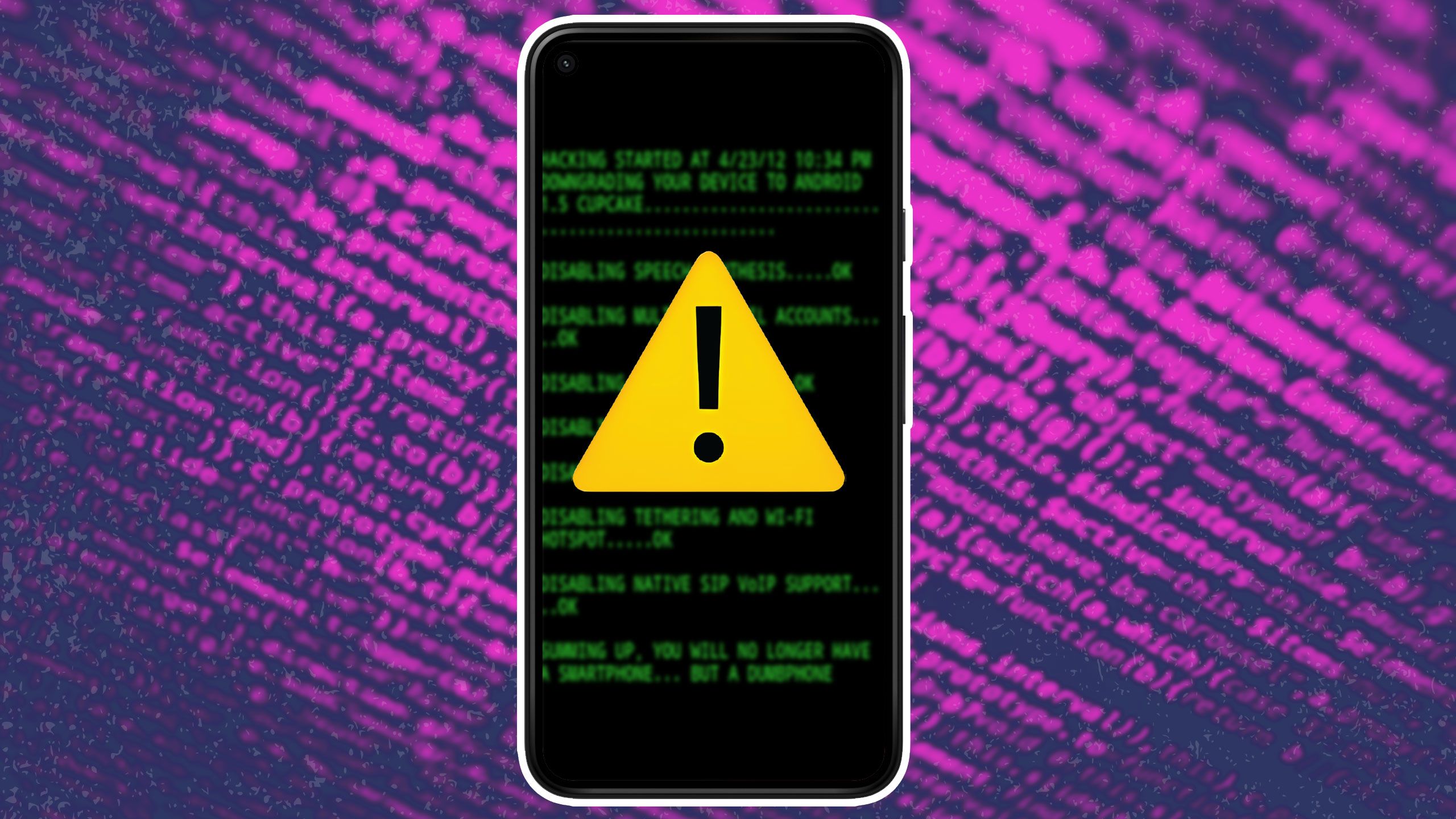







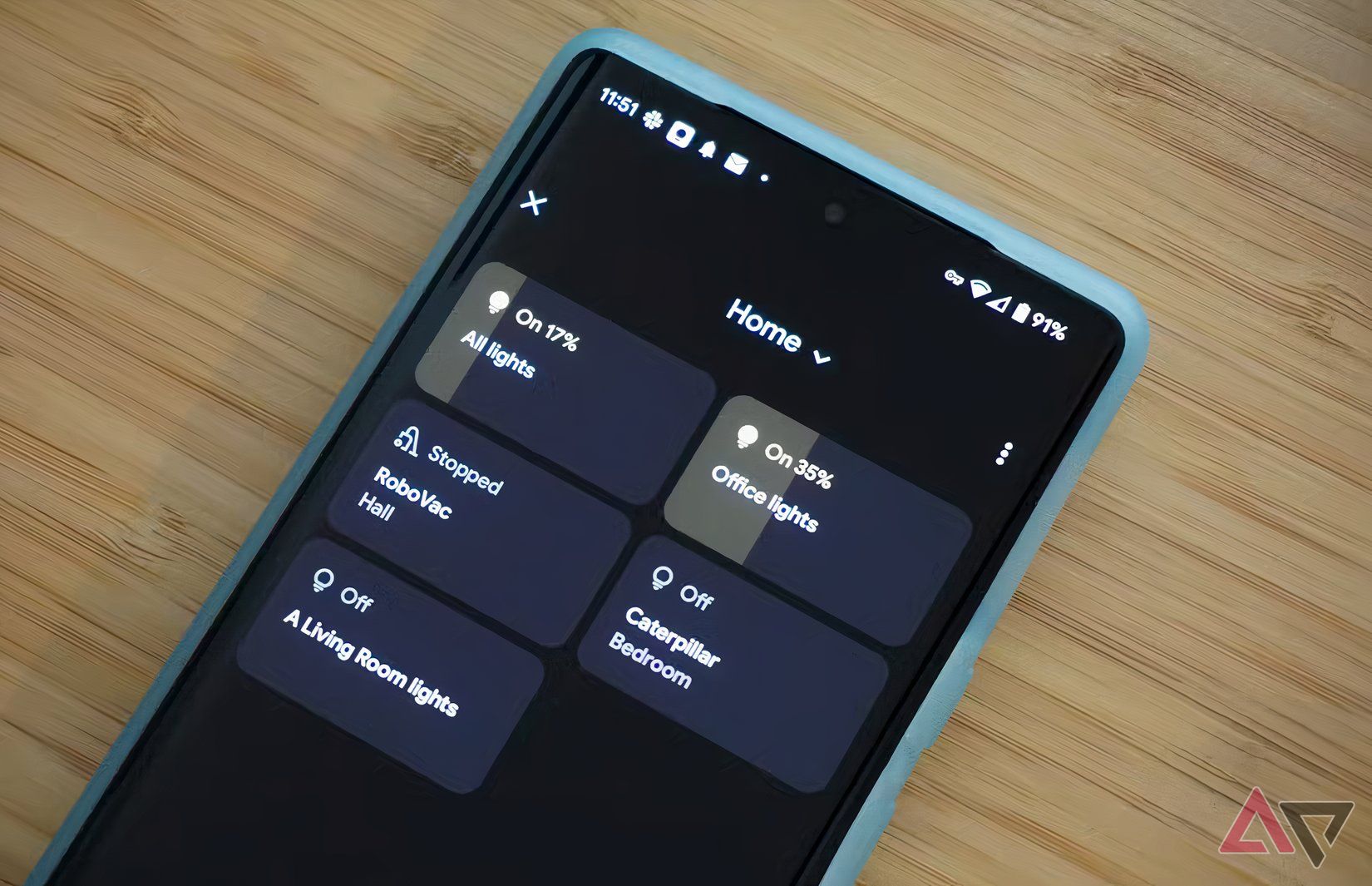





1