Google Vids can now narrate your presentations with 7 different AI personalities

Summary
- Google Vids now offers 7 new AI voiceover options for more expressive video creation.
- The voices include the default Narrator, Educator, Teacher, Persuader, Explainer, Coach, and Motivator.
- Access to these new voices will gradually roll out to Google Workspace users in the coming days.
Google’s AI video creation tool is no longer a one-trick pony, thanks to new expanded AI voiceover tools. Google Vids is getting seven new, distinct AI narration personalities. These new AI voices could make video presentations more expressive and more engaging, so long as nobody minds AI-created videos.
Related
5 ways Gemini, Workspace, and NotebookLM can boost your productivity
I found 5 ways to be more productive by using Gemini, Workspace, and NotebookLM together
Google Vids
, which launched to Workspace users last year, is meant to simplify video creation. Whether someone has no video editing experience or time is no longer an impediment. At least, that’s the angle Google is going for. There were limited choices available for narration, but that all changes starting today.
Meet the seven AI personalities in the new Google Vids
Choosing a voice is simple. Now when you click on the Voiceover button on the bottom right of the Google Vids editor, a menu will open with the new voice options. These are:
- Narrator (default): A smooth, medium pitch.
- Educator: A friendlier, higher pitch.
- Teacher: A clear, low pitch.
- Persuader: An engaging, deep pitch.
- Explainer: A lively, low pitch.
- Coach: An energetic and high pitch.
- Motivator: A lively, medium pitch.
Google says these voices will adjust pitch and tone dynamically to match the script’s intent, whether manually written or generated by Google’s own Gemini AI. We haven’t heard these voices yet, but Google claims they sound more natural and expressive. They could potentially be used for education, business, and marketing.
Theoretically, Google Vids makes video creation as simple as writing a document or building a slide deck. A choice of voice personalities makes it easier for users to tailor their videos to different audiences.
The new voices are only available in English and require a Google Workspace account.
Here’s when you might get access to the new voices
Google said the new voices are rolling out gradually. It could take up to 15 days for Rapid Release and Schedule Release domains to see them. Anyone with a Business Standard or above Workspace account, including Education and those with Enterprise add-ons, will get the voices.
If you’ve ever dreamed of a world where even your corporate video presentations sound suspiciously like an AI-generated YouTube Shorts intro, this is for you. Now you have seven different AI voices to make your next business update sound like an overly enthusiastic sales webinar.
Related
12 best video editing apps on Android in 2024
Creating mesmerizing videos on Android doesn’t require pro skills



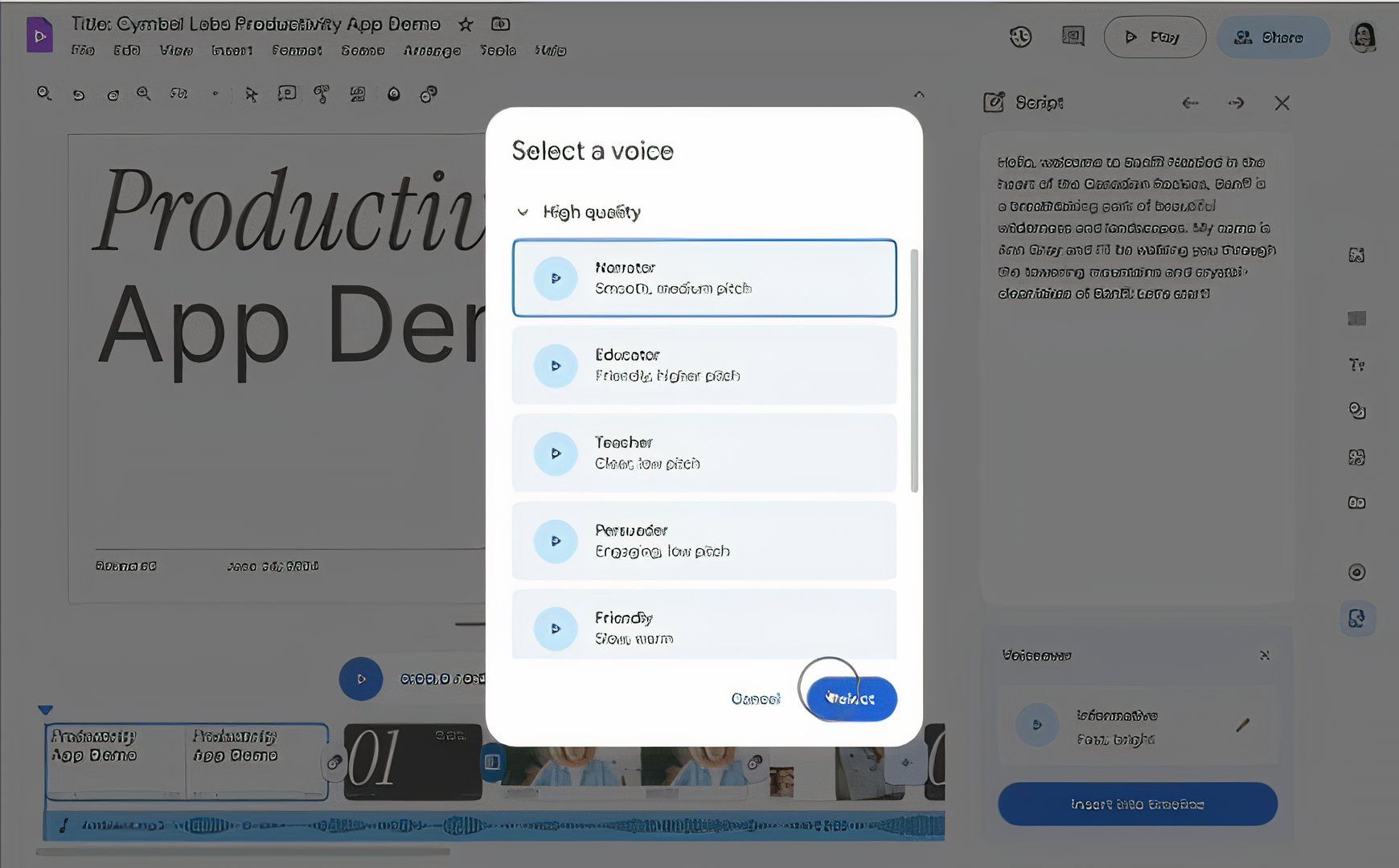





1