Google Docs upgrades cover photos with over 100 new options

Summary
- Google Docs is expanding its cover image capabilities with over 100 new stock images, making customization easier.
- Users can now insert cover images from the web, Google Drive, Google Photos, or by pasting an image URL.
- To access new cover image features, switch to pageless mode in Google Docs under File > Page setup.
It’s been a year since Google Docs introduced full-bleed cover images in pageless mode for users’ documents. Now Google is expanding the cover image functionality, giving everyone more ways to personalize documents with new ways to insert images and a larger stock image library.
Related
I started using Google Docs to manage my projects and here’s how it went
My unconventional project management system
Google is adding more than 100 new stock images to its cover image collection. Users can also add cover images by searching the web, uploading from Google Drive, or simply pasting an image URL. No more need to find the right image, download it, and then re-upload it. This is especially handy for
Chromebook
users.
All the new Google Docs cover image features
The latest update comes with a few cover image features:
-
More insertion options – users can add cover images via
- Web search
- Google Drive
- Google Photos
- Pasting an image URL
-
Expanded stock image library with over 100 new stock images.
- Stock image filtering options for categories such as art, food, and abstract.
- Placeholder images you can insert until you are ready to find the perfect cover image for your doc.
There’s also the option to create a new image with Google Gemini. Clicking the ‘cover image’ chip at the top of a document will create a placeholder image, followed by a menu with options to insert an image or create one with Google Gemini.
How to use cover images in Google Docs
Cover images are only available in pageless mode. This allows the image to extend across the entire width of the doc, so do this first to enable pageless mode:
- Got to File > Page setup > Pageless
You can also select Format > Switch to Pageless format. Once this mode is active, you will be able to click on the cover image chip at the top of the document.
The new cover image features are still rolling out, beginning today, February 11, 2025. Google says it could take more than 15 days for all users to see the update. It will be available to everyone, whether Workspace subscribers or users with a personal



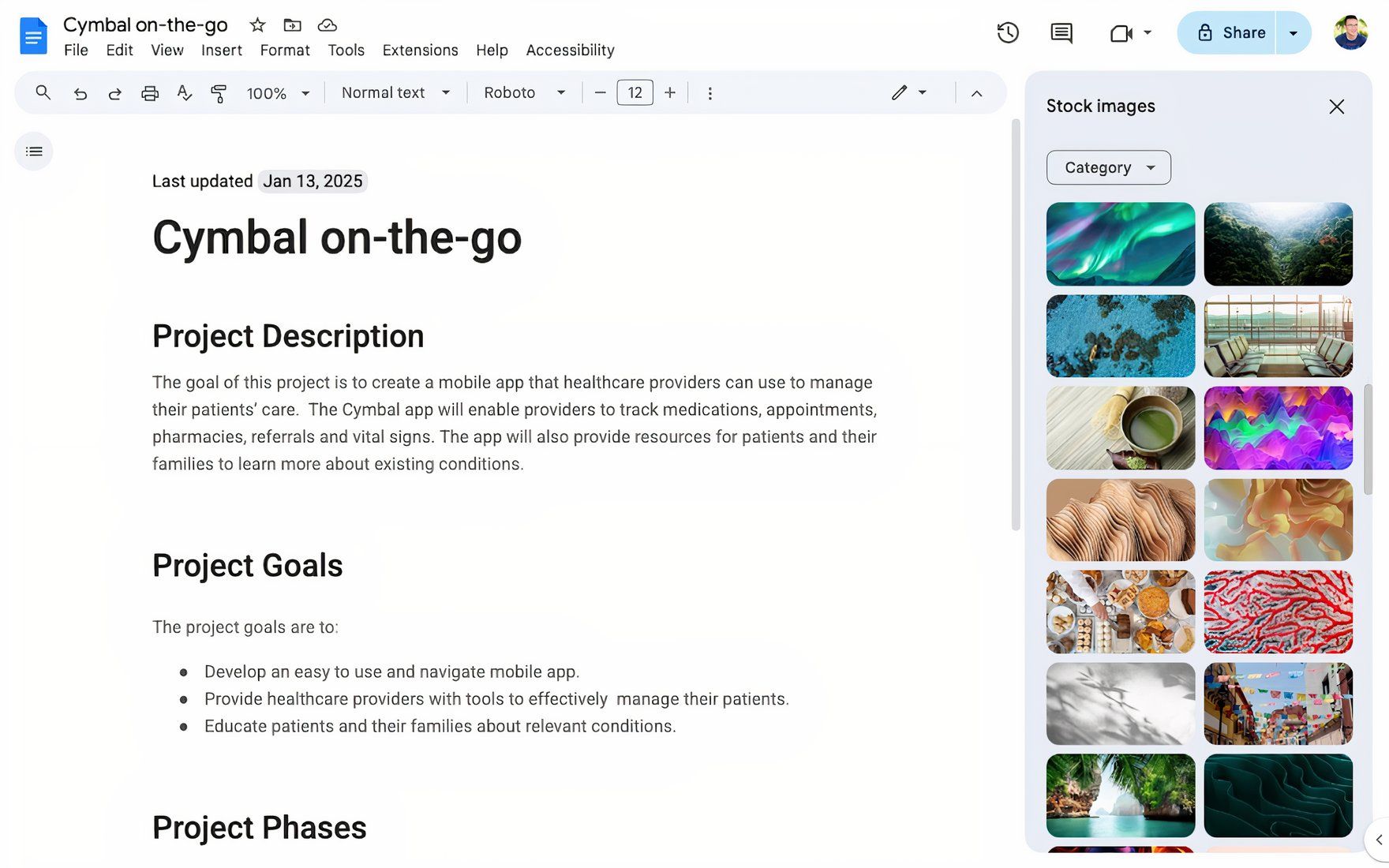
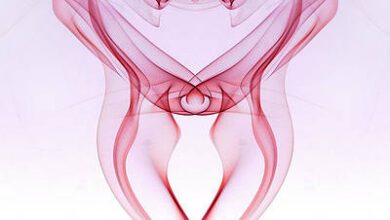

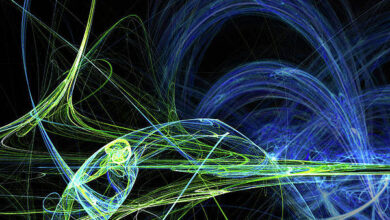

3