wxPython – AddControl() method in wx.ToolBar
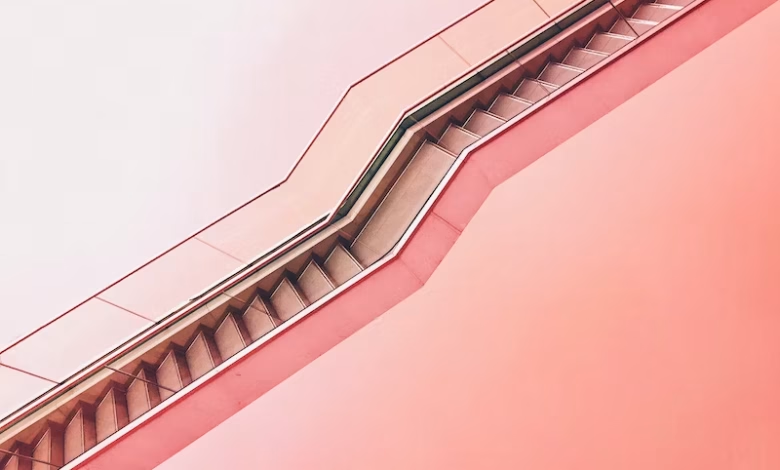
In this article we are going to learn about AddControl() function in wx.ToolBar class in wxPython. AddControl() creates a control in toolbar. A Control is generally a small window which processes user input and/or displays one or more item of data.
Syntax :
wx.ToolBar.AddControl(self, control, label="")Parameters :
Parameter Input Type Description control wx.Control The control to be added. label string Text to be displayed near the control. Return Type : wx.ToolBarToolBase
Code Example :
import wx class Example(wx.Frame): global count count = 0; def __init__(self, *args, **kwargs): super(Example, self).__init__(*args, **kwargs) self.InitUI() def InitUI(self): pnl = wx.Panel(self) self.toolbar = self.CreateToolBar() ctrl = wx.Control(self.toolbar, 21, wx.DefaultPosition, wx.DefaultSize, style = 0, name = 'control') qtool = self.toolbar.AddTool(12, 'Quit', wx.Bitmap('/home/wxPython/right.png')) # Add control using AddControl() method rtool = self.toolbar.AddControl(ctrl, 'control') self.toolbar.Realize() self.SetSize((350, 250)) self.SetTitle('Simple toolbar') self.Centre() def main(): app = wx.App() ex = Example(None) ex.Show() app.MainLoop() if __name__ == '__main__': main() |
Output :






