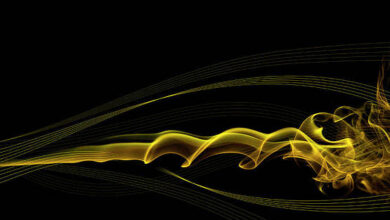Mahotas – Reversing Haar Transform

In this article we will see how we can reverse image haar transform in mahotas. The haar wavelet is a sequence of rescaled “square-shaped” functions which together form a wavelet family or basis. Wavelet analysis is similar to Fourier analysis in that it allows a target function over an interval to be represented in terms of an orthonormal basis. The Haar sequence is now recognised as the first known wavelet basis and extensively used as a teaching example. We can do haar transform with the help of mahotas.haar method
In this tutorial we will use “luispedro” image, below is the command to load it.
mahotas.demos.load('luispedro')
Below is the luispedro image
In order to do this we will use mahotas.ihaar method
Syntax : mahotas.ihaar(haar_img)
Argument : It takes image object as argument
Return : It returns image object
Note : Input image should be filtered or should be loaded as grey
In order to filter the image we will take the image object which is numpy.ndarray and filter it with the help of indexing, below is the command to do this
image = image[:, :, 0]
Example 1:
Python3
# importing various librariesimport numpy as npimport mahotasimport mahotas.demosfrom mahotas.thresholding import soft_thresholdfrom pylab import imshow, showfrom os import path# loading imagef = mahotas.demos.load('luispedro', as_grey = True)# haar transformh = mahotas.haar(f)# showing imageprint("Image with haar transform")imshow(h)show()# reversing haar transformr = mahotas.ihaar(h)# showing imageprint("Reversed haar transform")imshow(r)show() |
Output :
Example 2:
Python3
# importing required librariesimport mahotasimport numpy as npfrom pylab import imshow, showimport os# loading imageimg = mahotas.imread('dog_image.png')# filtering imageimg = img[:, :, 0]# haar transformh = mahotas.haar(img)# showing imageprint("Image with haar transform")imshow(h)show()# reversing haar transformr = mahotas.ihaar(h)# showing imageprint("Reversed haar transform")imshow(r)show() |
Output :