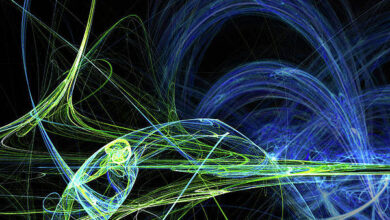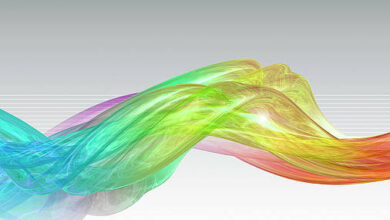Python – Reorder for consecutive elements

Given a List perform reordering to get similar elements in consecution.
Input : test_list = [4, 7, 5, 4, 1, 4, 1, 6, 7, 5]
Output : [4, 4, 4, 7, 7, 5, 5, 1, 1, 6]
Explanation : All similar elements are assigned to be consecutive.Input : test_list = [4, 7, 5, 1, 4, 1, 6, 7, 5]
Output : [4, 4, 7, 7, 5, 5, 1, 1, 6]
Explanation : All similar elements are assigned to be consecutive.
Method #1 : Using Counter() + loop + items()
In this, we perform the task of computing frequency using Counter(), and loop and items() are used to reorder elements according to count, and access frequencies respectively.
Python3
# Python3 code to demonstrate working of # Reorder for consecutive elements# Using Counter() + loop + items()from collections import Counter# initializing listtest_list = [4, 7, 5, 4, 1, 4, 1, 6, 7, 5]# printing original listsprint("The original list is : " + str(test_list))# getting frequencyfreqs = Counter(test_list)res = []# reordering basis of frequencyfor val, cnt in freqs.items(): res.extend([val]*cnt)# printing result print("Reordered List : " + str(res)) |
Output:
The original list is : [4, 7, 5, 4, 1, 4, 1, 6, 7, 5] Reordered List : [4, 4, 4, 7, 7, 5, 5, 1, 1, 6]
Time Complexity: O(n)
Auxiliary Space: O(n)
Method #2 : Using Counter() + elements()
In this, we perform the task of reordering the counted frequencies using elements(), providing a concise solution.
Python3
# Python3 code to demonstrate working of # Reorder for consecutive elements# Using Counter() + elements()from collections import Counter# initializing listtest_list = [4, 7, 5, 4, 1, 4, 1, 6, 7, 5]# printing original listsprint("The original list is : " + str(test_list))# reordering using elements()res = list(Counter(test_list).elements())# printing result print("Reordered List : " + str(res)) |
Output:
The original list is : [4, 7, 5, 4, 1, 4, 1, 6, 7, 5] Reordered List : [4, 4, 4, 7, 7, 5, 5, 1, 1, 6]
Time Complexity: O(n)
Auxiliary Space: O(n)
Method #3: Using dictionary comprehension + sorted()
- Convert the list into a dictionary with keys as elements and values as their frequency using dictionary comprehension.
- Use sorted() function to sort the dictionary based on frequency in descending order.
- Create an empty list ‘res’ to store the reordered list.
- Iterate through the sorted dictionary and append each element to the ‘res’ list as many times as its frequency.
- Return the reordered list.
Python3
# Python3 code to demonstrate working of # Reorder for consecutive elements# Using dictionary comprehension + sorted()# initializing listtest_list = [4, 7, 5, 4, 1, 4, 1, 6, 7, 5]# printing original listsprint("The original list is : " + str(test_list))# convert list to dictionary with frequencyfreq_dict = {val: test_list.count(val) for val in test_list}# sort dictionary based on frequency in descending ordersorted_dict = dict(sorted(freq_dict.items(), key=lambda item: item[1], reverse=True))# create empty list to store reordered listres = []# iterate through sorted dictionary and append element to res as many times as its frequencyfor key, value in sorted_dict.items(): res.extend([key] * value)# print resultprint("Reordered List : " + str(res)) |
The original list is : [4, 7, 5, 4, 1, 4, 1, 6, 7, 5] Reordered List : [4, 4, 4, 7, 7, 5, 5, 1, 1, 6]
Time complexity: O(n log n), where n is the length of the list. This is because of the sorting operation performed on the dictionary.
Auxiliary space: O(n), where n is the length of the list. This is because of the dictionary and list created to store the frequency and reordered list, respectively.