Wand gamma() function in Python

gamma() allows us to adjust the luminance of an image. Resulting pixels are defined as pixel^(1/gamma). The value of gamma is typically between 0.8 & 2.3 range, and value of 1.0 will not affect the resulting image.
Parameters :
| Parameter | Input Type | Description |
|---|---|---|
| adjustment_value | numbers.Real | value to adjust gamma level. |
| channel | basestring | optional channel to apply gamma correction. |
Example:
Source Image:
# Import Image from wand.image module from wand.image import Image # Read image using Image function with Image(filename ="koala.jpeg") as img: img.gamma(1.35) img.save(filename ="kl-gamma.jpeg") |
Output :
Example 2: Increasing adjustment_value to 1.75.
# Import Image from wand.image module from wand.image import Image # Read image using Image function with Image(filename ="koala.jpeg") as img: img.gamma(1.75) img.save(filename ="kl-gamma2.jpeg") |
Output :
<!–
–>

Wand selective_blur() function in Wand python

sympy.stats.Gamma() function in Python

Python math.gamma() Method

scipy stats.gamma() | Python

Python | sympy.gamma() method

Inverse Gamma Distribution in Python

Python – Log Gamma Distribution in Statistics

Elias Gamma Encoding in Python

Pgmagick gamma() method – Python

numpy.random.gamma() in Python





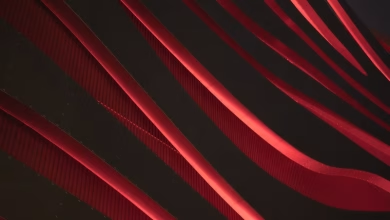
Please Login to comment…