PHP | highlight_file() Function
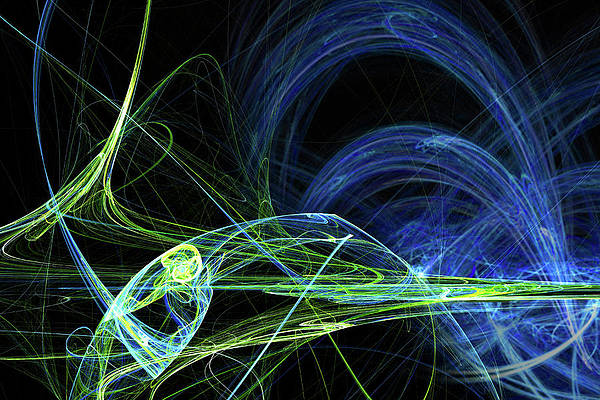
The highlight_file() function is an inbuilt function in PHP which is used to highlight the syntax of file. The syntax is highlighted by using HTML tags. Syntax:
highlight_file( $filename, $return )
Parameters: This function accepts two parameters as mentioned above and described below:
- $filename: It is required parameter. It specifies the file whose content to be displayed.
- $return: It is optional and boolean parameter. Its default value is FALSE. If it is set to TRUE, instead of printing it out, this function will return the highlighted code as a string.
Return Value: It returns TRUE on success, or returns FALSE on failure. If $return is set to TRUE, it will return the highlighted code as a string. Note:
- This function is available on PHP 4.0.0 and newer version.
- The colors used for highlighting the PHP syntax can be set with the ini_set() function or in the php.ini file.
- With this function entire file will be displayed, that may include sensitive data like passwords etc.
Example 1: Save the given code using name server.php and run the program.
php
<!DOCTYPE html><html><body> <?php highlight_file("zambiatek.php"); ?></body></html> |
Output: 
php
<?php// Loading XML document to $user$user = <<<XML<user> <username>Username</username> <name>Firstname Lastname</name> <phone>+91-9876543210</phone> <detail font-color="blue" font="awesome-fonts" font-size="24px"> Noida, India </detail></user>XML;// Loading the string as simple xml object$xml = simplexml_load_string($user);// Print the childrenforeach($xml->children() as $child) { echo "child node:".$child."</br>";}?> |
Use the above filename in the below program to highlight the syntax.
php
<!DOCTYPE html><html><body> <?php highlight_file("zambiatek.php"); ?></body></html> |
Output: 





