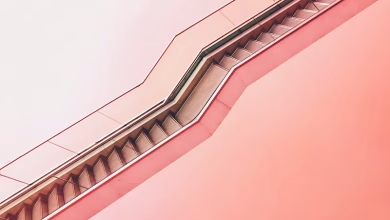MoviePy – Mirroring Video File Clip for x-axis

In this article we will see how we can mirror the video file clip to the x-axis in MoviePy. MoviePy is a Python module for video editing, which can be used for basic operations on videos and GIF’s. Mirroring video according to the x-axis, a mirror video (in a plane mirror) is a reflected duplication of an object that appears almost identical, but is reversed in the direction perpendicular to the mirror surface. As an optical effect it results from reflection of substances such as a mirror or water.
In order to do this we will use fx method with the VideoFileClip object
Syntax : clip.fx(vfx.mirror_x)
Argument : It takes vfx object as argument
Return : It returns VideoFileClip object
Below is the implementation
Python3
# Import everything needed to edit video clipsfrom moviepy.editor import *# loading video dsa gfg intro video clip = VideoFileClip("dsa_geek.webm")# getting subclip from the original videoclip = clip.subclip(0, 10)# mirroring image according to the x axisclip = clip.fx(vfx.mirror_x)# showing final clipclip.ipython_display() |
Output :
Moviepy - Building video __temp__.mp4.
Moviepy - Writing video __temp__.mp4
Moviepy - Done !
Moviepy - video ready __temp__.mp4
Another example
Python3
# Import everything needed to edit video clipsfrom moviepy.editor import *# loading video gfgclip = VideoFileClip("zambiatek.mp4")# getting subclip from itclip1 = clip.subclip(0, 7)# mirroring image according to the x axisclip = clip.fx(vfx.mirror_x)# showing final clipclip.ipython_display() |
Output :
Moviepy - Building video __temp__.mp4.
MoviePy - Writing audio in __temp__TEMP_MPY_wvf_snd.mp3
MoviePy - Done.
Moviepy - Writing video __temp__.mp4
Moviepy - Done !
Moviepy - video ready __temp__.mp4